https://github.com/kiranz/just-api
:boom: Test REST, GraphQL APIs
https://github.com/kiranz/just-api
api api-testing automation graphql graphql-testing http http-api-testing javascript microservice rest testing webservice webservice-test yaml
Last synced: 9 months ago
JSON representation
:boom: Test REST, GraphQL APIs
- Host: GitHub
- URL: https://github.com/kiranz/just-api
- Owner: kiranz
- License: mit
- Created: 2018-06-07T12:35:18.000Z (over 7 years ago)
- Default Branch: master
- Last Pushed: 2025-01-03T14:04:22.000Z (about 1 year ago)
- Last Synced: 2025-04-29T17:22:31.872Z (10 months ago)
- Topics: api, api-testing, automation, graphql, graphql-testing, http, http-api-testing, javascript, microservice, rest, testing, webservice, webservice-test, yaml
- Language: JavaScript
- Homepage: https://kiranz.github.io/just-api/
- Size: 1.92 MB
- Stars: 819
- Watchers: 18
- Forks: 36
- Open Issues: 14
-
Metadata Files:
- Readme: README.md
- Funding: .github/FUNDING.yml
- License: LICENSE
Awesome Lists containing this project
README
# Just-API
[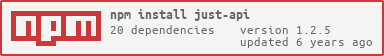](https://www.npmjs.com/package/just-api)
[](https://gitter.im/just-api/Lobby?utm_source=badge&utm_medium=badge&utm_campaign=pr-badge&utm_content=badge)
[](https://twitter.com/intent/follow?screen_name=just_api_)
Just-API is a declarative, specification based test framework for `REST`, `GraphQL` APIs. Users can test APIs without writing code, but they can also tap into code when they want to. It reads API test specification from YAML files and runs them in serial/parallel mode. Test reports can be generated in several formats including HTML and JSON.
In simple terms, users build a test suite by providing a set of request and response validation specification in a YAML file. Each suite can have one or more specs. Just-API builds the request, sends it to server and validates response as per the specification.
One can choose to validate any or all of following
- Status code
- Headers
- Cookies
- Response JSON body
- Response JSON schema
_or Provide a custom Javascript function to validate the response_
Find more [here](http://kiranz.github.io/just-api/)
## Codebase visualization diagram

## Links
- [Documentation](http://kiranz.github.io/just-api/)
- [Gitter Chatroom](https://gitter.im/just-api/Lobby)
- [Google Group](https://groups.google.com/forum/#!forum/just-api)
- [Issue Tracker](https://github.com/kiranz/just-api/issues)
## Features
- Runs test suites in parallel/serial mode
- Supports all widely used HTTP methods
- Supports x-www-form-urlencoded requests, Multipart requests, File uploads
- Built-in Response Validation Constructs(Headers, Cookies, Status code, JSON body, JSON schema)
- Custom Response validator functions
- Supports running custom inline or module javascript sync/async functions
- Supports Hooks (Before All, After All, Before Each, After Each, Before Test, After Test)
- Custom suite configuration
- Chained Request flows
- Define/override Request path, query params, path params, headers, body at runtime
- Suite and test context for reuse
- Supports importing specs from one or more test suites
- Intrasuite and Intersuite spec dependencies
- Reusing test specification
- Retry failed tests
- Looping: Generate 'n' number of tests with a list
- Built-in HTML, JSON reporters
- Can generate reports in multiple formats for the same run
- Logging HTTP request/response data for failed tests
- Proper error reporting
- Can run tests matching with a given pattern/string
- Skipping tests with specification
- Disable or Enable redirections
- Reports test duration
- Allows user to plug-in custom reporters
[See all features](https://kiranz.github.io/just-api/features/)
## Getting Started
>To run just-api, you will need Node.js v10.x.x or newer.
### Installation
```sh
$ npm install just-api
```
Following is a simple example showing usage of Just-API.
```sh
$ mkdir specs
$ vim specs/starwars_service.yml
```
Write following suite in your editor
```yaml
meta:
name: Star Wars suite
configuration:
scheme: https
host: swapi.co
base_path: /api
specs:
- name: get Luke Skywalker info
request:
path: /people/1/
method: get
response:
status_code: 200
headers:
- name: content-type
value: !!js/regexp application/json
json_data:
- path: $.name
value: Luke Skywalker
```
Back in the terminal
```sh
$ ./node_modules/.bin/just-api
✓ get Luke Skywalker info (1216ms)
Done: specs/starwars_service.yml (Passed)
0 skipped, 0 failed, 1 passed (1 tests)
0 skipped, 0 failed, 1 passed (1 suites)
Duration: 1.3s
```
### Testing GraphQL APIs
Following example tests a GraphQL API that returns Person info for a given name.
Create a YAML suite and run just-api.
```yaml
meta:
name: GraphQL Starwars service
configuration:
host: swapi.graph.cool
scheme: https
specs:
- name: Get Details of a character
request:
method: post
headers:
- name: content-type
value: application/json
payload:
body:
type: json
content:
query: >
{
Person(name: "Luke Skywalker") {
name,
id,
gender
}
}
variables: null
operationName: null
response:
status_code: 200
json_data:
- path: $.data.Person.name
value: "Luke Skywalker"
```
### A chained request flow with hook and custom validation
When you need to test complex chained API flows, run dependencies in hooks to fetch pre-requisite data
and pass it to actual test.
Following example shows how to run dependencies using a hook, get data and validating response with a custom validator function.
```yaml
meta:
name: Starwars suite
configuration:
scheme: https
host: swapi.co
base_path: /api
specs:
- name: get R2-D2 info
request:
path: /people/3/
method: get
response:
status_code: 200
json_data:
- path: $.name
value: R2-D2
- name: search R2-D2 info
before_test:
run_type: inline
inline:
function: !js/asyncFunction >
async function() {
var response = await this.runSpec('get R2-D2 info');
var jsonData = JSON.parse(response.body);
this.test.query_params = { name: jsonData.name };
}
request:
path: /people
method: get
response:
status_code: 200
custom_validator:
run_type: inline
inline:
function: !!js/function >
function() {
var jsonData = JSON.parse(this.response.body);
var r2d2 = jsonData.results.find(result => result.name === 'R2-D2');
if (!r2d2)
throw new Error('R2-D2 not returned in search results');
}
```
Note: You can also place custom JS functions in a module and specify the function name, module path in YAML to import.
More advanced stuff can be done with Just-API. Documentation says it all.
Take a look at [Just-API Website](http://kiranz.github.io/just-api/) for detailed documentation.
If you are looking to use Docker to run Just-API, you might want to checkout
Just-API docker boilerplate [here](https://github.com/kiranz/docker-just-api-sample)
## Maintainer
Kiran kiran.6d.hex@gmail.com
## License
[MIT-licensed](https://github.com/kiranz/just-api/blob/master/LICENSE)
## References
- [Just-API, Testing HTTP-based APIs (REST, GraphQL)](https://medium.com/@kiranz.m/testing-http-based-apis-rest-graphql-f215fba989ca)
## Donation
If this project helps you in anyway, Please consider making a donation
- [Become a backer or sponsor on Patreon](https://www.patreon.com/just_api).
- [One-time donation via PayPal](https://paypal.me/kiranzm)
## Contributing
NOTE: recommend Node `v10.x` since `v12.x` has gulp compatibility issue.
1. Install deps `npm install`
2. Install gulp `npm install -g gulp`
3. Install test files `gulp`
3. Install test API `npm run install_testapi`
4. Run test API `npm run start_testapi`
5. (in a new window) `npm test`
### Test Structure
- `test/cli/src/suites/[suite].spec.yaml` contains sample suites/specs
- `test/cli/[suite].spec.js` contains JS chai/mocha test assertions about the sample suite/specs
You may need to create/modify both a sample suite/spec and corresponding JS assertion
### Code Quality & Formatting
TODO: add linter/hinter/prettier or whatever spec is used