https://github.com/kishaningithub/hugo-creative-portfolio-theme
Port of the creative portfolio theme to Hugo
https://github.com/kishaningithub/hugo-creative-portfolio-theme
formspree hacktoberfest hugo hugo-theme theme
Last synced: 11 days ago
JSON representation
Port of the creative portfolio theme to Hugo
- Host: GitHub
- URL: https://github.com/kishaningithub/hugo-creative-portfolio-theme
- Owner: kishaningithub
- License: mit
- Created: 2016-11-02T09:44:46.000Z (over 8 years ago)
- Default Branch: master
- Last Pushed: 2023-08-26T08:45:15.000Z (over 1 year ago)
- Last Synced: 2025-04-04T04:11:29.523Z (20 days ago)
- Topics: formspree, hacktoberfest, hugo, hugo-theme, theme
- Language: CSS
- Homepage: https://themes.gohugo.io/hugo-creative-portfolio-theme/
- Size: 2.77 MB
- Stars: 452
- Watchers: 20
- Forks: 289
- Open Issues: 29
-
Metadata Files:
- Readme: README.md
- License: LICENSE
Awesome Lists containing this project
- awesome-starred - kishaningithub/hugo-creative-portfolio-theme - Port of the creative portfolio theme to Hugo (hacktoberfest)
README
# Creative portfolio theme for hugo
[](https://travis-ci.org/kishaningithub/hugo-creative-portfolio-theme)
[](https://gitter.im/hugo-creative-portfolio-theme/Lobby?utm_source=badge&utm_medium=badge&utm_campaign=pr-badge&utm_content=badge)
[](https://www.paypal.me/kishansh/5)
Creative portfolio is a clean and elegant template mainly made for designers and creatives but can be easily transformed into a generic website.
This Hugo theme was ported from [Bootstrapious](https://bootstrapious.com/p/creative-portfolio) for training and fun. It has a very nice landing page, a comments system by Disqus, contact forms by Formspree and Google Analytics.
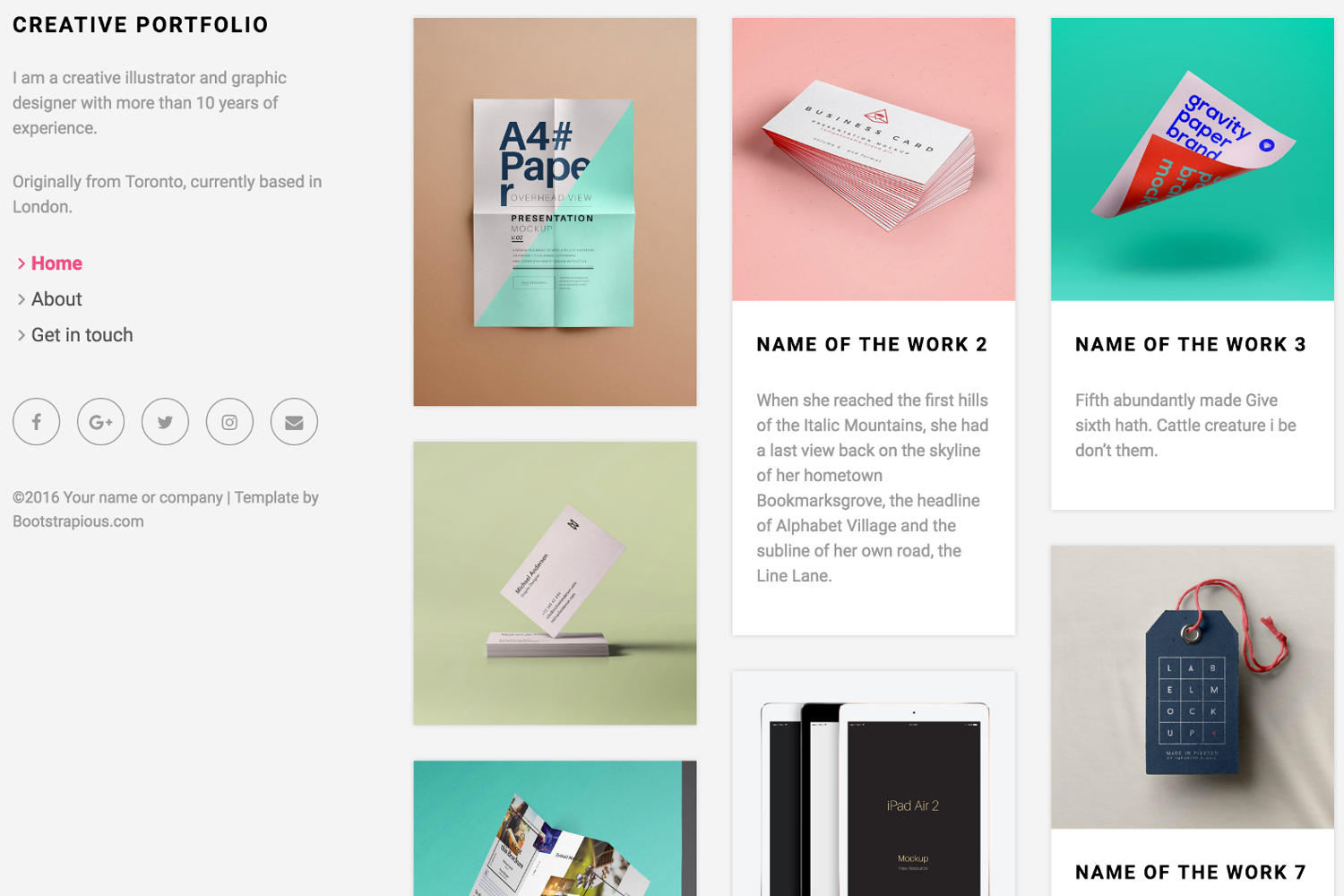
## Installation
Go to the directory where you have your Hugo site and run:
```bash
mkdir themes
cd themes
git clone https://github.com/kishaningithub/hugo-creative-portfolio-theme.git
rm -rf hugo-creative-portfolio-theme/.git
```
For more information read the official [setup guide](https://gohugo.io/overview/installing/) of Hugo.
## Configuration
After installing the Creative portfolio theme successfully, i recommend you to take a look at the [exampleSite](https://github.com/kishaningithub/hugo-creative-portfolio-theme/tree/master/exampleSite) directory. You will find a working Hugo site configured with the Creative portfolio theme that you can use as a starting point for your site.
First, let's take a look at the [config.toml](https://github.com/kishaningithub/hugo-creative-portfolio-theme/tree/master/exampleSite/config.toml). It will be useful to learn how to customize your site. Feel free to play around with the settings.
### Style
You can change the color of the theme by modifying the following key.
```toml
style = "default"
```
Available options are: `default` (pink), `blue`, `green`, `pink`, `red`, `sea`, `violet`.
### More style customizations?
Create `css/custom.css` in your `<>/static` folder and add all your custom styling.
### Comments
The optional comments system is powered by [Disqus](https://disqus.com). If you want to enable comments, create an account in Disqus and write down your shortname.
```toml
disqusShortname = "your-disqus-short-name"
```
You can disable the comments system by leaving the `disqusShortname` empty.
### Google Analytics
You can optionally enable Google Analytics. Type your tracking code in the ``.
```toml
googleAnalytics = "UA-XXXXX-X"
```
Leave the `googleAnalytics` key empty to disable it.
### Make the contact form working
Since this page will be static, you can use [formspree.io](//formspree.io/) as proxy to send the actual email. Each month, visitors can send you up to one thousand emails without incurring extra charges. Begin the setup by following the steps below:
1. Enter your email address under 'email' in the [`config.toml`](https://github.com/kishaningithub/hugo-creative-portfolio-theme/tree/master/exampleSite/config.toml)
2. Upload the generated site to your server
3. Send a dummy email yourself to confirm your account
4. Click the confirm link in the email from [formspree.io](//formspree.io/)
5. You're done. Happy mailing!
### Nearly finished
In order to see your site in action, run Hugo's built-in local server.
```bash
hugo server
```
Now enter [`localhost:1313`](http://localhost:1313) in the address bar of your browser.
## Deployment
- [Deploying to Amazon S3](https://github.com/kishaningithub/hugo-creative-portfolio-theme/wiki/Deploying-to-Amazon-S3)
## Base theme version (From bootstrapious)
- 1.0
## Contributing
Have you found a bug or got an idea for a new feature? Feel free to use the [issue tracker](https://github.com/kishaningithub/hugo-creative-portfolio-theme/issues) to let me know. Or make directly a [pull request](https://github.com/kishaningithub/hugo-creative-portfolio-theme/pulls).
## License
This port is released under the MIT License. Check the [original theme license](https://bootstrapious.com/p/creative-portfolio) for additional licensing information.
## Thanks
Thanks to [Steve Francia](https://github.com/spf13) for creating Hugo and the awesome community around the project. And also thanks to [Bootstrapious](http://bootstrapious.com/) for creating this awesome theme.