Ecosyste.ms: Awesome
An open API service indexing awesome lists of open source software.
https://github.com/klieret/anki-reset-fields
Adds a button to reset all fields in the editor window in Anki.
https://github.com/klieret/anki-reset-fields
anki anki-addon
Last synced: 4 days ago
JSON representation
Adds a button to reset all fields in the editor window in Anki.
- Host: GitHub
- URL: https://github.com/klieret/anki-reset-fields
- Owner: klieret
- License: agpl-3.0
- Created: 2017-10-23T09:00:44.000Z (over 7 years ago)
- Default Branch: master
- Last Pushed: 2017-10-23T09:52:11.000Z (over 7 years ago)
- Last Synced: 2024-12-17T08:09:13.263Z (about 2 months ago)
- Topics: anki, anki-addon
- Language: Python
- Size: 20.5 KB
- Stars: 1
- Watchers: 2
- Forks: 0
- Open Issues: 0
-
Metadata Files:
- Readme: readme.md
- License: license.txt
Awesome Lists containing this project
README
# Anki Addon: Reset all Fields
**[Overview over my other Anki add-ons](http://www.lieret.net/opensource/#anki)**
## Description
**Note: Meanwhile, there are other add-ons with similar functionality available, e.g. [this one](https://ankiweb.net/shared/info/136533494). Therefore, I am currently not maintaining this project anymore.**
Adds a button ```R``` to the formatting menu bar of the editor window. Once pressed
it resets all fields (i.e. sets them to ```""```). This is useful if you have a lot
of (automatically filled) fields. The default keystroke is ```Ctrl+Shift+R``` but
this can be changed by editing the source file (see below).
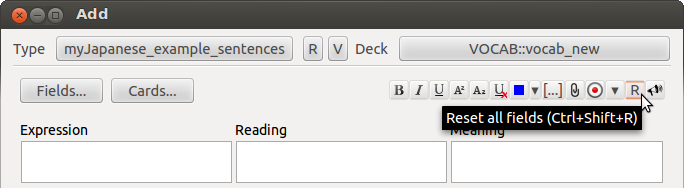
## Installation
Simply put the file ```reset_all_fields.py``` and the folder ```reset_all_fields``` in the folder ```Anki/addons```.
## Configuration
You can e.g. edit the keystroke by editing the source of this addon.
1. Open the file ```reset_all_fields/reset_all_fields.py``` in the Ankis Plugin directory. On Linux this is e.. ```~/Documents/Anki/addons/```.
2. Go to the ```CUSTOMIZE ME``` block and do your changes.
3. Save the file.
4. Restart Anki.
## License
The contents of this repository are licensed under the [*AGPL3* license](https://choosealicense.com/licenses/agpl-3.0/) (to be compatible with the license of Anki and its addons as detailed [here](https://ankiweb.net/account/terms)).
## History
* 23 Okt 2017: Moved to github.
* 16 May 2015: Fix: Still works after chaning card models
* 17 March 2015: Initial version