Ecosyste.ms: Awesome
An open API service indexing awesome lists of open source software.
https://github.com/klorenz/atom-regex-railroad-diagrams
display regex as railroad diagram, if cursor moves to it
https://github.com/klorenz/atom-regex-railroad-diagrams
Last synced: 2 months ago
JSON representation
display regex as railroad diagram, if cursor moves to it
- Host: GitHub
- URL: https://github.com/klorenz/atom-regex-railroad-diagrams
- Owner: klorenz
- License: mit
- Created: 2014-06-06T03:17:26.000Z (over 10 years ago)
- Default Branch: master
- Last Pushed: 2017-10-12T10:51:37.000Z (over 7 years ago)
- Last Synced: 2024-11-18T12:41:30.637Z (2 months ago)
- Language: CoffeeScript
- Size: 446 KB
- Stars: 250
- Watchers: 10
- Forks: 31
- Open Issues: 26
-
Metadata Files:
- Readme: README.md
- Changelog: CHANGELOG.md
- License: LICENSE.md
Awesome Lists containing this project
README
# regex-railroad-diagram package
A regular expression railroad diagram view for regular expression
under cursor.
An (old) Screenshot:
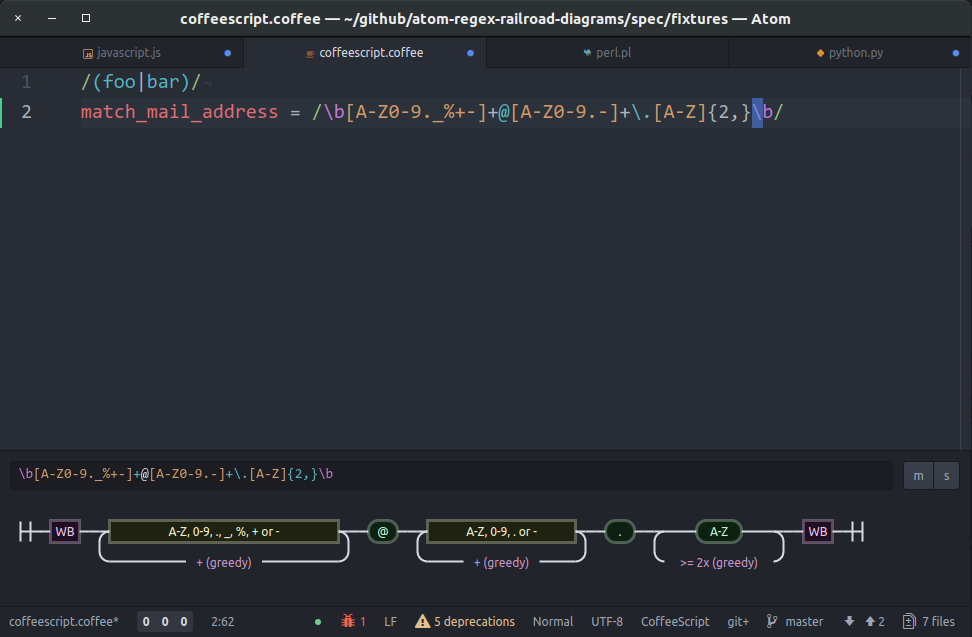
It also shows you a parsing error message, if your regex is not syntactically
correct.
Regexes parsed are not language specific, so some language specific features may
not parsed or displayed correctly.
## Usage
- if the cursor is on some text, which is marked by language as a regex, the
railroad diagram automatically opens. It changes, while you change the text.
- if you have some text selected or your cursor is somewhere else (where no
regex is recognized), you can hit **ctrl-r ctrl-r** to open the railroad
diagram view. You then can edit the regex and hit **enter** to insert it at your cursor position or replace current selection. Hit **esc** to cancel the view
## Contributors
Many thanks to @mikesprague, who maintains this package, and to other contributers:
- @hayes
- @imperez
- @ypresto
- @goddamnhippie
- @jkroso
- @lucas-clemente