https://github.com/knovichikhin/vscode_tal
A Visual Studio Code extension that provides syntax highlighting for HP NonStop (Tandem) Transaction Application Language
https://github.com/knovichikhin/vscode_tal
Last synced: 6 months ago
JSON representation
A Visual Studio Code extension that provides syntax highlighting for HP NonStop (Tandem) Transaction Application Language
- Host: GitHub
- URL: https://github.com/knovichikhin/vscode_tal
- Owner: knovichikhin
- License: mit
- Created: 2017-11-22T23:59:32.000Z (over 7 years ago)
- Default Branch: master
- Last Pushed: 2022-03-24T04:18:15.000Z (about 3 years ago)
- Last Synced: 2023-03-10T11:01:28.809Z (about 2 years ago)
- Language: TypeScript
- Homepage: https://marketplace.visualstudio.com/items?itemName=KNovichikhin.tal
- Size: 925 KB
- Stars: 3
- Watchers: 1
- Forks: 5
- Open Issues: 1
-
Metadata Files:
- Readme: README.md
- Changelog: CHANGELOG.md
- License: LICENSE
Awesome Lists containing this project
README
## Tandem TAL/TACL source colourizer for Visual Studio Code
This extension provides syntax highlighting for [TAL](https://en.wikipedia.org/wiki/Transaction_Application_Language) (Transaction Application Language) and [TACL](https://en.wikipedia.org/wiki/TACL) (Tandem Advanced Command Language).
### What does it look like?
|TAL|TACL|
|---|----|
|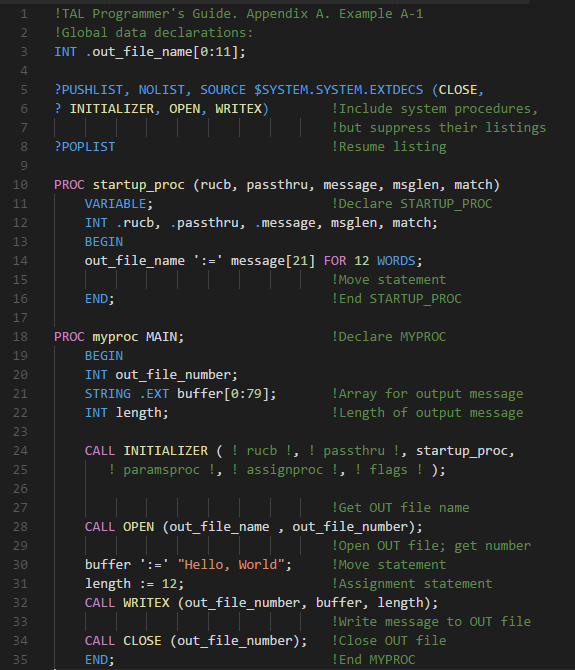|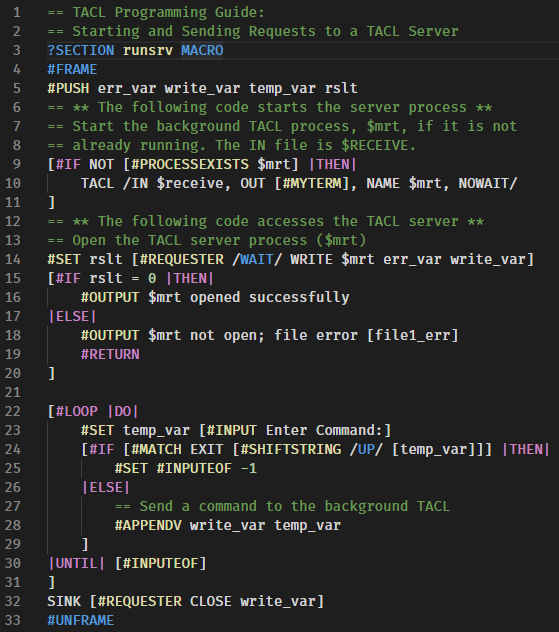|
## Additional TAL Features
- This extension enables [folding](https://code.visualstudio.com/docs/editor/codebasics#_folding) support for compiler toggles, comment blocks and begin/end blocks. To enable TAL folding support set `editor.foldingStrategy` to `"auto"`.
- Additional indentation option that indents code on single line control statements (e.g. `if`, `else`, `while`, `for`) and outdents code on `end` keyword. To enable TAL indentation handling set `editor.autoIndent` to `"full"` or `"advanced"`.
Resulting JSON configuration:
```json
{
"[tal]": {
"editor.foldingStrategy": "auto",
"editor.autoIndent": "full"
}
}
```