https://github.com/koalazak/rest980
REST interface to control your iRobot Roomba 980 via local server on your lan.
https://github.com/koalazak/rest980
api cloud docker-image dockerfile dorita980 iot irobot rest robot roomba roomba980
Last synced: 3 months ago
JSON representation
REST interface to control your iRobot Roomba 980 via local server on your lan.
- Host: GitHub
- URL: https://github.com/koalazak/rest980
- Owner: koalazak
- License: mit
- Created: 2016-10-28T00:50:43.000Z (over 8 years ago)
- Default Branch: master
- Last Pushed: 2024-03-11T11:41:09.000Z (over 1 year ago)
- Last Synced: 2025-03-29T21:06:44.287Z (3 months ago)
- Topics: api, cloud, docker-image, dockerfile, dorita980, iot, irobot, rest, robot, roomba, roomba980
- Language: JavaScript
- Size: 53.7 KB
- Stars: 309
- Watchers: 38
- Forks: 62
- Open Issues: 9
-
Metadata Files:
- Readme: README.md
- Funding: .github/FUNDING.yml
- License: LICENSE
Awesome Lists containing this project
README
# rest980
rest980 create a http server to map all [dorita980](https://github.com/koalazak/dorita980) methods in a REST API to control your iRobot Roomba 900 series 980 / i7 / i7+ via HTTP requests.
## Install
```bash
$ git clone https://github.com/koalazak/rest980.git
$ cd rest980
$ npm install
```
## Fimrware version
[Check your robot firmware version!](http://homesupport.irobot.com/app/answers/detail/a_id/529) and set your firmware version in `firmwareVersion` rest980 configuration!
## Configuration
The service can be configured by editing `config/default.json` or by setting environment variables.
|Config File (`config/default.json`)|Environment|Description|
|:---|:---|:---|
|port|PORT|*(default:3000)* The HTTP port to listen on.|
|blid|BLID|*(required)* The Roomba blid. *|
|password|PASSWORD|*(required)* The Roomba password. *|
|robotIP|ROBOT_IP|*(optional)* Set if you know your robot IP to skip discovery and speed up startup.|
|firmwareVersion|FIRMWARE_VERSION|*(optional)* Set to 1 or 2 depends of your robot firmware version. Use `2` for any firmware >=2 (yes, use 2 if you have firmware version 3). Default to 1 for firmware 1.6.6|
|enableLocal|ENABLE_LOCAL|*(optional)* Set to 'no' if you want to disable local API. Default 'yes'.|
|enableCloud|ENABLE_CLOUD|*(optional)* Set to 'no' if you want to disable cloud API. Default 'yes'.|
|keepAlive|KEEP_ALIVE|*(optional)* Set to 'no' if you want to connect and disconnect to the robot in each request (slow but leave the connection free for the official mobile app).|
|basicAuthUser|BASIC_AUTH_USER|*(optional)* Set to enable basic auth. Both user and pass must be set.|
|basicAuthPass|BASIC_AUTH_PASS|*(optional)* Set to enable basic auth. Both user and pass must be set.|
|sslKeyFile|SSL_KEY_FILE|*(optional)* Set path to key file to enable HTTPS. Both key and cert must be set. [(how to create self signed cert)](http://www.akadia.com/services/ssh_test_certificate.html)|
|sslCertFile|SSL_CERT_FILE|*(optional)* Set path to cert file to enable HTTPS. Both key and cert must be set. [(how to create self signed cert)](http://www.akadia.com/services/ssh_test_certificate.html)|
*See [dorita980](https://github.com/koalazak/dorita980) for more information and instructions for obtaining your robot blid and password*
## Start API Server
```
$ cd rest980
$ DEBUG=rest980:* npm start
rest980:server Listening on port 3000
```
omit `DEBUG=rest980:*` if you want. You can just run with `npm start`
## Or use Docker Image
You can use [koalazak/rest980](https://hub.docker.com/r/koalazak/rest980/) docker image to run this server in a docker container. Usefull to run on [Synology](https://www.synology.com/en-global/) for example.
Pull Docker image:
```bash
docker pull koalazak/rest980
```
Run Docker image:
```
docker run -e BLID=myuser -e PASSWORD=mypass -e ROBOT_IP=myrobotIP koalazak/rest980
```
## Dockerfile
Also you can local build and test in Docker from this [Dockerfile](https://github.com/koalazak/rest980/blob/master/Dockerfile)
```
docker build . -t koalazak/rest980
```
## API documentation
Now you can make request to this server on port 3000.
There are 2 main endpoints: `local` and `cloud`, mapped to [dorita980](https://github.com/koalazak/dorita980) local and cloud methods as well.
## Error responses:
HTTP status 500 and response:
```
{"message":"human message","error":{}}
```
## Local
### Actions
All cleaning actions are under `/api/local/action/[action]` endpoint using GET method without query params:
Available actions:
- start
- stop
- pause
- dock
- resume
- cleanRoom
Example: start to clean
```http
GET http://192.168.1.110:3000/api/local/action/start
```
Success Response:
```
{"ok":null,"id":23}
```
Example: clean a specific room
Some roomba types support "room specificic cleaning" - at the time of writing, at least the s9 and the i7 support this featrue. Assuming you have this model, and have a "Smart Map" for the floor you're trying to clean, you can send room specific cleaning commands. The easiest way to find out the values for this is to start a room specific clean via the app, and then look at the `state` endpoint (documented below) and find the `lastCommand` entry. Using this, you can find the room ids. These seem to be stable over time, unless a re-training or new smart map is saved.
The `pmap_id` and `user_pmapv_id` are also derived from the same `lastCommand` trick. These also seem to be stable - unless a new training run or edit to the smart map happens. It's important to get these correct, else your roomba won't clean.
```sh
curl -X POST http://192.168.1.110:3000/api/local/action/cleanRoom -H 'Content-Type: application/json' -d '{"ordered": 0, "pmap_id": "123456", "regions": [{"region_id":"5", "region_name":"Hallway","region_type":"hallway"}], "user_pmapv_id": "987654"}'
```
> Note that this is a `POST` becuase it has a body, unlike the other related `action` methods.
### Info
All info endpoints are under `/api/local/info/[record]` using GET method without query params:
Available records:
- mission
- wireless
- lastwireless
- sys
- sku
- state (only in firmware 2)
Example: get current mission variables
```http
GET http://192.168.1.110:3000/api/local/info/mission
```
Success Response:
```
{ "ok":
{ "flags": 0,
"cycle": "none",
"phase": "charge",
"pos": { "theta": 179, "point": {"x": 102, "y": -13} },
"batPct": 99,
"expireM": 0,
"rechrgM": 0,
"error": 0,
"notReady": 0,
"mssnM": 0,
"sqft": 0 },
"id": 2 }
```
### Configurations
All configuration endpoints are under `/api/local/config/[configName]` using `GET` method to get current configuration and `POST` method to set a new configuration.
Available configName:
- ptime (only GET in firmware 1)
- bbrun (only GET)
- cloud (only GET)
- langs (only GET. Use `preferences` to set lang)
- week
- time (POST Y GET in firmware 1. Only GET in Firmware 2)
- preferences
- carpetBoost/auto (only POST. Use `preferences` to get current config)
- carpetBoost/performance (only POST. Use `preferences` to get current config)
- carpetBoost/eco (only POST. Use `preferences` to get current config)
- edgeClean/on (only POST. Use `preferences` to get current config)
- edgeClean/off (only POST. Use `preferences` to get current config)
- cleaningPasses/auto (only POST. Use `preferences` to get current config)
- cleaningPasses/one (only POST. Use `preferences` to get current config)
- cleaningPasses/two (only POST. Use `preferences` to get current config)
- alwaysFinish/on (only POST. Use `preferences` to get current config)
- alwaysFinish/off (only POST. Use `preferences` to get current config)
See [dorita980](https://github.com/koalazak/dorita980) documentation for responses and body params for each method and version firmware.
### Examples:
#### Get preferences in firmware 1:
```http
GET http://192.168.1.110:3000/api/local/config/preferences
```
Success Response:
```javascript
{ ok:
{ flags: 1024, // See Cleaning Preferences table in dorita980 documentation.
lang: 2,
timezone: 'America/Buenos_Aires',
name: 'myRobotName',
cleaningPreferences: {
carpetBoost: 'auto', // 'auto', 'performance', 'eco'
edgeClean: true,
cleaningPasses: '1', // '1', '2', 'auto'
alwaysFinish: true
}
},
id: 2 }
```
See [dorita980](https://github.com/koalazak/dorita980) documentation for preferences in firmware 2.
#### Set preferences in firmware 1:
```http
POST http://192.168.1.110:3000/api/local/config/preferences
```
Body:
```
{
"flags": 1107, // See Cleaning Preferences table in dorita980 documentation.
"lang": 2,
"timezone": "America/Buenos_Aires",
"name": "myRobotName"
}
```
Success Response:
```
{"ok":null,"id":293}
```
See [dorita980](https://github.com/koalazak/dorita980) documentation for preferences in firmware 2.
#### Set cleaning passes to two:
```http
POST http://192.168.1.110:3000/api/local/config/cleaningPasses/two
```
Body:
```
{}
```
Success Response:
```
{"ok":null,"id":293}
```
## Cloud (only for firmware 1.6.x)
Use `GET` in all `info` endpoints without query params:
- /api/cloud/info/status
- /api/cloud/info/history
- /api/cloud/info/missionHistory
Use `GET ` in all `action` endpoints without query params:
- /api/cloud/action/clean
- /api/cloud/action/quick
- /api/cloud/action/spot
- /api/cloud/action/dock
- /api/cloud/action/start
- /api/cloud/action/stop
- /api/cloud/action/pause
- /api/cloud/action/resume
- /api/cloud/action/wake
- /api/cloud/action/reset
- /api/cloud/action/find
- /api/cloud/action/wipe
- /api/cloud/action/sleep
- /api/cloud/action/off
- /api/cloud/action/fbeep
Example:
```http
GET http://192.168.1.110:3000/api/cloud/action/clean
```
Success Response:
```
{"status":"OK","method":"multipleFieldSet"}
```
## Host images or files
You can add images or files to `public/` folder to serve static files.
## Realtime Map (experimental)
Visiting `http://serverIP:3000/map` with your browser you can play with this cool experiment

[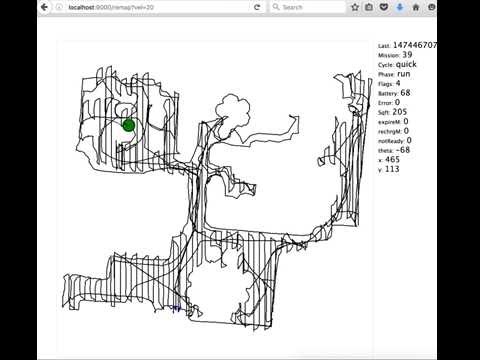](https://www.youtube.com/watch?v=XILvHFEX7TM)
Video: Realtime cleaning map