Ecosyste.ms: Awesome
An open API service indexing awesome lists of open source software.
https://github.com/kodlian/TVVLCPlayer
TVVLCPlayer lets you integrate easily a powerfull video player with playback control views to your tvOS apps.
https://github.com/kodlian/TVVLCPlayer
player tvos tvvlckit vlc vlckit
Last synced: 2 months ago
JSON representation
TVVLCPlayer lets you integrate easily a powerfull video player with playback control views to your tvOS apps.
- Host: GitHub
- URL: https://github.com/kodlian/TVVLCPlayer
- Owner: kodlian
- License: mit
- Created: 2018-03-04T20:24:13.000Z (almost 7 years ago)
- Default Branch: master
- Last Pushed: 2020-10-19T20:02:16.000Z (over 4 years ago)
- Last Synced: 2024-04-30T00:01:52.596Z (9 months ago)
- Topics: player, tvos, tvvlckit, vlc, vlckit
- Language: Swift
- Homepage:
- Size: 2.8 MB
- Stars: 71
- Watchers: 5
- Forks: 14
- Open Issues: 2
-
Metadata Files:
- Readme: Readme.md
- License: LICENSE
Awesome Lists containing this project
README
# TVVLCPlayer
[](https://raw.githubusercontent.com/kodlian/TVVLCPlayer/master/screenshot.jpg)
[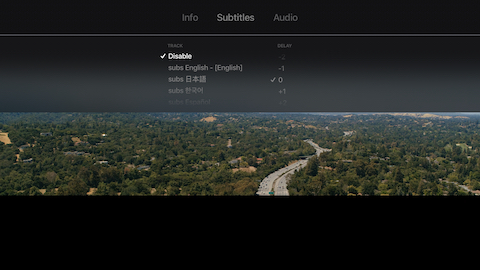](https://raw.githubusercontent.com/kodlian/TVVLCPlayer/master/screenshot2.jpg)
TVVLCPlayer lets you integrate easily a powerfull video player with playback control views to your tvOS apps. Based on [TVVLCKit](https://code.videolan.org/videolan/VLCKit), it aims to replace AVPlayerViewController that can read only a limited number of formats.
## Features
- Native look & feel
- Scrubbling with remote surface touch
- Jump, fast forward and rewind
## Installation
```
# Carthage
github "kodlian/TVVLCPlayer", "~> 1.1.1"
```
```ruby
# CocoaPods
pod "TVVLCPlayer", :git => "https://github.com/kodlian/TVVLCPlayer.git", :tag => "1.1.1"
pre_install do |installer|
# workaround for https://github.com/CocoaPods/CocoaPods/issues/3289
Pod::Installer::Xcode::TargetValidator.send(:define_method, :verify_no_static_framework_transitive_dependencies) {}
end
```
## Usage
### Storyboard
In your storyboard add a reference to the `VLCPlayer` storyboard from the `com.kodlian.TVVLCPlayer` bundle if you use carthage or `org.cocoapods.TVVLCPlayer` bundle if you use cocoapods.
Then set a player with a media on the playerViewController:
```swift
import TVVLCPlayer
...
override func prepare(for segue: UIStoryboardSegue, sender: Any?) {
if let playerViewController = segue.destination as? VLCPlayerViewController {
let media: VLCMedia = ...
let player = VLCMediaPlayer()
player.media = media
playerViewController.player = player
}
}
```
### In code
```swift
import TVVLCPlayer
...
let media: VLCMedia = ...
let player = VLCMediaPlayer()
player.media = media
let playerViewController = VLCPlayerViewController.instantiate(player: player)
```
## Todo
- [x] Audio channels selector
- [x] Subtitles selector
- [x] Info views
- [ ] Translate panel view
- [ ] Configuration for panel
- [ ] Panel indicator on top
- [ ] Rebuild UI using SwiftUI