https://github.com/kolkov/angular-editor
A simple native WYSIWYG editor component for Angular 6 -19+
https://github.com/kolkov/angular-editor
angular angular-editor editor rich-text rich-text-editor wysiwyg wysiwyg-editor
Last synced: 2 months ago
JSON representation
A simple native WYSIWYG editor component for Angular 6 -19+
- Host: GitHub
- URL: https://github.com/kolkov/angular-editor
- Owner: kolkov
- License: mit
- Created: 2018-05-27T11:25:56.000Z (over 7 years ago)
- Default Branch: main
- Last Pushed: 2025-11-22T01:08:49.000Z (2 months ago)
- Last Synced: 2025-11-22T01:16:43.654Z (2 months ago)
- Topics: angular, angular-editor, editor, rich-text, rich-text-editor, wysiwyg, wysiwyg-editor
- Language: TypeScript
- Homepage: https://angular-editor.kolkov.ru
- Size: 3.33 MB
- Stars: 705
- Watchers: 25
- Forks: 358
- Open Issues: 298
-
Metadata Files:
- Readme: README.md
- Changelog: CHANGELOG.md
- Contributing: CONTRIBUTING.md
- License: LICENSE
- Codeowners: .github/CODEOWNERS
Awesome Lists containing this project
- fucking-awesome-angular - angular-editor - A simple native WYSIWYG editor component for Angular. (Third Party Components / Editors)
README

# AngularEditor
[](https://badge.fury.io/js/%40kolkov%2Fangular-editor)
[](https://stackblitz.com/edit/angular-editor-wysiwyg)
[](https://travis-ci.com/kolkov/angular-editor)
[](https://www.npmjs.com/package/@kolkov/angular-editor)
[](https://www.jsdelivr.com/package/npm/@kolkov/angular-editor)
[](https://coveralls.io/github/kolkov/angular-editor?branch=main)
[](https://codecov.io/gh/kolkov/angular-editor)
[](https://paypal.me/AndreyKolkov)
A simple native WYSIWYG/Rich Text editor for Angular 20+
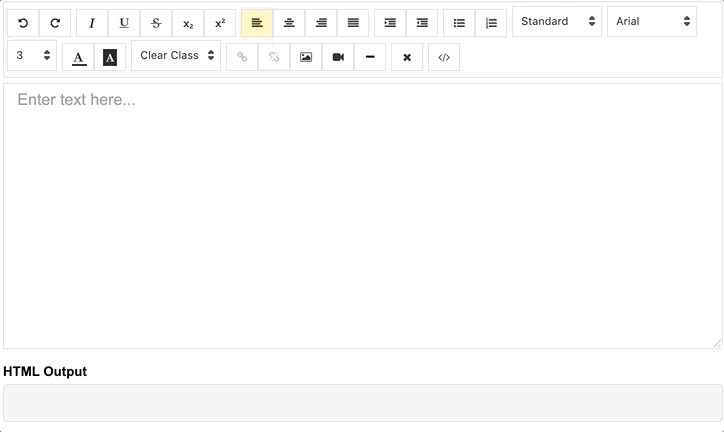
## Demo
[demo](https://angular-editor-wysiwyg.stackblitz.io/) | [See the code in StackBlitz](https://stackblitz.com/edit/angular-editor-wysiwyg).
## Getting Started
### Installation
Install via [npm][npm] package manager
```bash
npm install @kolkov/angular-editor --save
```
### Versions
3.0.0 and above - for Angular v20+ (CSS variables, modern Angular 20)
2.0.0 and above - for Angular v13-19
1.0.0 and above - for Angular v8-12
0.18.4 and above - for Angular v7.x.x
0.15.x - for Angular v6.x.x
**Note:** Version 3.0.0 requires:
- Angular 20.0.0 or higher (also compatible with Angular 21)
- RxJS 7.8.0 or higher
- TypeScript 5.4 or higher
Attention! `alpha` and `beta` versions may contain breaking changes.
### Usage
Import `angular-editor` module
```js
import { HttpClientModule} from '@angular/common/http';
import { AngularEditorModule } from '@kolkov/angular-editor';
@NgModule({
imports: [ HttpClientModule, AngularEditorModule ]
})
```
Then in HTML
```html
```
or for usage with reactive forms
```html
```
if you are using more than one editor on same page set `id` property
```html
```
where
```js
import { AngularEditorConfig } from '@kolkov/angular-editor';
editorConfig: AngularEditorConfig = {
editable: true,
spellcheck: true,
height: 'auto',
minHeight: '0',
maxHeight: 'auto',
width: 'auto',
minWidth: '0',
translate: 'yes',
enableToolbar: true,
showToolbar: true,
placeholder: 'Enter text here...',
defaultParagraphSeparator: '',
defaultFontName: '',
defaultFontSize: '',
fonts: [
{class: 'arial', name: 'Arial'},
{class: 'times-new-roman', name: 'Times New Roman'},
{class: 'calibri', name: 'Calibri'},
{class: 'comic-sans-ms', name: 'Comic Sans MS'}
],
customClasses: [
{
name: 'quote',
class: 'quote',
},
{
name: 'redText',
class: 'redText'
},
{
name: 'titleText',
class: 'titleText',
tag: 'h1',
},
],
uploadUrl: 'v1/image',
upload: (file: File) => { ... }
uploadWithCredentials: false,
sanitize: true,
toolbarPosition: 'top',
toolbarHiddenButtons: [
['bold', 'italic'],
['fontSize']
]
};
```
For `ngModel` to work, you must import `FormsModule` from `@angular/forms`, or for `formControlName`, you must import `ReactiveFormsModule` from `@angular/forms`
To serve the icons file, ensure that your `angular.json` contains the following asset configuration:
```
{
"glob": "**/*",
"input": "node_modules/@kolkov/angular-editor/assets/icons",
"output": "assets/ae-icons/"
}
```
### Styling
Connect default theme file to your `angular.json` or `nx.json`
```
"styles": [
"projects/angular-editor-app/src/styles.scss",
"node_modules/@kolkov/angular-editor/themes/default.scss"
],
```
or `@include` or `@use` in your project `styles.scss` file, and then override default theme variables like this:
```scss
:root {
--ae-gap: 5px;
--ae-text-area-border: 1px solid #ddd;
--ae-text-area-border-radius: 0;
--ae-focus-outline-color: #afaeae auto 1px;
--ae-toolbar-padding: 1px;
--ae-toolbar-bg-color: #b3dca0;
--ae-toolbar-border-radius: 1px solid #ddd;
--ae-button-bg-color: #dadad7;
--ae-button-border: 3px solid #3fb74e;
--ae-button-radius: 5px;
--ae-button-hover-bg-color: #3fb74e;
--ae-button-active-bg-color: red;
--ae-button-active-hover-bg-color: blue;
--ae-button-disabled-bg-color: gray;
--ae-picker-label-color: rgb(78, 84, 155);
--ae-picker-icon-bg-color: rgb(34, 41, 122);
--ae-picker-option-bg-color: rgba(221, 221, 84, 0.76);
--ae-picker-option-active-bg-color: rgba(237, 237, 62, 0.9);
--ae-picker-option-focused-bg-color: rgb(255, 255, 0);
}
```
### Custom buttons
You can define your custom buttons with custom actions using executeCommandFn. It accepts commands from [execCommand](https://developer.mozilla.org/en-US/docs/Web/API/Document/execCommand).
The first argument of this method is aCommandName and the second argument is aValueArgument. Example shows a button that adds Angular editor logo into the editor.
```html
```
## API
### Inputs
| Input | Type | Default | Required | Description |
| ------------- | ------------- | ------------- | ------------- | ------------- |
| id | `string` | `-` | no | Id property when multiple editor used on same page |
| [config] | `AngularEditorConfig` | `default config` | no | config for the editor |
| placeholder | `string` | `-` | no | Set custom placeholder for input area |
| tabIndex | `number` | `-` | no | Set Set tabindex on angular-editor |
### Outputs
| Output | Description |
| ------------- | ------------- |
| (html) | Output html |
| (viewMode) | Fired when switched visual and html source mode |
| (blur) | Fired when editor blur |
| (focus) | Fired when editor focus |
### Methods
Name | Description |
| ------------- | ------------- |
| focus | Focuses the editor element |
### Other
Name | Type | Description |
| ------------- | ------------- | ------------- |
| AngularEditorConfig | configuration | Configuration for the AngularEditor component.|
### Configuration
| Input | Type | Default | Required | Description |
| ------------- | ------------- | ------------- | ------------- | ------------- |
| editable | `bolean` | `true` | no | Set editing enabled or not |
| spellcheck | `bolean` | `true` | no | Set spellchecking enabled or not |
| translate | `string` | `yes` | no | Set translating enabled or not |
| sanitize | `bolean` | `true` | no | Set DOM sanitizing enabled or not |
| height | `string` | `auto` | no | Set height of the editor |
| minHeight | `string` | `0` | no | Set minimum height of the editor |
| maxHeight | `string` | `auto` | no | Set maximum height of the editor |
| width | `string` | `auto` | no | Set width of the editor |
| minWidth | `string` | `0` | no | Set minimum width of the editor |
| enableToolbar | `bolean` | `true` | no | Set toolbar enabled or not |
| showToolbar | `bolean` | `true` | no | Set toolbar visible or not |
| toolbarPosition | `string` | `top` | no | Set toolbar position top or bottom |
| placeholder | `string` | `-` | no | Set placeholder text |
| defaultParagraphSeparator | `string` | `-` | no | Set default paragraph separator such as `p` |
| defaultFontName | `string` | `-` | no | Set default font such as `Comic Sans MS` |
| defaultFontSize | `string` | `-` | no | Set default font size such as `1` - `7` |
| uploadUrl | `string` | `-` | no | Set image upload endpoint `https://api.exapple.com/v1/image/upload` and return response with imageUrl key. {"imageUrl" : } |
| upload | `function` | `-` | no | Set image upload function |
| uploadWithCredentials | `bolean` | `false` | no | Set passing or not credentials in the image upload call |
| fonts | `Font[]` | `-` | no | Set array of available fonts `[{name, class},...]` |
| customClasses | `CustomClass[]` | `-` | no | Set array of available fonts `[{name, class, tag},...]` |
| outline | `bolean` | `true` | no | Set outline of the editor if in focus |
| toolbarHiddenButtons | `string[][]` | `-` | no | Set of the array of button names or elements to hide |
```js
toolbarHiddenButtons: [
[
'undo',
'redo',
'bold',
'italic',
'underline',
'strikeThrough',
'subscript',
'superscript',
'justifyLeft',
'justifyCenter',
'justifyRight',
'justifyFull',
'indent',
'outdent',
'insertUnorderedList',
'insertOrderedList',
'heading',
'fontName'
],
[
'fontSize',
'textColor',
'backgroundColor',
'customClasses',
'link',
'unlink',
'insertImage',
'insertVideo',
'insertHorizontalRule',
'removeFormat',
'toggleEditorMode'
]
]
```
## What's included
Within the download you'll find the following directories and files. You'll see something like this:
```
angular-editor/
└── projects/
├── angular-editor/
└── angular-editor-app/
```
`angular-editor/` - library
`angular-editor-app/` - demo application
## Documentation
The documentation for the AngularEditor is hosted at our website [AngularEditor](https://angular-editor.kolkov.ru/)
Icons from Ligature Symbols Icons Collection [icons]
## Contributing
Please read through our [contributing guidelines](https://github.com/kolkov/angular-editor/blob/main/CONTRIBUTING.md). Included are directions for opening issues, coding standards, and notes on development.
Editor preferences are available in the [editor config](https://github.com/kolkov/angular-editor/blob/main/.editorconfig) for easy use in common text editors. Read more and download plugins at .
## Versioning
For a transparency into our release cycle and in striving to maintain backward compatibility, AngularEditor is maintained under [the Semantic Versioning guidelines](http://semver.org/).
See [the Releases section of our project](https://github.com/kolkov/angular-editor/releases) for changelogs for each release version.
## Creators
**Andrey Kolkov**
*
## Donate
If you like my work and I save your time you can buy me a :beer: or :pizza: [](https://paypal.me/AndreyKolkov)
[npm]: https://www.npmjs.com/package/@kolkov/angular-editor
[demo]: https://angular-editor-wysiwyg.stackblitz.io/
[example]: https://stackblitz.com/edit/angular-editor-wysiwyg
[icons]: https://www.svgrepo.com/collection/ligature-symbols-icons/