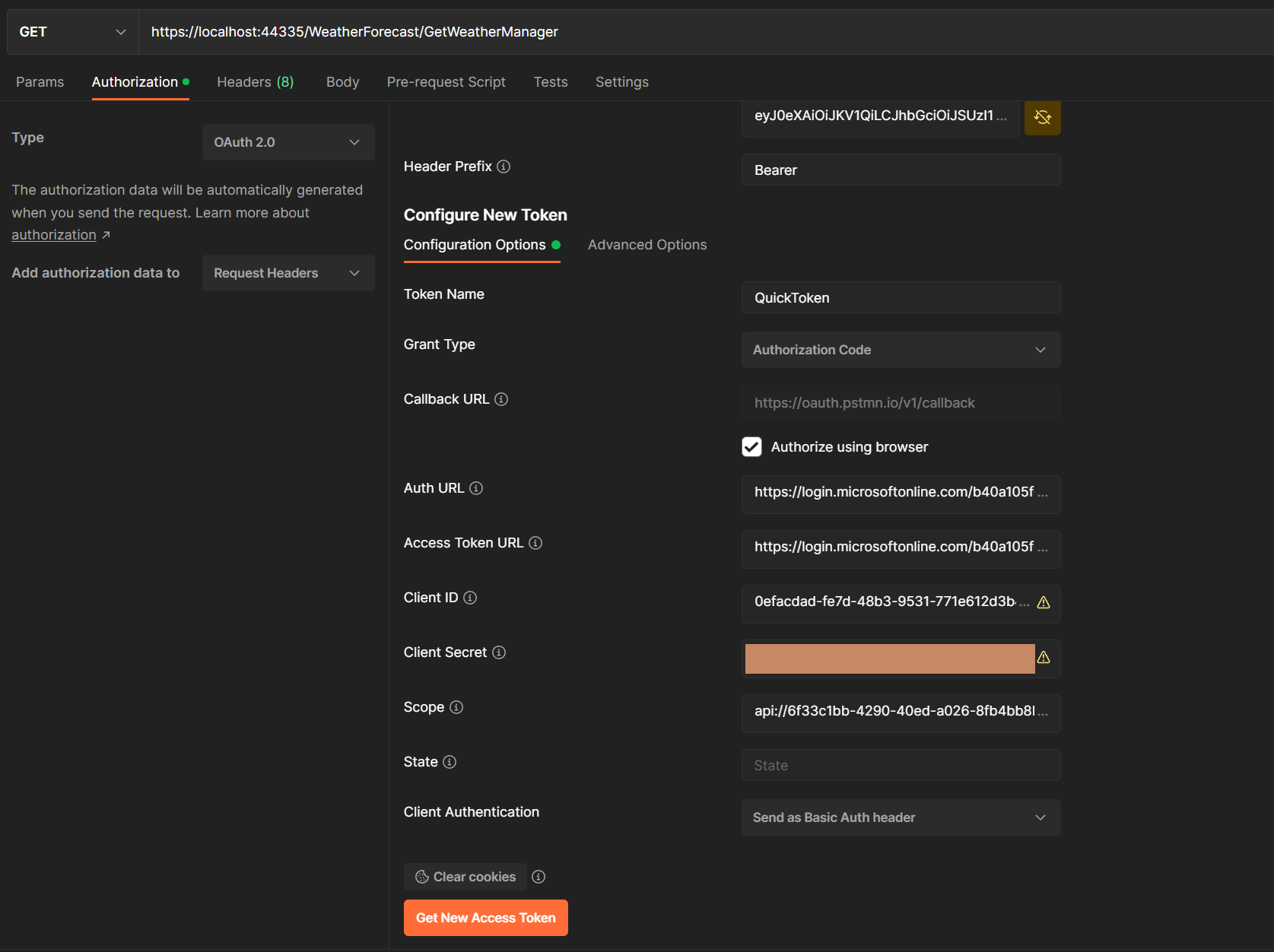https://github.com/kolosovpetro/quickandsimpleapiauth
Quick and simple role-based Azure Active Directory authentication and authorization using JWT tokens
https://github.com/kolosovpetro/quickandsimpleapiauth
active-directory azure-active-directory jwt-authentication
Last synced: 8 months ago
JSON representation
Quick and simple role-based Azure Active Directory authentication and authorization using JWT tokens
- Host: GitHub
- URL: https://github.com/kolosovpetro/quickandsimpleapiauth
- Owner: kolosovpetro
- Created: 2022-09-16T19:26:56.000Z (about 3 years ago)
- Default Branch: master
- Last Pushed: 2022-09-17T14:13:16.000Z (about 3 years ago)
- Last Synced: 2025-01-16T06:15:33.168Z (10 months ago)
- Topics: active-directory, azure-active-directory, jwt-authentication
- Language: C#
- Homepage: https://gist.github.com/kolosovpetro/4e2a830b51422bfce8e5bd951f76d71d
- Size: 629 KB
- Stars: 3
- Watchers: 2
- Forks: 0
- Open Issues: 0
-
Metadata Files:
- Readme: README.md
Awesome Lists containing this project
README
# Quick And Simple API Auth
[](https://github.com/kolosovpetro/QuickAndSimpleApiAuth/actions/workflows/run-build-and-test-dotnet.yml)
Quick and simple role-based Azure Active Directory authentication and authorization using JWT tokens
## 1. Create app registration
- Navigate to Azure portal and create app registration: `QuickAndSimpleApiAuthApp` with `Single tenant`
- Record the data of newly `QuickAndSimpleApiAuthApp` created app registration:
- Client ID: `6f33c1bb-4290-40ed-a026-8fb4bb8b326e`
- Tenant ID: `b40a105f-0643-4922-8e60-10fc1abf9c4b`
- `Set application ID URI` under `Expose API` blade
- Create scope `QuickAndSimpleApiAuth.All` for `Admins and users` under `Expose API` blade
- Create roles under `App roles` blade:
- `Manager`
- `Admin`
- `Reader`
PS: Allowed member types are `Users/Groups`
## 2. Create ASP NET Core Web API project
Use .NET 6.0 Target platform
#### 2.1 Add Nuget Packages
- `Microsoft.AspNetCore.Authentication.JwtBearer`
- `Microsoft.AspNetCore.Authentication.OpenIdConnect`
- `Microsoft.Identity.Web`
- `Microsoft.Identity.Web.UI`
#### 2.2 Update service collection
```csharp
var configurationSection = builder.Configuration.GetSection("AzureAd");
builder.Services
.AddAuthentication(JwtBearerDefaults.AuthenticationScheme)
.AddMicrosoftIdentityWebApi(configurationSection);
```
#### 2.3 Use Authentication middleware
```csharp
app.UseAuthentication();
```
#### 2.4 Add section to appsettings json
Where Client ID, Tenant ID and Scopes are from **Step 1**
```bash
"AzureAd": {
"Instance": "https://login.microsoftonline.com/",
"TenantId": "b40a105f-0643-4922-8e60-10fc1abf9c4b",
"ClientId": "6f33c1bb-4290-40ed-a026-8fb4bb8b326e",
"Scopes": "QuickAndSimpleApiAuth.All"
},
```
#### 2.5 Add required attributes
- Controller
```csharp
[ApiController]
[Route("[controller]")]
[RequiredScope(RequiredScopesConfigurationKey = "AzureAd:Scopes")]
```
- HTTP action
```csharp
[Authorize(Roles = "Manager")]
[HttpGet("GetWeatherManager")]
```
## 3. Create test users via Az Powershell
#### 3.1 Prerequisites
- Update Windows Powershell as Administrator using: `Install-Module PSWindowsUpdate`
- Install [Azure PowerShell](https://docs.microsoft.com/en-us/powershell/azure/install-az-ps)
- Install as Powershell Administrator: `Install-Module AzureAD`
#### 3.2 Connect to Azure Active Directory
- Connect to AD: `Connect-AzureAD -TenantId "b40a105f-0643-4922-8e60-10fc1abf9c4b"`
- Define domain variable: `$aadDomainName = ((Get-AzureAdTenantDetail).VerifiedDomains)[0].Name`
#### 3.2 Manager Alexa Wagner
- Create password profile:
- `$passwordProfile = New-Object -TypeName Microsoft.Open.AzureAD.Model.PasswordProfile`
- `$passwordProfile.Password = $env:AD_TEST_USER_PASSWORD`
- `$passwordProfile.ForceChangePasswordNextLogin = $false`
- Define username variable: `$userName="AlexaWagner"`
- Create Alexa Wagner user:
`New-AzureADUser -AccountEnabled $true -DisplayName $userName -PasswordProfile $passwordProfile -MailNickName $userName -UserPrincipalName "$userName@$aadDomainName"`
- Print new user principal name: `(Get-AzureADUser -Filter "MailNickName eq '$userName'").UserPrincipalName`
- User Principal Name (UPN): `AlexaWagner@kolosovp94gmail.onmicrosoft.com`
#### 3.3 Admin Richard Trager
- Create password profile:
- `$passwordProfile = New-Object -TypeName Microsoft.Open.AzureAD.Model.PasswordProfile`
- `$passwordProfile.Password = $env:AD_TEST_USER_PASSWORD`
- `$passwordProfile.ForceChangePasswordNextLogin = $false`
- Define username variable: `$userName="RichardTrager"`
- Create Richard Trager user:
`New-AzureADUser -AccountEnabled $true -DisplayName $userName -PasswordProfile $passwordProfile -MailNickName $userName -UserPrincipalName "$userName@$aadDomainName"`
- Print new user principal name: `(Get-AzureADUser -Filter "MailNickName eq '$userName'").UserPrincipalName`
- User Principal Name (UPN): `RichardTrager@kolosovp94gmail.onmicrosoft.com`
#### 3.4 Reader Sabrina Bridges
- Create password profile:
- `$passwordProfile = New-Object -TypeName Microsoft.Open.AzureAD.Model.PasswordProfile`
- `$passwordProfile.Password = $env:AD_TEST_USER_PASSWORD`
- `$passwordProfile.ForceChangePasswordNextLogin = $false`
- Define username variable: `$userName="SabrinaBridges"`
- Create Sabrina Bridges user:
`New-AzureADUser -AccountEnabled $true -DisplayName $userName -PasswordProfile $passwordProfile -MailNickName $userName -UserPrincipalName "$userName@$aadDomainName"`
- Print new user principal name: `(Get-AzureADUser -Filter "MailNickName eq '$userName'").UserPrincipalName`
- User Principal Name (UPN): `SabrinaBridges@kolosovp94gmail.onmicrosoft.com`
#### 3.5 Review the outputs
- Powershell
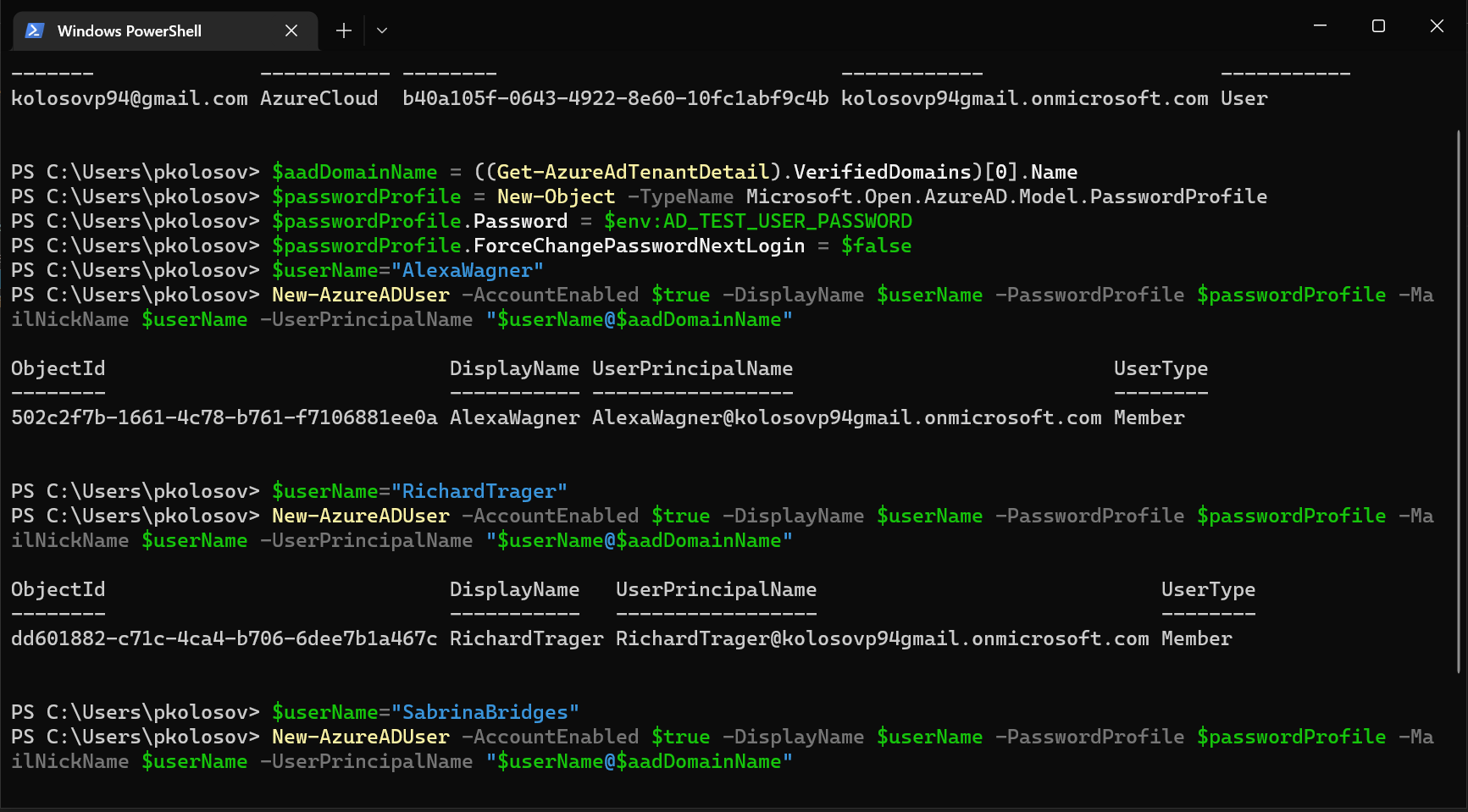
- Azure Portal
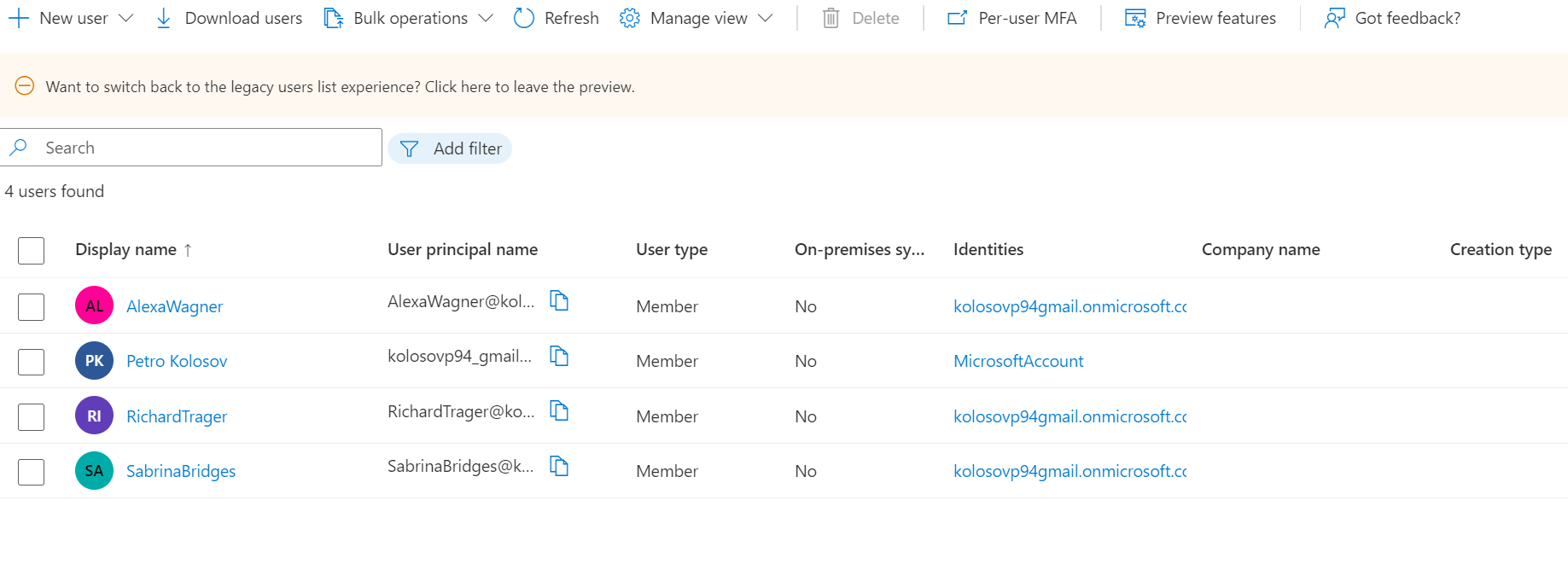
## 4. Assign roles to test users
- Go to `Azure Portal -> Enterprise Applications -> QuickAndSimpleApiAuth -> 1. Assign users and groups`
- Assign roles to the test users:
- Manager: `AlexaWagner@kolosovp94gmail.onmicrosoft.com`
- Admin: `RichardTrager@kolosovp94gmail.onmicrosoft.com`
- Reader: `SabrinaBridges@kolosovp94gmail.onmicrosoft.com`
- Review created role assignments
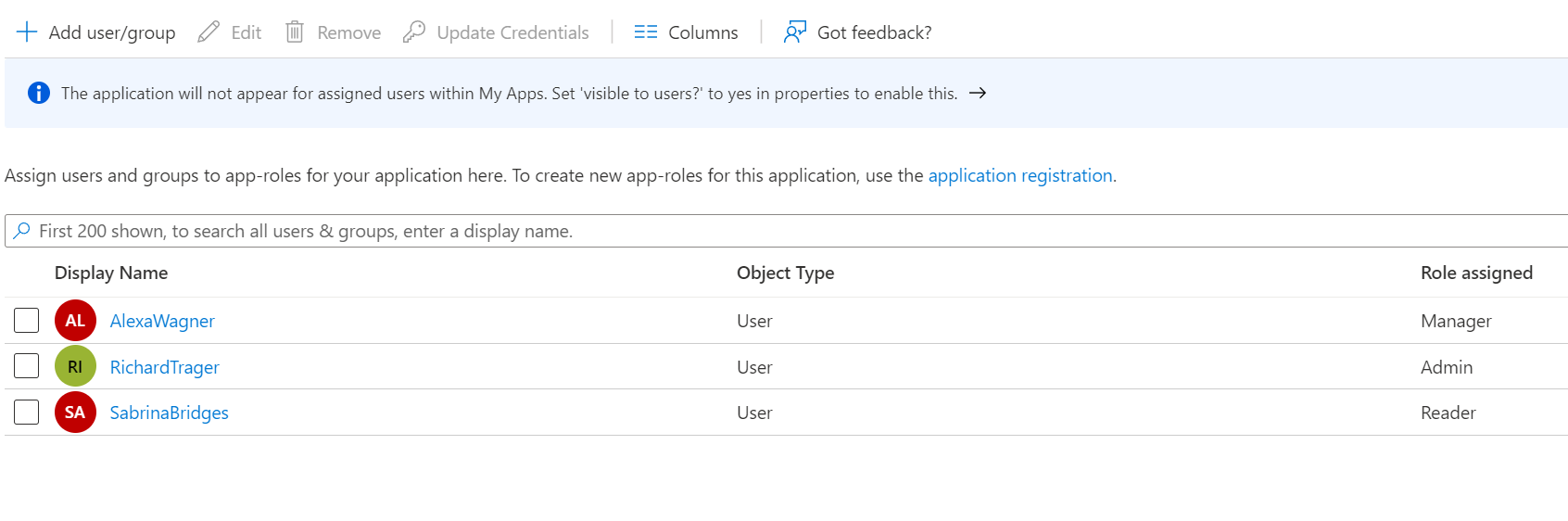
## 5. Create app registration for Postman client
- Navigate to Azure portal and create app registration: `QuickAndSimpleApiAuthPostmanApp` with `Single tenant`
- Record the data of newly created `QuickAndSimpleApiAuthPostmanApp` app registration:
- Client ID: `0efacdad-fe7d-48b3-9531-771e612d3b4e`
- Tenant ID: `b40a105f-0643-4922-8e60-10fc1abf9c4b`
- In `Authentication` blade `Add a platform` with parameters
- Type: `Web`
- Redirect URI: `https://oauth.pstmn.io/v1/callback`
- Access tokens (used for implicit flows): `Checked`
- ID tokens (used for implicit and hybrid flows): `Checked`
- Platform configuration screenshot:
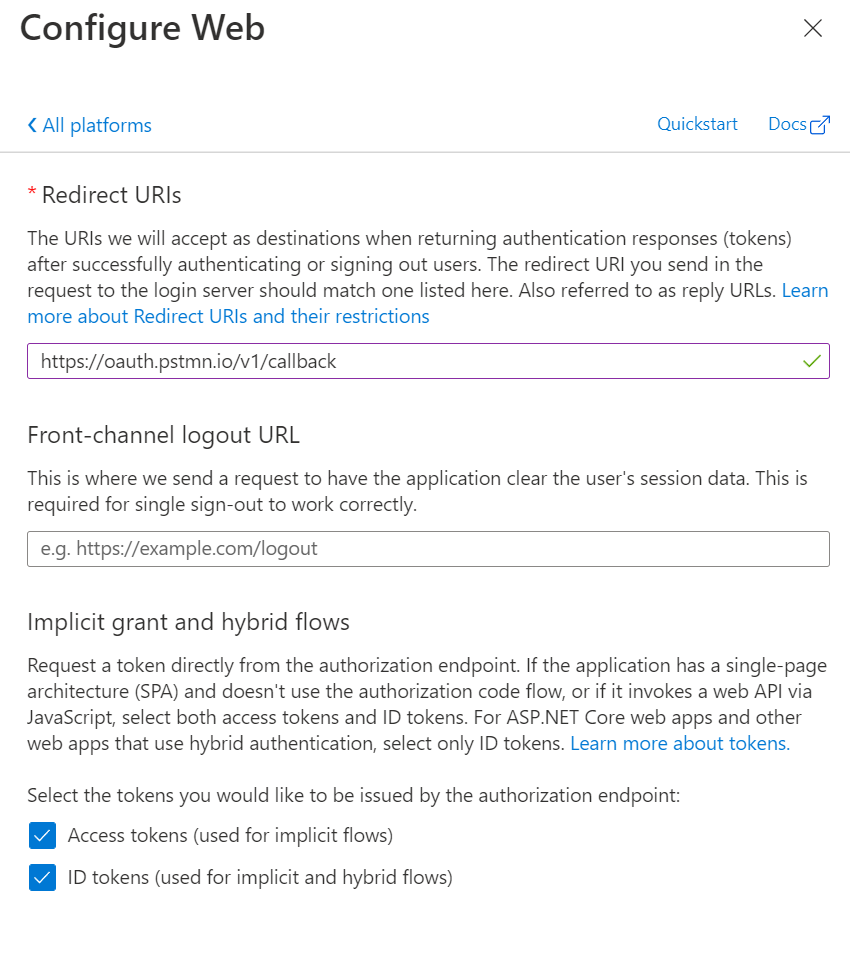
## 6. Configure Postman request
- Request type: `GET`
- Request URL: `https://localhost:44335/WeatherForecast/GetWeatherManager`
- Headers:
- Content-Type: `application/x-www-form-urlencoded`
- Authorization:
- Type: `OAuth 2.0`
- Add authorization data to: `Request Headers`
- Token name: `QuickToken`
- Grant type: `Authorization Code`
- Callback URL: `https://oauth.pstmn.io/v1/callback`
- Auth URL: `https://login.microsoftonline.com/b40a105f-0643-4922-8e60-10fc1abf9c4b/oauth2/v2.0/authorize`
- Access Token URL: `https://login.microsoftonline.com/b40a105f-0643-4922-8e60-10fc1abf9c4b/oauth2/v2.0/token`
- Client ID: `0efacdad-fe7d-48b3-9531-771e612d3b4e`
- Client Secret: `Create you own in app regirstation -> Certificates and secrets`
- Scope: `api://6f33c1bb-4290-40ed-a026-8fb4bb8b326e/QuickAndSimpleApiAuth.All`
- Client Authentication: `Send as Basic Auth header`
- Postman config screenshot