Ecosyste.ms: Awesome
An open API service indexing awesome lists of open source software.
https://github.com/kom-senapati/bot-verse
🌌 Open-source hub for building, managing, and sharing AI chatbots with secure tools, public bot sharing, and ready-to-use system bots
https://github.com/kom-senapati/bot-verse
flask gssoc-ext hacktoberfest hacktoberfest-accepted python react sqlite3 tailwindcss
Last synced: 6 days ago
JSON representation
🌌 Open-source hub for building, managing, and sharing AI chatbots with secure tools, public bot sharing, and ready-to-use system bots
- Host: GitHub
- URL: https://github.com/kom-senapati/bot-verse
- Owner: kom-senapati
- License: mit
- Created: 2024-09-07T13:07:34.000Z (6 months ago)
- Default Branch: main
- Last Pushed: 2024-11-24T07:11:29.000Z (3 months ago)
- Last Synced: 2025-01-22T23:29:17.542Z (28 days ago)
- Topics: flask, gssoc-ext, hacktoberfest, hacktoberfest-accepted, python, react, sqlite3, tailwindcss
- Language: TypeScript
- Homepage:
- Size: 12.6 MB
- Stars: 29
- Watchers: 1
- Forks: 47
- Open Issues: 0
-
Metadata Files:
- Readme: README.md
- Contributing: CONTRIBUTING.md
- License: LICENSE
- Code of conduct: CODE_OF_CONDUCT.md
Awesome Lists containing this project
README
# Bot Verse 🚀
**Bot Verse** is an innovative platform for creating, sharing, and interacting with AI chatbots. Users can manage their own chatbots, explore public and system chatbots, and leverage pre-made solutions for various tasks. This project is open source and welcomes contributions from the community.




# Table of Contents
- [Features 🌟](#features-🌟)
- [Authentication 🔐](#authentication-🔐)
- [CRUD for Chatbots ✍️](#crud-for-chatbots-✍️)
- [Public Chatbots 🌍](#public-chatbots-🌍)
- [System Chatbots 🛠️](#system-chatbots-🛠️)
- [Search Functionality 🔍](#search-functionality-🔍)
- [Dark/Light Mode Toggle 🌗](#darklight-mode-toggle-🌗)
- [Tech Stack 🛠️](#tech-stack-🛠️)
- [Open Source Programs 💪](#open-source-programs-💪)
- [Ready to Contribute? ✨](#ready-to-contribute-✨)
- [Installation ⚙️](#installation-⚙️)
- [Valuable Contributors ❤️✨](#our-valuable-contributors-❤️✨)
- [Show Your Support ❤️](#show-your-support-❤️)
- [License 📄](#license-📄)
## Features 🌟
- **Authentication** 🔐: Secure sign-up, login, and logout functionality.
- **CRUD for Chatbots** ✍️: Create, update, delete, and manage your chatbots effortlessly.
- **Public Chatbots** 🌍: Share your chatbots with the community and discover others' creations.
- **System Chatbots** 🛠️: Use pre-made chatbots for common tasks and questions.
- **Search Functionality** 🔍: Easily filter chatbots by name or description in the dashboard.
- **Dark/Light Mode Toggle** 🌗: Switch between light and dark themes using a toggle button, with preferences saved using localStorage.
## Tech Stack 🛠️







 Open Source Programs
Open Source Programs

GSSOC 2024
This project is part of GirlScript Summer of Code Extd. We welcome contributions from the community.
## 🚀 Repo Activity

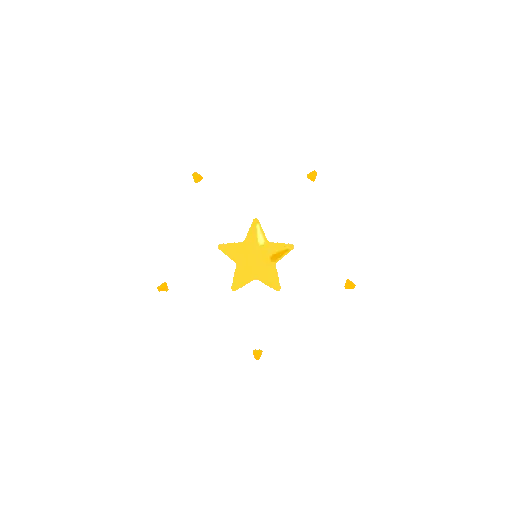 Ready to Contribute?
Ready to Contribute?
Kindly go through [CONTRIBUTING.md](CONTRIBUTING.md) to understand everything from setup to contributing guidelines and must follow [Code of Conduct](CODE_OF_CONDUCT.md)
If you would like to contribute to the project, please follow our contribution guidelines.
For more detailed development instructions, refer to [DEVELOPMENT.md](DEVELOPMENT.md).
Installation ⚙️
To set up and run Bot Verse locally, follow these steps:
1. **Clone the Repository:**
```bash
git clone https://github.com/kom-senapati/bot-verse.git
cd bot-verse
```
2. **Create a Virtual Environment:**
```bash
python -m venv .venv
```
3. **Activate the Virtual Environment:**
- **On Windows:**
```bash
source .venv/Scripts/activate
```
- **On macOS/Linux:**
```bash
source .venv/bin/activate
```
4. **Install Dependencies:**
```bash
pip install -r requirements.txt
```
5. **Set Up the Environment Variables:**
Create a `.env` file in the root directory of the project and add the required environment variables:
```
GROQ_API_KEY=your_groq_api_key
```
6. **Initialize the Database:**
```bash
flask db init
```
7. **Apply Database Migrations:**
```bash
flask db migrate -m "Initial migration"
flask db upgrade
```
8. **Setup tailwind for styling (Only if any UI changes).**
Download `Tailwind CLI` from official [releases](https://github.com/tailwindlabs/tailwindcss/releases/tag/v3.4.10) page. Make sure you download that accounding to your os. Keep that executor in folder inside the project `/tailwind`. And rename downloaded file to `tailwindcss`.
10. **Only for linux give execution permissions.**
```bash
chmod +x tailwind/tailwindcss
```
11. **Run the Python Script to generate styles**
```bash
python build_css.py --watch
```
12. **Run the Application:**
```bash
python run.py
```
The application will be available at `http://127.0.0.1:5000`.
Tip from us 😇
It always takes time to understand and learn. So, don't worry at all. We know you have got this! 💪
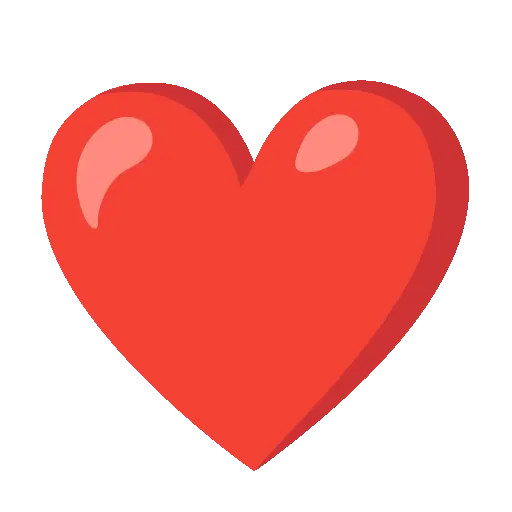 Show Your Support
Show Your Support
If you find this project interesting and inspiring, please consider showing your support by starring it on GitHub! Your star goes a long way in helping us to reach more developers and encourages to keep enhancing the project.
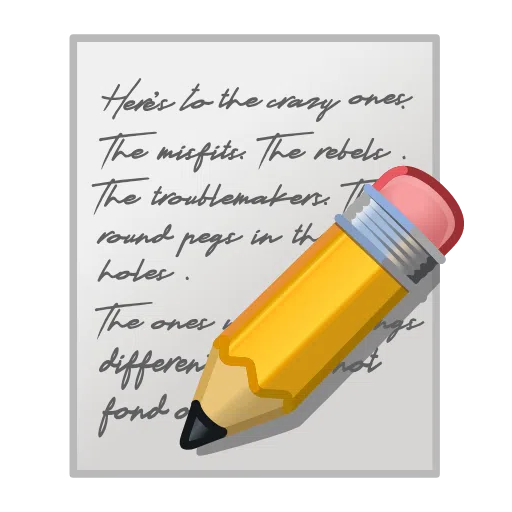 License
License
Bot Verse is licensed under the [MIT License](LICENSE). See the [LICENSE](LICENSE) file for more information.
 I love connecting with different people, so if you want to say hi, I'll be happy to meet you more! :)
I love connecting with different people, so if you want to say hi, I'll be happy to meet you more! :)
Welcome to our community—join our Discord.
