https://github.com/komamitsu/oraft
Library of Raft consensus algorithm implemented in OCaml
https://github.com/komamitsu/oraft
consensus-algorithm ocaml raft raft-consensus-algorithm
Last synced: about 1 month ago
JSON representation
Library of Raft consensus algorithm implemented in OCaml
- Host: GitHub
- URL: https://github.com/komamitsu/oraft
- Owner: komamitsu
- License: apache-2.0
- Created: 2020-01-26T15:41:13.000Z (over 5 years ago)
- Default Branch: master
- Last Pushed: 2023-08-18T14:44:22.000Z (almost 2 years ago)
- Last Synced: 2025-04-05T15:45:44.936Z (3 months ago)
- Topics: consensus-algorithm, ocaml, raft, raft-consensus-algorithm
- Language: OCaml
- Homepage:
- Size: 269 KB
- Stars: 30
- Watchers: 3
- Forks: 3
- Open Issues: 3
-
Metadata Files:
- Readme: README.md
- License: LICENSE
Awesome Lists containing this project
- awesome-ocaml - ORaft - Library of [Raft consensus algorithm](https://raft.github.io/raft.pdf) implemented in OCaml (Algorithms and Data Structures)
README
# ORaft
Library of [Raft consensus algorithm](https://raft.github.io/raft.pdf) implemented in OCaml
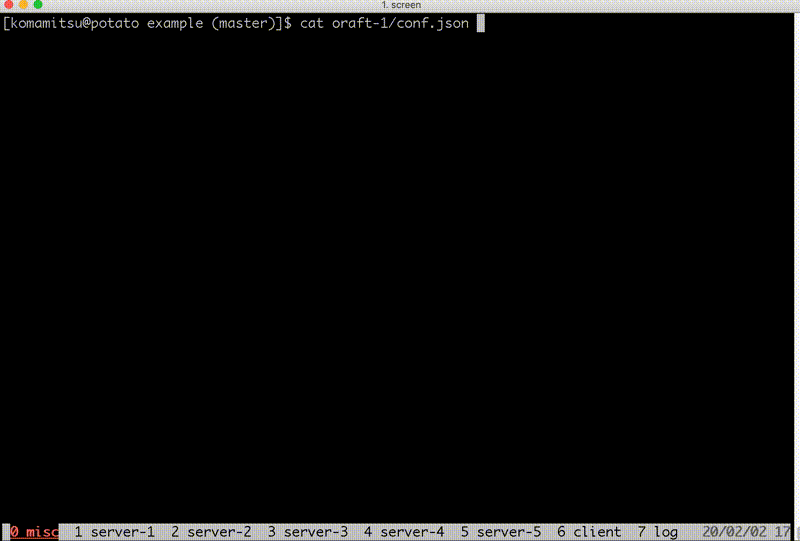
## Current Status
### TODO
- Cluster membership changes
- Log compaction
## Requirement
- OCaml 4.14 or later
- opam
- dune
## Build
```
$ opam install --deps-only --with-test .
$ dune build
```
## Install
```
$ opam install .
```
## Test
### Unit test
```
$ dune runtest
```
### Smoke test
This repository has an example Raft application that is a simple KVS as described below. The following command runs 5 KVS servers and a verification tool that sequentially restarts at most 2 servers.
```
$ smoke_test/run.sh
```
### Chaos test
This repository has an example Raft application that is a simple KVS as described below. The following command runs 5 KVS servers, a verification tool and [chaos testing tool](https://github.com/alexei-led/pumba) in docker containers. The 5 KVS servers will randomly experience pause and network delay.
```
$ chaos_test/run.sh
```
## Usage
### Create a config file for each Raft application
```json
{
"node_id": 2,
"nodes": [
{"id": 1, "host": "localhost", "port": 7891, "app_port": 8181},
{"id": 2, "host": "localhost", "port": 7892, "app_port": 8182},
{"id": 3, "host": "localhost", "port": 7893, "app_port": 8183}
],
"log_file": "oraft.log",
"log_level": "INFO",
"state_dir": "state",
"election_timeout_millis": 200,
"heartbeat_interval_millis": 50,
"request_timeout_millis": 100
}
```
`node_id` needs to be modified for each node.
### Write an application using ORaft
The following code is a very simple application that uses ORaft.
```ocaml
let main ~conf_file =
let oraft =
Oraft.start ~conf_file ~apply_log:(fun ~node_id ~log_index ~log_data ->
Printf.printf
"[node_id:%d, log_index:%d] %s\n"
node_id log_index log_data;
flush stdout
)
in
let rec loop () =
let%lwt s = Lwt_io.read_line Lwt_io.stdin in
let%lwt result = oraft.post_command s in
let%lwt _ = Lwt_io.printl (if result then "OK" else "ERR") in
loop ()
in
Lwt.join [ loop (); oraft.process ] |> Lwt_main.run
let () =
let open Command.Let_syntax in
Command.basic ~summary:"Simple example application for ORaft"
[%map_open
let config =
flag "config" (required string) ~doc:"CONFIG Config file path"
in
fun () -> main ~conf_file:config]
|> Command_unix.run
```
See `example-simple` project for details.
## Example
This repo contains `example-kv` project that is a simple KVS.
### Run a cluster on multi processes
You can execute the project like this:
```
$ ./example-kv/run_all.sh
```
5 Raft application processes will start.
And then, you can send a request using `curl` command or something
```
$ curl -X POST --data-binary 'SET a hello' http://localhost:8181/command
$ curl -X POST --data-binary 'GET a' http://localhost:8182/command
hello
$ curl -X POST --data-binary 'SET b 42' http://localhost:8183/command
$ curl -X POST --data-binary 'GET b' http://localhost:8184/command
42
$ curl -X POST --data-binary 'INCR b' http://localhost:8185/command
$ curl -X POST --data-binary 'GET b' http://localhost:8181/command
43
```
## Development
### Pre-commit hook
This project uses [pre-commit](https://pre-commit.com/) to automate code format and so on as much as possible. Please [install pre-commit](https://pre-commit.com/#installation) and the git hook script as follows.
```
$ ls -a .pre-commit-config.yaml
.pre-commit-config.yaml
$ pre-commit install
```
The code formatter is automatically executed when commiting files. A commit will fail and be formatted by the formatter when any invalid code format is detected. Try to commit the change again.