https://github.com/kongulov/nova-tab-translatable
This package contains a NovaTabTranslatable class you can use to make any Nova field type translatable with tabs.
https://github.com/kongulov/nova-tab-translatable
laravel laravel-nova nova tabs translatable
Last synced: 5 months ago
JSON representation
This package contains a NovaTabTranslatable class you can use to make any Nova field type translatable with tabs.
- Host: GitHub
- URL: https://github.com/kongulov/nova-tab-translatable
- Owner: kongulov
- License: mit
- Created: 2020-08-10T11:12:50.000Z (about 5 years ago)
- Default Branch: master
- Last Pushed: 2025-04-21T13:43:38.000Z (6 months ago)
- Last Synced: 2025-04-21T14:16:56.003Z (6 months ago)
- Topics: laravel, laravel-nova, nova, tabs, translatable
- Language: PHP
- Homepage:
- Size: 444 KB
- Stars: 79
- Watchers: 3
- Forks: 16
- Open Issues: 10
-
Metadata Files:
- Readme: README.md
- Funding: .github/FUNDING.yml
- License: LICENSE.md
- Code of conduct: CODE_OF_CONDUCT.md
Awesome Lists containing this project
- awesome-laravel-nova - Making Nova Tab Translatable
README
# Making Laravel Nova Tab Translatable Nova 5 ready
[](https://packagist.org/packages/kongulov/nova-tab-translatable)

[](https://packagist.org/packages/kongulov/nova-tab-translatable)
This package contains a `NovaTabTranslatable` class you can use to make any Nova field type translatable with tabs. Use the master branch for Nova 5 and the 1.x branch for Nova 4.
Imagine you have this `fields` method in a Post Nova resource:
```php
use Kongulov\NovaTabTranslatable\NovaTabTranslatable;
...
public function fields(Request $request)
{
return [
ID::make()->sortable(),
NovaTabTranslatable::make([
SluggableText::make('Title')->slug('Slug'),
Slug::make('Slug')->readonly(),
Trix::make('text'),
Text::make('Keywords'),
Text::make('Description'),
]),
];
}
```
That Post Nova resource will be rendered like this.
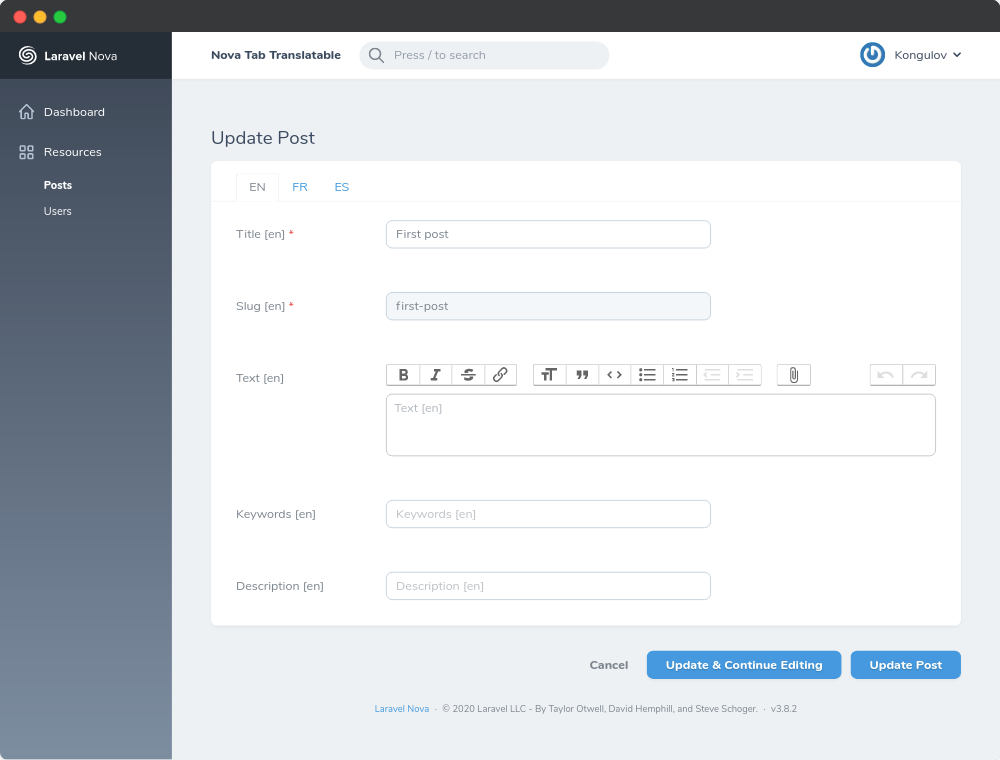
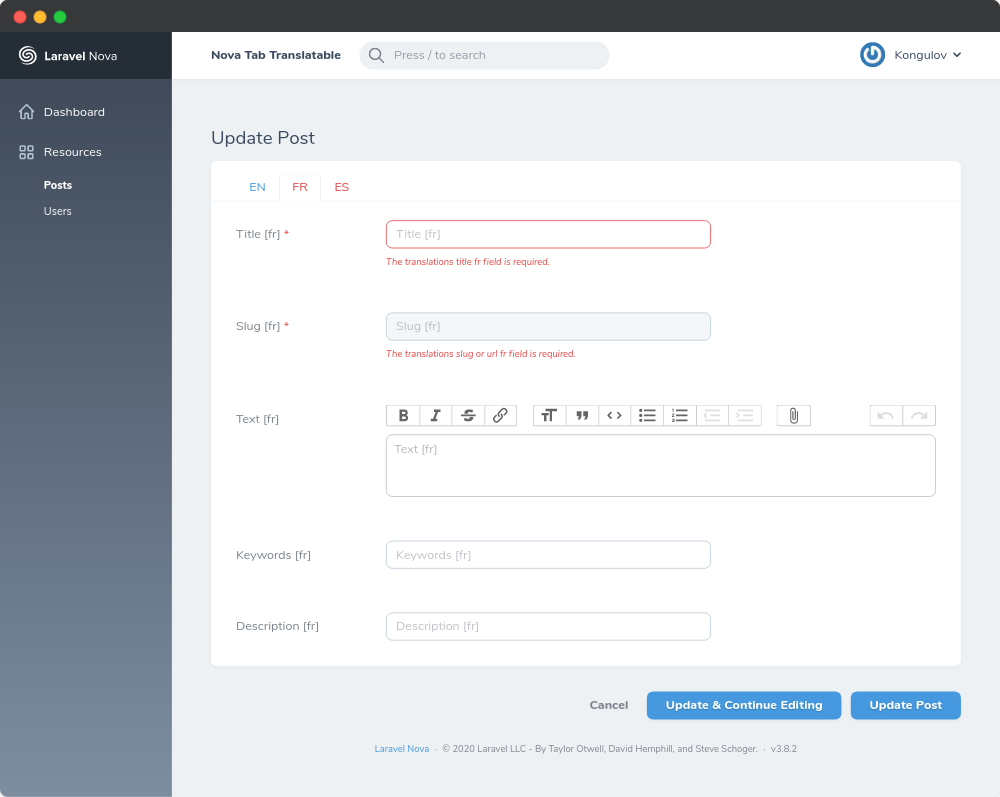
## Requirements
- `php: >=7.1.0`
- `spatie/laravel-translatable: ^4.0`
## Installation
Install the package in a Laravel Nova project via Composer:
```bash
# Install nova-tab-translatable
composer require kongulov/nova-tab-translatable
# Publish configuration
php artisan vendor:publish --tag="tab-translatable-config"
```
This is the contents of the file which will be published at `config/tab-translatable.php`
```php
'array',
/*
* If you choose array selection, you should add all supported translation on it as "code"
*/
'locales' => [
'en', 'fr', 'es'
],
/*
* If you choose database selection, you should choose the model responsible for retrieving supported translations
* And choose the 'code_field' for example "en", "fr", "es"...
*/
'database' => [
'model' => 'App\\Models\\Language',
'code_field' => 'lang',
'sort_by' => 'id',
'sort_direction' => 'asc'
],
/*
* If you want to save the tab in the last selected language for the whole project, set this "true".
* But if you want to use in one place call the saveLastSelectedLang(true|false) method
*/
'save_last_selected_lang' => false,
];
```
## Usage
You must prepare your model [as explained](https://github.com/spatie/laravel-translatable#making-a-model-translatable) in the readme of laravel-translatable. In short: you must add `json` columns to your model's table for each field you want to translate. Your model must use the `Spatie\Translatable\HasTranslations` on your model. Finally, you must also add a `$translatable` property on your model that holds an array with the translatable attribute names.
Now that your model is configured for translations, you can use `NovaTabTranslatable` in the related Nova resource. Any fields you want to display in a multilingual way can be passed as an array to `NovaTabTranslatable`.
```php
use Kongulov\NovaTabTranslatable\NovaTabTranslatable;
...
public function fields(Request $request)
{
return [
ID::make()->sortable(),
NovaTabTranslatable::make([
SluggableText::make('Title')->slug('Slug'),
Slug::make('Slug')->readonly(),
Trix::make('text'),
Text::make('Keywords'),
Text::make('Description'),
]),
];
}
```
If you want to make the field required only in certain languages, then you can use the `required_lang` rule,
```php
NovaTabTranslatable::make([
Text::make('Title')->rules('required_lang:en,fr'),
Trix::make('text')->rules('required_lang:en,fr'),
Text::make('Keywords'),
Text::make('Description'),
]),
```
But if you want to make the field required in all languages, then use the laravel rules
```php
NovaTabTranslatable::make([
Text::make('Title')->rules('required'),
]),
```
* Replace field name
```php
NovaTabTranslatable::make([
Text::make('Title')->rules('required'),
])->setTitle('Own Title'),
```
* If you want to save the tab in the last selected language, call the `saveLastSelectedLang()` method or in the config replace `'save_last_selected_lang' => false` with `'save_last_selected_lang' => true`
```php
NovaTabTranslatable::make([
Text::make('Title'),
])->saveLastSelectedLang(true|false),
```
* If on the index and detail pages you want to turn off the tab and show it each as a row, use trait `TranslatableTabToRowTrait` in your resource
```php
class YourResource extends Resource
{
use TranslatableTabToRowTrait;
...
}
```
## Credits
- [Ramiz Kongulov](https://github.com/kongulov)
## License
This project is open-sourced software licensed under the [MIT license](LICENSE.md).