https://github.com/koomai/phpstorm-laravel-live-templates
Laravel Live Templates for PhpStorm
https://github.com/koomai/phpstorm-laravel-live-templates
intellij laravel phpstorm template
Last synced: 7 days ago
JSON representation
Laravel Live Templates for PhpStorm
- Host: GitHub
- URL: https://github.com/koomai/phpstorm-laravel-live-templates
- Owner: koomai
- License: unlicense
- Archived: true
- Created: 2014-03-04T10:55:20.000Z (almost 12 years ago)
- Default Branch: master
- Last Pushed: 2022-09-23T01:29:20.000Z (over 3 years ago)
- Last Synced: 2024-09-27T05:21:46.328Z (about 1 year ago)
- Topics: intellij, laravel, phpstorm, template
- Size: 840 KB
- Stars: 1,180
- Watchers: 74
- Forks: 197
- Open Issues: 0
-
Metadata Files:
- Readme: README.md
- License: LICENSE
Awesome Lists containing this project
- awesome-laravel - PHP Storm Laravel Live Templates - Comprehensive set of templates for Laravel for [PHP Storm](https://www.jetbrains.com/phpstorm/). \[05/25/2015\] (Resources / Development Tools)
- awesome-laravel - PHP Storm Laravel Live Templates - Comprehensive set of templates for Laravel for [PHP Storm](https://www.jetbrains.com/phpstorm/). \[05/25/2015\] (Resources / Development Tools)
README
### :warning: `This repository is no longer maintained.`
I no longer use this repository and do not maintain it anymore.
My recommendation is to use [Laravel IDE Helper](https://github.com/barryvdh/laravel-ide-helper), which is a much more robust solution for autocompletion and static checking.
## Laravel Live Templates for PhpStorm ##
How to:
1) Go to *Preferences | Tools | Settings Repository*
2) Add Read-only Source https://github.com/koomai/phpstorm-laravel-live-templates
3) Restart PhpStorm.
4) To see all templates, go to *Preferences | Live Templates* and expand the Template Group.
It's hard to remember shortcuts when there are a large number of options. A
more efficient way is to take advantage of PhpStorm's *Insert Live Template*
shortcut. Type as few or as many letters as you want and press `Cmd + J`. Then
continue typing to filter the options.
For example, for the Schema Builder, type `Sc` or `Sch` or `Schema` and press `Cmd + J`.
**Note:** In the preview version of PhpStorm 8, live templates show up
automatically as you type the first few letters. You should still press `Cmd +
J` to filter out everything else (classes, variables, etc).
## Supported Live Templates ##
- [Annotations](#annotations)
- [Blade](#blade)
- [Input](#requests--input)
- [Request](#requests--input)
- [Cookie](#requests--input)
- [Route](#routes)
- [View](#views-responses-and-redirects)
- [Response](#views-responses-and-redirects)
- [Redirect](#views-responses-and-redirects)
- [Schema](#schema-builder) (includes column types)
- [Cache](#cache)
- [Form](#form)
- [Session](#session)
- [Helpers](#helpers)
### Annotations ###
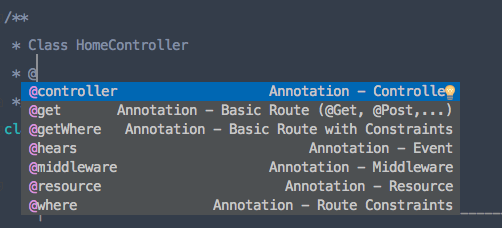
Tip: Type `@` and then `Cmd+J` inside a docblock to see the options.
### Blade ###
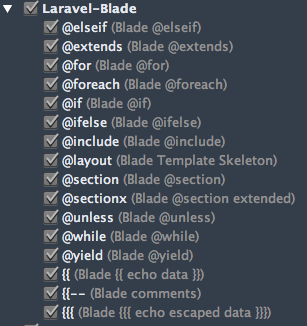
### Requests & Input ###
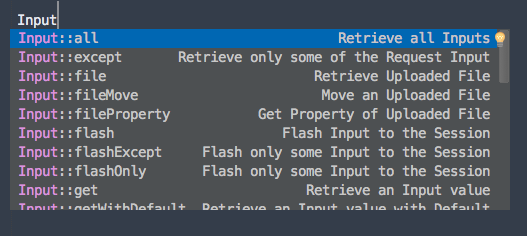
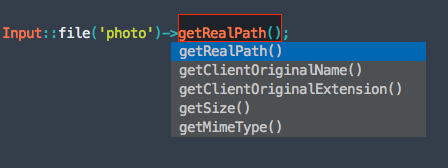
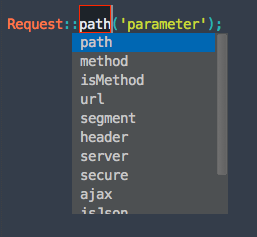
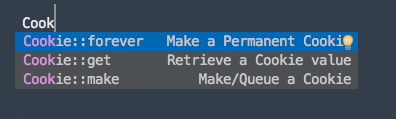
### Routes ###
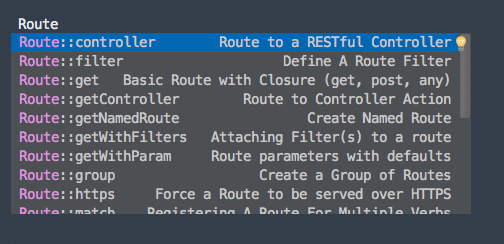
All Route verbs are labelled `get` by default, but you can change it easily once the shortcut is expanded:
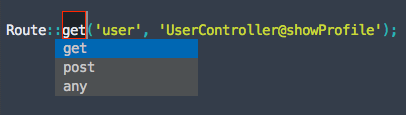
### Views, Responses and Redirects ###
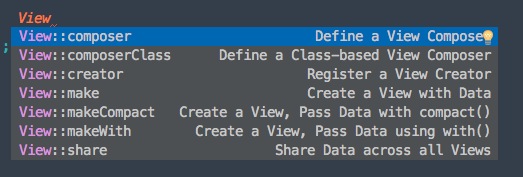
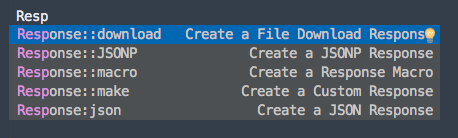
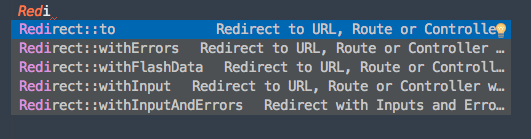
### Schema Builder ###
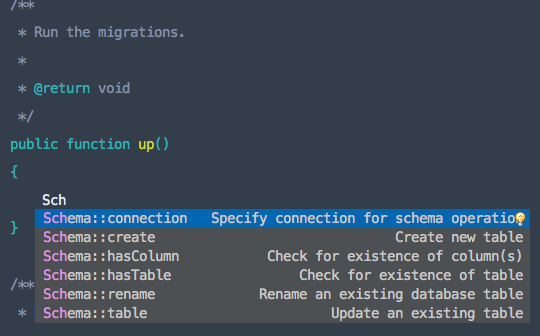
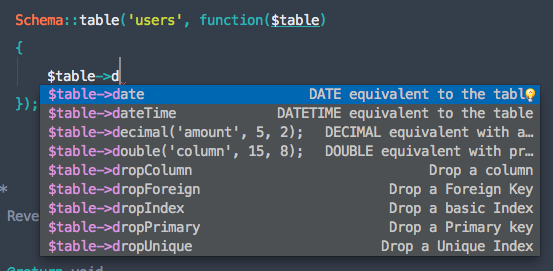
### Cache ###
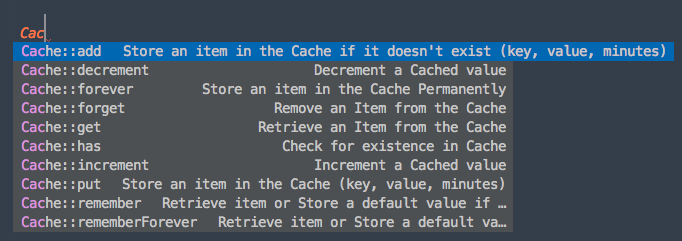
### Form ###
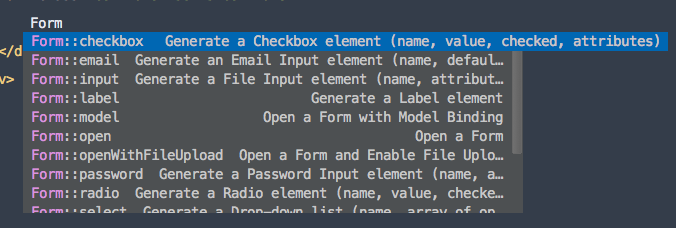
### Session ###
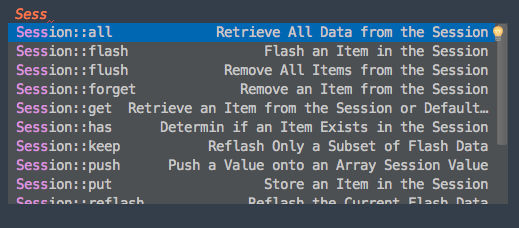
### Helpers ###
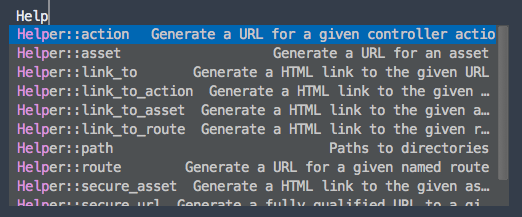
==========
#### Other goodies ####
Take your PhpStorm productivity to the next level with these [keyboard shortcuts](https://gist.github.com/koomai/9340189).