https://github.com/kosayoda/nvim-lightbulb
VSCode 💡 for neovim's built-in LSP.
https://github.com/kosayoda/nvim-lightbulb
Last synced: 6 days ago
JSON representation
VSCode 💡 for neovim's built-in LSP.
- Host: GitHub
- URL: https://github.com/kosayoda/nvim-lightbulb
- Owner: kosayoda
- License: mit
- Created: 2021-02-01T12:48:37.000Z (about 4 years ago)
- Default Branch: master
- Last Pushed: 2024-10-17T03:01:17.000Z (6 months ago)
- Last Synced: 2024-10-20T04:00:01.492Z (6 months ago)
- Language: Lua
- Size: 82 KB
- Stars: 795
- Watchers: 6
- Forks: 30
- Open Issues: 5
-
Metadata Files:
- Readme: README.md
- License: LICENSE
Awesome Lists containing this project
- awesome-neovim - kosayoda/nvim-lightbulb - The plugin shows a lightbulb in the sign column whenever a `textDocument/codeAction` is available at the current cursor position. (LSP / (requires Neovim 0.5))
- awesome-neovim-sorted - kosayoda/nvim-lightbulb - in LSP. | (LSP)
- awesome-neovim-sorted - kosayoda/nvim-lightbulb - in LSP. | (LSP)
README
# nvim-lightbulb
VSCode 💡 for neovim's built-in LSP.
## Table of contents
- [Introduction](#introduction)
- [Prerequisites](#prerequisites)
- [Installation](#installation)
- [Usage](#usage)
- [Configuration](#configuration)
## Introduction
The plugin shows a lightbulb in the sign column whenever a `textDocument/codeAction` is available at the current cursor position.
This makes code actions both [discoverable and efficient](https://rust-analyzer.github.io/blog/2020/09/28/how-to-make-a-light-bulb.html#the-mighty), as code actions can be available even when there are no visible diagnostics (warning, information, hints etc.).
### Features
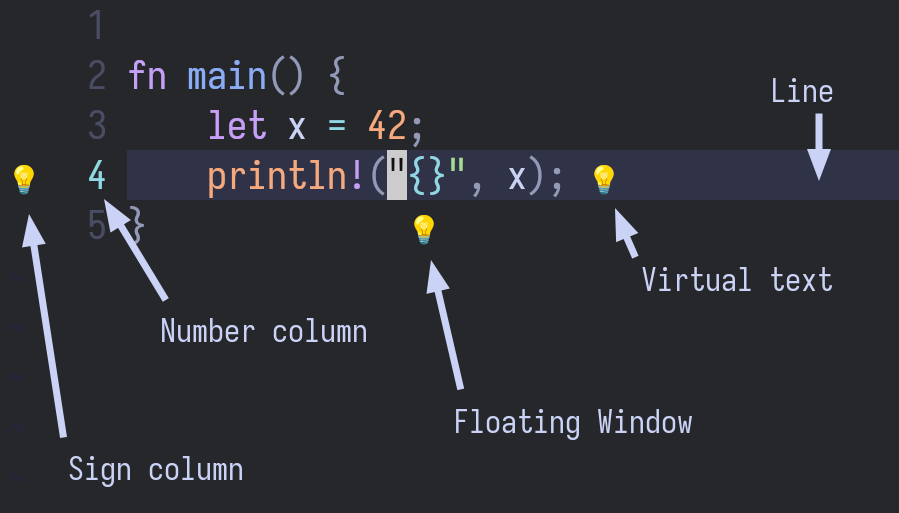
> In the screenshot, colorscheme is [catppuccin](https://github.com/catppuccin/nvim), font is [iosevka](https://typeof.net/Iosevka/), programming language is [rust](https://www.rust-lang.org/)
When there is a *code action* available at the current cursor location, show a lightbulb...
1. in the **sign column**
2. as **virtual text**
3. in a **floating window**
or, change the look of
4. the **number column**
5. the **current line**
or, get a configured message
6. as **status text**, retrievable with `require("nvim-lightbulb").get_status_text()`
## Prerequisites
* Neovim v0.9.0 and above. Older versions may work but are not tested.
* Working LSP server configuration.
## Installation
Just like any other plugin.
Example using [lazy.nvim](https://github.com/folke/lazy.nvim):
```lua
{ 'kosayoda/nvim-lightbulb' }
```
Example using [packer.nvim](https://github.com/wbthomason/packer.nvim):
```lua
use { 'kosayoda/nvim-lightbulb' }
```
Example using [vim-plug](https://github.com/junegunn/vim-plug):
```vim
Plug 'kosayoda/nvim-lightbulb'
```
## Usage
Place this in your neovim configuration.
```lua
require("nvim-lightbulb").setup({
autocmd = { enabled = true }
})
```
- Configuration can be passed to `NvimLightbulb.setup`, or to `NvimLightbulb.update_lightbulb`.
- Any configuration passed to `update_lightbulb` will override the one in `setup`.
- For all options, see the [Configuration](#configuration) section.
- To debug `nvim-lightbulb` see `NvimLightbulb.debug`
## Configuration
```lua
local default_config = {
-- Priority of the lightbulb for all handlers except float.
priority = 10,
-- Whether or not to hide the lightbulb when the buffer is not focused.
-- Only works if configured during NvimLightbulb.setup
hide_in_unfocused_buffer = true,
-- Whether or not to link the highlight groups automatically.
-- Default highlight group links:
-- LightBulbSign -> DiagnosticSignInfo
-- LightBulbFloatWin -> DiagnosticFloatingInfo
-- LightBulbVirtualText -> DiagnosticVirtualTextInfo
-- LightBulbNumber -> DiagnosticSignInfo
-- LightBulbLine -> CursorLine
-- Only works if configured during NvimLightbulb.setup
link_highlights = true,
-- Perform full validation of configuration.
-- Available options: "auto", "always", "never"
-- "auto" only performs full validation in NvimLightbulb.setup.
-- "always" performs full validation in NvimLightbulb.update_lightbulb as well.
-- "never" disables config validation.
validate_config = "auto",
-- Code action kinds to observe.
-- To match all code actions, set to `nil`.
-- Otherwise, set to a table of kinds.
-- Example: { "quickfix", "refactor.rewrite" }
-- See: https://microsoft.github.io/language-server-protocol/specifications/lsp/3.17/specification/#codeActionKind
action_kinds = nil,
-- Enable code lens support.
-- If the current position has executable code lenses, the icon is changed from `text` to `lens_text`
-- for sign, virtual_text, float and status_text.
-- The code lens icon is configurable per handler.
code_lenses = false,
-- Configuration for various handlers:
-- 1. Sign column.
sign = {
enabled = true,
-- Text to show in the sign column.
-- Must be between 1-2 characters.
text = "💡",
lens_text = "🔎",
-- Highlight group to highlight the sign column text.
hl = "LightBulbSign",
},
-- 2. Virtual text.
virtual_text = {
enabled = false,
-- Text to show in the virt_text.
text = "💡",
lens_text = "🔎",
-- Position of virtual text given to |nvim_buf_set_extmark|.
-- Can be a number representing a fixed column (see `virt_text_pos`).
-- Can be a string representing a position (see `virt_text_win_col`).
pos = "eol",
-- Highlight group to highlight the virtual text.
hl = "LightBulbVirtualText",
-- How to combine other highlights with text highlight.
-- See `hl_mode` of |nvim_buf_set_extmark|.
hl_mode = "combine",
},
-- 3. Floating window.
float = {
enabled = false,
-- Text to show in the floating window.
text = "💡",
lens_text = "🔎",
-- Highlight group to highlight the floating window.
hl = "LightBulbFloatWin",
-- Window options.
-- See |vim.lsp.util.open_floating_preview| and |nvim_open_win|.
-- Note that some options may be overridden by |open_floating_preview|.
win_opts = {
focusable = false,
},
},
-- 4. Status text.
-- When enabled, will allow using |NvimLightbulb.get_status_text|
-- to retrieve the configured text.
status_text = {
enabled = false,
-- Text to set if a lightbulb is available.
text = "💡",
lens_text = "🔎",
-- Text to set if a lightbulb is unavailable.
text_unavailable = "",
},
-- 5. Number column.
number = {
enabled = false,
-- Highlight group to highlight the number column if there is a lightbulb.
hl = "LightBulbNumber",
},
-- 6. Content line.
line = {
enabled = false,
-- Highlight group to highlight the line if there is a lightbulb.
hl = "LightBulbLine",
},
-- Autocmd configuration.
-- If enabled, automatically defines an autocmd to show the lightbulb.
-- If disabled, you will have to manually call |NvimLightbulb.update_lightbulb|.
-- Only works if configured during NvimLightbulb.setup
autocmd = {
-- Whether or not to enable autocmd creation.
enabled = false,
-- See |updatetime|.
-- Set to a negative value to avoid setting the updatetime.
updatetime = 200,
-- See |nvim_create_autocmd|.
events = { "CursorHold", "CursorHoldI" },
-- See |nvim_create_autocmd| and |autocmd-pattern|.
pattern = { "*" },
},
-- Scenarios to not show a lightbulb.
ignore = {
-- LSP client names to ignore.
-- Example: {"null-ls", "lua_ls"}
clients = {},
-- Filetypes to ignore.
-- Example: {"neo-tree", "lua"}
ft = {},
-- Ignore code actions without a `kind` like refactor.rewrite, quickfix.
actions_without_kind = false,
},
--- A general filter function for code actions.
--- The function is called for code actions *after* any `ignore` or `action_kinds`
--- options are applied.
--- The function should return true to keep the code action, false otherwise.
---@type (fun(client_name:string, result:lsp.CodeAction|lsp.Command):boolean)|nil
filter = nil,
}
```