Ecosyste.ms: Awesome
An open API service indexing awesome lists of open source software.
https://github.com/kpman/newsroom
💻 A modern CLI to get your favorite news. 📰
https://github.com/kpman/newsroom
Last synced: 1 day ago
JSON representation
💻 A modern CLI to get your favorite news. 📰
- Host: GitHub
- URL: https://github.com/kpman/newsroom
- Owner: kpman
- License: mit
- Created: 2017-10-31T16:19:21.000Z (over 7 years ago)
- Default Branch: master
- Last Pushed: 2023-10-19T01:23:22.000Z (over 1 year ago)
- Last Synced: 2025-02-14T22:36:53.508Z (5 days ago)
- Language: TypeScript
- Homepage: https://npmjs.com/newsroom-cli
- Size: 1.26 MB
- Stars: 126
- Watchers: 3
- Forks: 13
- Open Issues: 4
-
Metadata Files:
- Readme: README.md
- License: LICENSE
Awesome Lists containing this project
README

> 💻 A modern CLI to get your favorite news. 📰
[](https://www.npmjs.com/package/newsroom-cli) [](https://travis-ci.org/kpman/newsroom) [](https://opensource.org/licenses/MIT) [](#contributing)
## Install
```shell
npm install -g newsroom-cli
```
The CLI will register `newsroom` and `nr` in your shell.
## Usage
```shell
$ newsroom
```

or with your own awesome [OPML](http://dev.opml.org/) file
```shell
$ newsroom -o
```
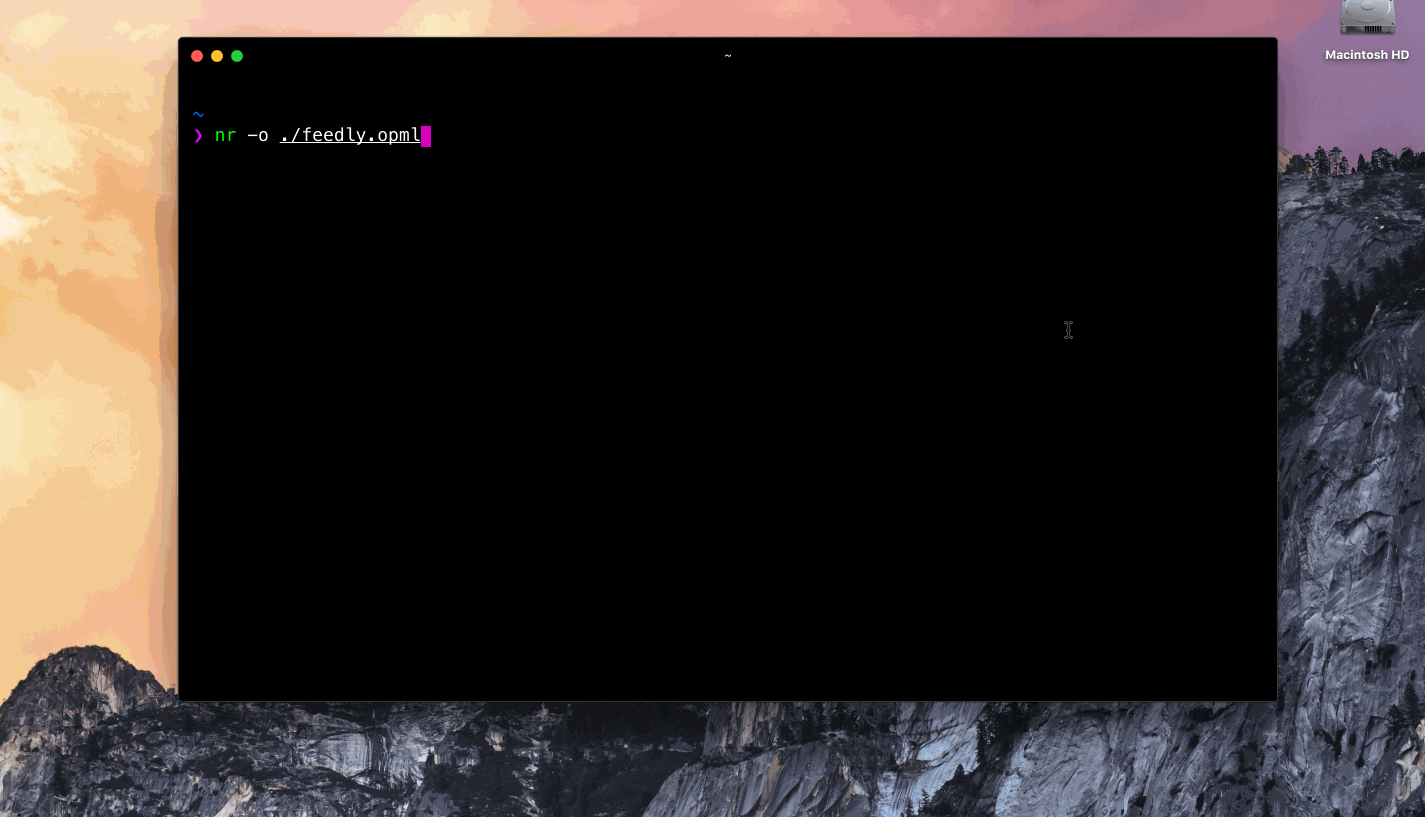
You will enter a interactive command line interface.
Type the source you want to receive and press enter.
```shell
$ newsroom [source] [number]
```
You can see the latest news from source.

## Help
```shell
$ newsroom --help
```
## Contributing
### Make the change
- Modify the source code in `src` folder.
- Run `npm run test` from the project root. Make sure it pass the check.
### Push it
- Make a Pull-request directly on `master` branch
## Related Repos
- [haxor-news](https://github.com/donnemartin/haxor-news)
## Maintainers
- [Daniel Tseng](https://github.com/kpman)
- Waiting for you 🤘
## License
MIT