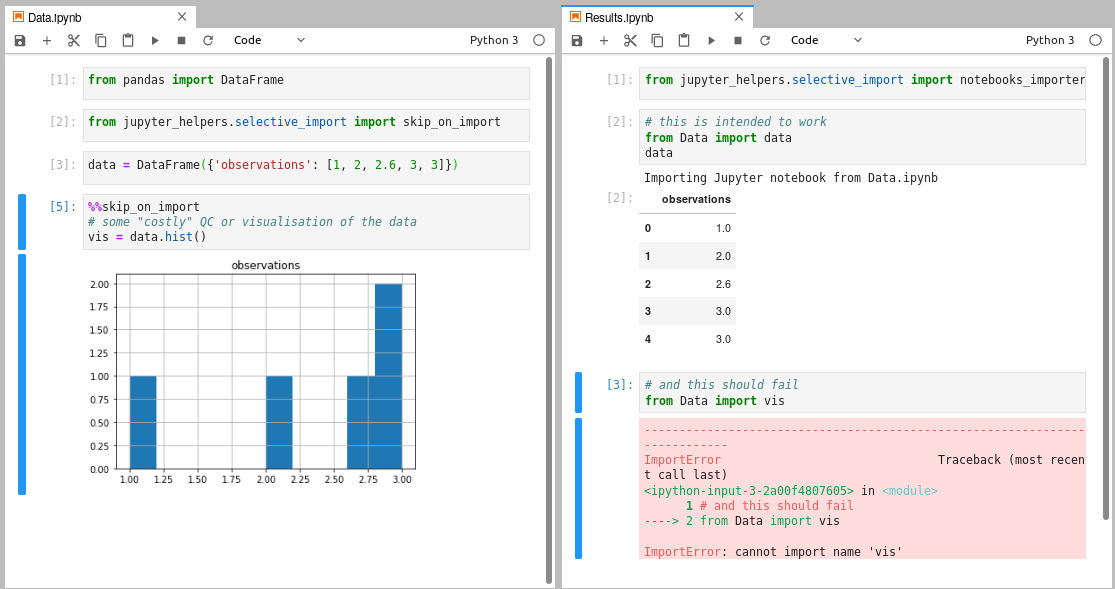https://github.com/krassowski/jupyter-helpers
A collection of helpers for Jupyter/IPython
https://github.com/krassowski/jupyter-helpers
data-science jupyter jupyter-lab jupyter-notebook jupyter-widget jupyterlab jupyterlab-extension
Last synced: 16 days ago
JSON representation
A collection of helpers for Jupyter/IPython
- Host: GitHub
- URL: https://github.com/krassowski/jupyter-helpers
- Owner: krassowski
- License: mit
- Created: 2019-03-17T22:11:35.000Z (over 6 years ago)
- Default Branch: master
- Last Pushed: 2021-07-31T11:45:58.000Z (about 4 years ago)
- Last Synced: 2025-01-03T01:14:17.544Z (9 months ago)
- Topics: data-science, jupyter, jupyter-lab, jupyter-notebook, jupyter-widget, jupyterlab, jupyterlab-extension
- Language: Python
- Size: 419 KB
- Stars: 47
- Watchers: 4
- Forks: 2
- Open Issues: 3
-
Metadata Files:
- Readme: README.md
- License: LICENSE
Awesome Lists containing this project
- awesome-jupyter-resources - GitHub - 60% open · ⏱️ 31.07.2021): (Jupyter-Notebook工具)
README
# Jupyter helpers for IPython
[](https://github.com/krassowski/jupyter-helpers/actions?query=workflow%3A%22flake8%22)
[](https://python.org/pypi/jupyter-helpers)
This collection of IPython helpers optimized for JupyterLab users will help you to:
- Play a sound once the computations have finished (or failed)
- Integrate the notifications with your OS (ready for GNOME shell)
- Enable auto-completion for rpy2 (great for using ggplot2!) - now also available in [jupyterlab-lsp](https://github.com/krassowski/jupyterlab-lsp)
- Summarize dictionaries and other structures in a nice table
- Selectively import from other notebooks
- Scroll to the recently executed cell on error or when opening the notebook
- Use interactive (following) tail for long outputs
The examples are available in [demos](https://github.com/krassowski/jupyter-helpers/tree/master/demos) directory. Please, see the [Productivity tips for Jupyter (Python)](https://medium.com/@krassowski.michal/productivity-tips-for-jupyter-python-a3614d70c770) article for introduction and more code samples. For jump-to-definition feature, please visit [jupyterlab-lsp](https://github.com/krassowski/jupyterlab-lsp).
### Installation
```bash
pip3 install "jupyterlab>=3" jupyter_helpers ipywidgets
```
To use advanced GNOME integration,
run `setup.sh` script from the installation directory (PRs welcome to propose a better setup procedure).
To check if you have required system libraries for the better GNOME integration, see [notify-send.sh repository](https://github.com/vlevit/notify-send.sh).
### Showcase
#### Notifications
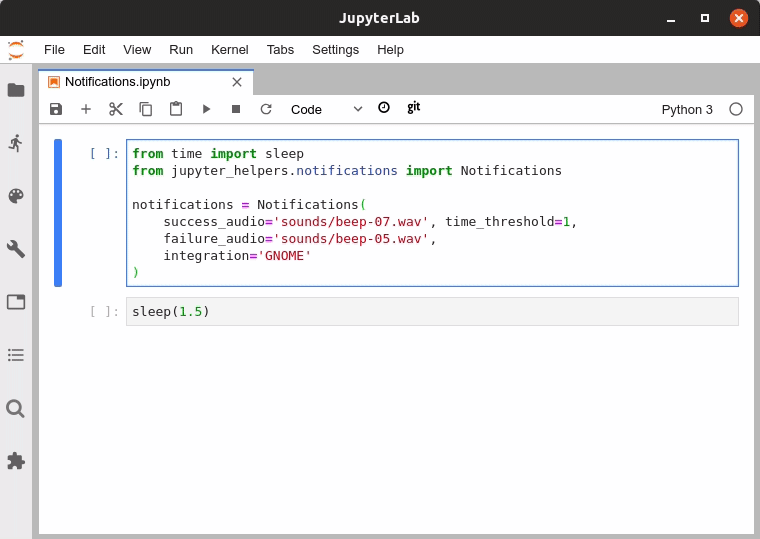
Note: this implementation is IPython-specific and limitted to GNOME. For a universal implementation of JupyterLab notifications checkout: https://github.com/mwakaba2/jupyterlab-notifications
#### Tailing outputs
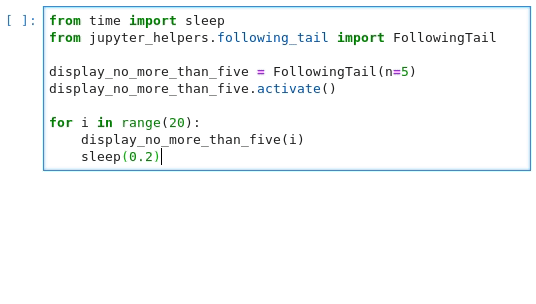
#### Auto-completion in R cells
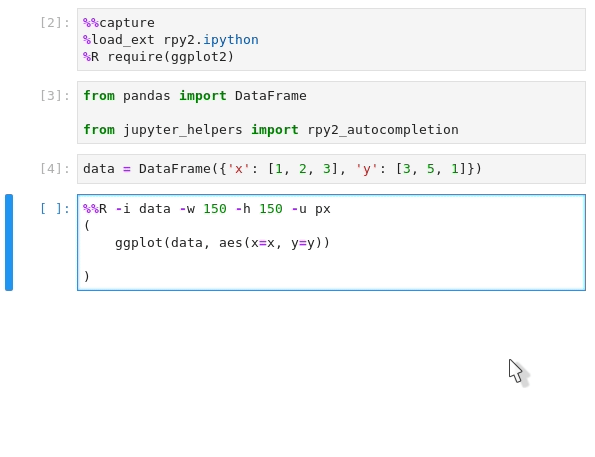
#### Neat namespaces
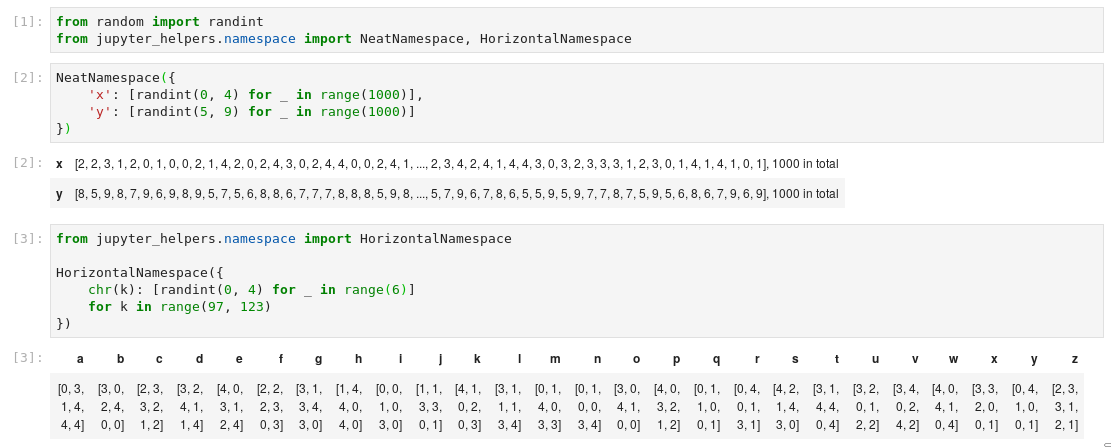
#### Selective imports