https://github.com/kriasoft/isomorphic-style-loader
CSS style loader for Webpack that is optimized for isomorphic (universal) web apps.
https://github.com/kriasoft/isomorphic-style-loader
Last synced: 9 months ago
JSON representation
CSS style loader for Webpack that is optimized for isomorphic (universal) web apps.
- Host: GitHub
- URL: https://github.com/kriasoft/isomorphic-style-loader
- Owner: kriasoft
- License: mit
- Created: 2015-11-20T10:20:03.000Z (about 10 years ago)
- Default Branch: main
- Last Pushed: 2024-12-04T17:09:09.000Z (about 1 year ago)
- Last Synced: 2025-05-08T02:23:45.352Z (9 months ago)
- Language: JavaScript
- Homepage: https://reactstarter.com
- Size: 214 KB
- Stars: 1,270
- Watchers: 18
- Forks: 144
- Open Issues: 86
-
Metadata Files:
- Readme: README.md
- Contributing: CONTRIBUTING.md
- License: LICENSE.txt
Awesome Lists containing this project
- awesome-react-components-all - isomorphic-style-loader - Isomorphic CSS style loader for Webpack. (Uncategorized / Uncategorized)
- awesome-react-components - isomorphic-style-loader - Isomorphic CSS style loader for Webpack. (Code Design / Isomorphic Apps)
- awesome-list - isomorphic-style-loader - Isomorphic CSS style loader for Webpack. (Code Design / Isomorphic Apps)
- awesome-react-components - isomorphic-style-loader - Isomorphic CSS style loader for Webpack. (Code Design / Isomorphic Apps)
- awesome-react-components - isomorphic-style-loader - Isomorphic CSS style loader for Webpack. (Code Design / Isomorphic Apps)
- awesome-react-components - isomorphic-style-loader - Isomorphic CSS style loader for Webpack. (Code Design / Isomorphic Apps)
- fucking-awesome-react-components - isomorphic-style-loader - Isomorphic CSS style loader for Webpack. (Code Design / Isomorphic Apps)
- awesome-react-components - isomorphic-style-loader - Isomorphic CSS style loader for Webpack. (Code Design / Isomorphic Apps)
README
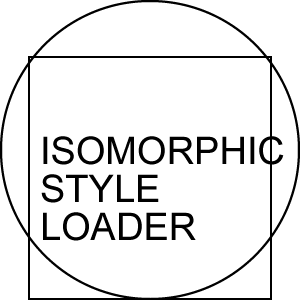
# Isomorphic CSS style loader for [Webpack](http://webpack.github.io)
[](https://www.npmjs.com/package/isomorphic-style-loader)
[](https://www.npmjs.com/package/isomorphic-style-loader)
[](https://bundlephobia.com/result?p=isomorphic-style-loader)
[](https://discord.gg/UFkeXwsARY)
CSS style loader for Webpack that works similarly to
[style-loader](https://github.com/webpack/style-loader), but is optimized for
[critical path CSS](https://developers.google.com/web/fundamentals/performance/critical-rendering-path/)
rendering and also works great in the context of
[isomorphic apps](http://nerds.airbnb.com/isomorphic-javascript-future-web-apps/).
It provides two helper methods on to the `styles` object - `._insertCss()`
(injects CSS into the DOM) and `._getCss()` (returns a CSS string).
See [getting started](#getting-started) | [changelog](CHANGELOG.md) |
Join [#isomorphic-style-loader](https://discord.gg/UFkeXwsARY)
chat room on Discord to stay up to date
## How to Install
```bash
$ npm install isomorphic-style-loader --save-dev
```
## Getting Started
**Webpack configuration:**
```js
module.exports = {
/* ... */
module: {
rules: [
{
test: /\.css$/,
use: [
'isomorphic-style-loader',
{
loader: 'css-loader',
options: {
importLoaders: 1
}
},
'postcss-loader'
]
}
]
}
/* ... */
}
```
**Note**: Configuration is the same for both client-side and server-side bundles. For more
information visit https://webpack.js.org/configuration/module/.
**React component example:**
```css
/* App.css */
.root { padding: 10px }
.title { color: red }
```
```js
/* App.js */
import React from 'react'
import withStyles from 'isomorphic-style-loader/withStyles'
import s from './App.scss'
function App(props, context) {
return (
Hello, world!
)
}
export default withStyles(s)(App) // <--
```
**P.S.**: It works great with [CSS Modules](https://github.com/css-modules/css-modules)!
Just decorate your React component with the
[withStyles](https://github.com/kriasoft/isomorphic-style-loader/blob/master/src/withStyles.js)
higher-order component, and pass a function to your React app via `insertCss`
context variable (see [React's context API](https://reactjs.org/docs/context.html))
that either calls `styles._insertCss()` on a client or `styles._getCss()`
on the server. See server-side rendering example below:
```js
import express from 'express'
import React from 'react'
import ReactDOM from 'react-dom'
import StyleContext from 'isomorphic-style-loader/StyleContext'
import App from './App.js'
const server = express()
const port = process.env.PORT || 3000
// Server-side rendering of the React app
server.get('*', (req, res, next) => {
const css = new Set() // CSS for all rendered React components
const insertCss = (...styles) => styles.forEach(style => css.add(style._getCss()))
const body = ReactDOM.renderToString(
)
const html = `
${[...css].join('')}
${body}
`
res.status(200).send(html)
})
server.listen(port, () => {
console.log(`Node.js app is running at http://localhost:${port}/`)
})
```
It should generate an HTML output similar to this one:
```html
My Application
.App_root_Hi8 { padding: 10px }
.App_title_e9Q { color: red }
Hello, World!
```
Regardless of how many styles components there are in the `app.js` bundle,
only critical CSS is going to be rendered on the server inside the ``
section of HTML document. Critical CSS is what actually used on the
requested web page, effectively dealing with
[FOUC](https://en.wikipedia.org/wiki/Flash_of_unstyled_content)
issue and improving client-side performance.
CSS of the unmounted components will be removed from the DOM.
Then on client-side use [hydrate](https://reactjs.org/docs/react-dom.html#hydrate)
to make your markup interactive:
```js
import React from 'react'
import ReactDOM from 'react-dom'
import StyleContext from 'isomorphic-style-loader/StyleContext'
import App from './App.js'
const insertCss = (...styles) => {
const removeCss = styles.map(style => style._insertCss())
return () => removeCss.forEach(dispose => dispose())
}
ReactDOM.hydrate(
,
document.getElementById('root')
)
```
**React Hooks Support:**
You can also use `useStyles` inside your React Functional Components, instead of using `withStyles`.
Please note that you still need to pass `insertCss` function to `StyleContext.Provider` from top of the tree.
```js
import React from 'react'
import useStyles from 'isomorphic-style-loader/useStyles'
import s from './App.scss'
const App = (props) => {
useStyles(s);
return (
Hello, world!
)
};
export default App;
```
## Related Projects
* [React Starter Kit](https://github.com/kriasoft/react-starter-kit) —
Isomorphic web app boilerplate (Express.js, React, Relay)
* [Node.js API Starter](https://github.com/kriasoft/nodejs-api-starter) —
Project tempalte for building GraphQL API backends
## License
The MIT License © 2015-present Kriasoft ([@kriasoft](https://twitter.com/kriasoft)).
All rights reserved.
---
Made with ♥ by
Konstantin Tarkus ([@koistya](https://twitter.com/koistya), [blog](https://medium.com/@tarkus)),
Vladimir Kutepov ([frenzzy](https://github.com/frenzzy))
and [contributors](https://github.com/kriasoft/isomorphic-style-loader/graphs/contributors)