https://github.com/kristiandupont/schemalint
Lint database schemas
https://github.com/kristiandupont/schemalint
Last synced: 7 months ago
JSON representation
Lint database schemas
- Host: GitHub
- URL: https://github.com/kristiandupont/schemalint
- Owner: kristiandupont
- License: mit
- Created: 2019-11-22T14:38:02.000Z (about 6 years ago)
- Default Branch: main
- Last Pushed: 2025-05-08T19:04:45.000Z (7 months ago)
- Last Synced: 2025-05-08T20:22:45.583Z (7 months ago)
- Language: TypeScript
- Size: 1.89 MB
- Stars: 402
- Watchers: 5
- Forks: 11
- Open Issues: 10
-
Metadata Files:
- Readme: README.md
- Contributing: CONTRIBUTING.md
- Funding: .github/FUNDING.yml
- License: LICENSE
Awesome Lists containing this project
- jimsghstars - kristiandupont/schemalint - Lint database schemas (TypeScript)
- awesome-repositories - kristiandupont/schemalint - Lint database schemas (TypeScript)
- my-awesome-list - schemalint
README
# Schemalint
Run linting rules on your database schema. Read the intro to this idea in [this blog post](https://medium.com/@kristiandupont/database-schema-linting-5e83b18dc99a).
_Works with Postgres databases._
This will give you errors and suggestions like these:
```
public.actor.first_name: error prefer-text-to-varchar : Prefer text to varchar types
Suggested fix
ALTER TABLE "public"."actor" ALTER COLUMN "first_name" TYPE TEXT;
```
## Usage
Install with:
```
$ npm i -D schemalint
```
To run, make sure you are in a folder that has a `.schemalintrc.js` configuration file, and type:
```
$ npx schemalint
```
Here is an example configuration file:
```javascript
/** @type {import("schemalint").Config } */
module.exports = {
// Connection configuration. See: https://node-postgres.com/apis/client
connection: {
host: "localhost",
user: "postgres",
password: "postgres",
database: "acme",
charset: "utf8",
},
// Schemas to be linted.
schemas: [{ name: "public" }],
// Rules to be checked. The key is the rule name and the value is an array
// whose first value is the severity ("error" to enable the rule, "off" to
// disable it) and the rest are rule-specific parameters.
rules: {
"name-casing": ["error", "snake"],
"name-inflection": ["error", "singular"],
"prefer-jsonb-to-json": ["error"],
"prefer-text-to-varchar": ["error"],
},
// (Optional) Use the `ignores` array to exclude specific targets and
// rules. The targets are identified by the `identifier` (exact) or the
// `identifierPattern` (regex). For the rules, use the `rule` (exact) or
// the `rulePattern` (regex).
ignores: [
{ identifier: "public.sessions", rule: "name-inflection" },
{ identifierPattern: "public\\.knex_migrations.*", rulePattern: ".*" },
],
// (Optional) Use the `plugins` array to load custom rules. The paths are
// `require`d as Node.js modules from the current working directory.
plugins: ["./custom-rules"],
};
```
## Rules
Schemalint includes a number of built-in rules, which you can read about [here](/src/rules). However, writing custom rules is easy and you will probably see the real value by doing so. The [example](/example) folder shows how to write these.
---
## Learning Material
Here is a brief introduction video:
[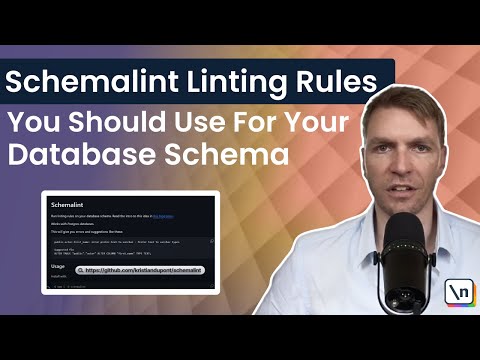](http://www.youtube.com/watch?v=tIuhwZ8M27E "Schemalint Introduction")
---
## Sponsors
Thank you so much to the sponsors of Schemalint:
[](https://github.com/seamapi)