https://github.com/krzkaczor/tadd
📺 Installs packages and automatically finds best Typescript typings
https://github.com/krzkaczor/tadd
javascript typescript typings
Last synced: 4 months ago
JSON representation
📺 Installs packages and automatically finds best Typescript typings
- Host: GitHub
- URL: https://github.com/krzkaczor/tadd
- Owner: krzkaczor
- Created: 2017-09-04T21:27:45.000Z (over 7 years ago)
- Default Branch: master
- Last Pushed: 2017-11-17T16:08:13.000Z (over 7 years ago)
- Last Synced: 2024-11-01T13:34:12.120Z (4 months ago)
- Topics: javascript, typescript, typings
- Language: TypeScript
- Homepage:
- Size: 27.3 KB
- Stars: 20
- Watchers: 2
- Forks: 2
- Open Issues: 1
-
Metadata Files:
- Readme: README.md
Awesome Lists containing this project
README
# tadd
Installs packages and automatically finds best Typescript typings
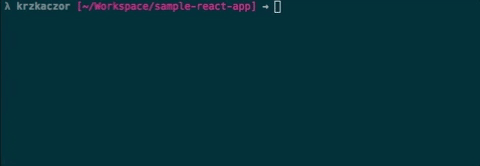
## Install
```
npm install --global tadd
```
## Usage
```
tadd [-dev] ...packages
```
`tadd` is simple wrapper around your package manager. Supports both npm and yarn.
## Motivation
One of the biggest strengths of a Javascript ecosystem is easy access to thousands of high-quality packages on npm. When using Typescript this requires more ceremony because you need to obtain typing information.
Except for `npm install packageX` you need to do `npm install --dev @types/packageX` as well (assuming that official typings are on npm). Initially `tadd` was meant to solve only this problem - me being too lazy to type two commands ;) but it turns out that there is much more space for improvements.
Some packages, `redux` for example, come with builtin typings - so actually you don't have to do anything. Other times installing typings results in mismatched version. In the time of writing this readme `npm install react` installs latest stable version (15.x) but `npm install @types/react` gets typings for not yet released version (16.x). This means that you should always verify typings version installed automatically for you.
`tadd` is here to solve all of these problems (and even more soon!).
## Todo
- better heuristics for finding best typings
- npm search when no official typings were available on `@types`