Ecosyste.ms: Awesome
An open API service indexing awesome lists of open source software.
https://github.com/ksigei/budget_app
https://github.com/ksigei/budget_app
database heroku rails ruby
Last synced: about 1 month ago
JSON representation
- Host: GitHub
- URL: https://github.com/ksigei/budget_app
- Owner: ksigei
- Created: 2022-10-11T08:00:59.000Z (over 2 years ago)
- Default Branch: main
- Last Pushed: 2022-12-01T18:28:49.000Z (about 2 years ago)
- Last Synced: 2023-03-04T00:54:59.481Z (almost 2 years ago)
- Topics: database, heroku, rails, ruby
- Language: Ruby
- Homepage: https://budget5050.herokuapp.com/
- Size: 286 KB
- Stars: 1
- Watchers: 1
- Forks: 0
- Open Issues: 0
-
Metadata Files:
- Readme: README.md
Awesome Lists containing this project
README

# Budget_app
> This is a budget app that allows you to add your income and expenses and it will calculate your balance.
## Built With
- Major: Ruby, HTML,CSS
- Frameworks: `Rails`, `Tailwind CSS`
- Libraries: `Cancancan`, `Devise`
- Technologies: Git, Gitflow, Linters, Github, PostgreSql, Rspec, Capybara, Robocop
## Sreenshots
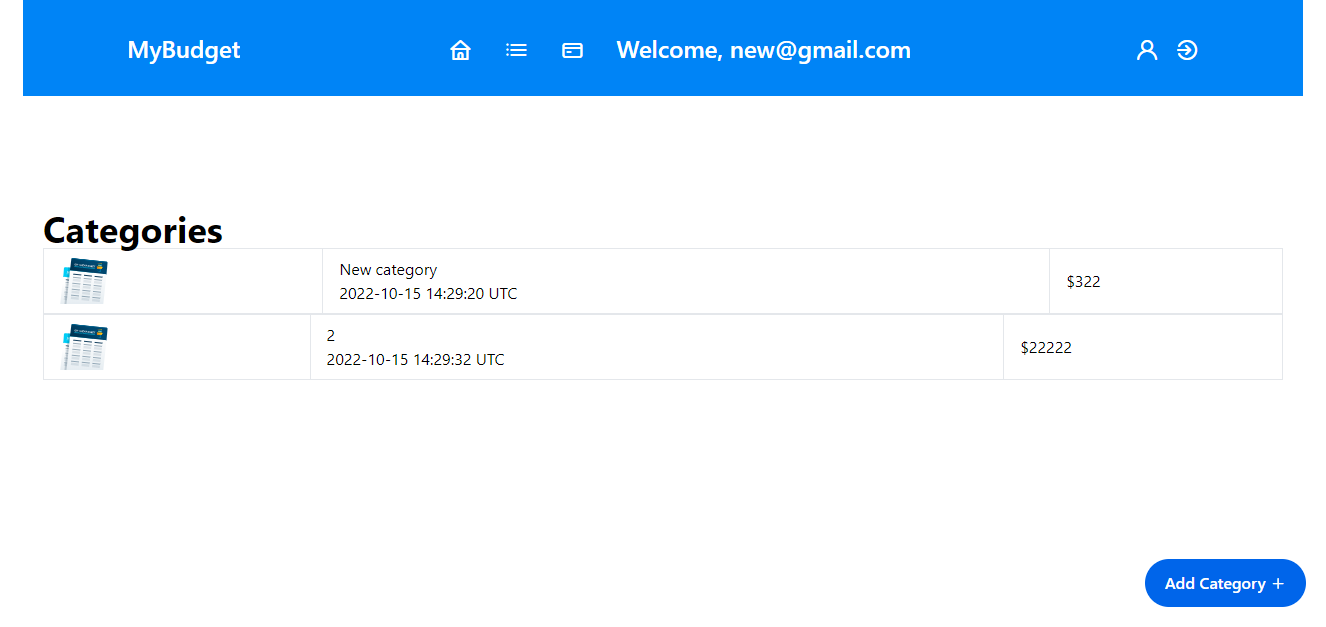
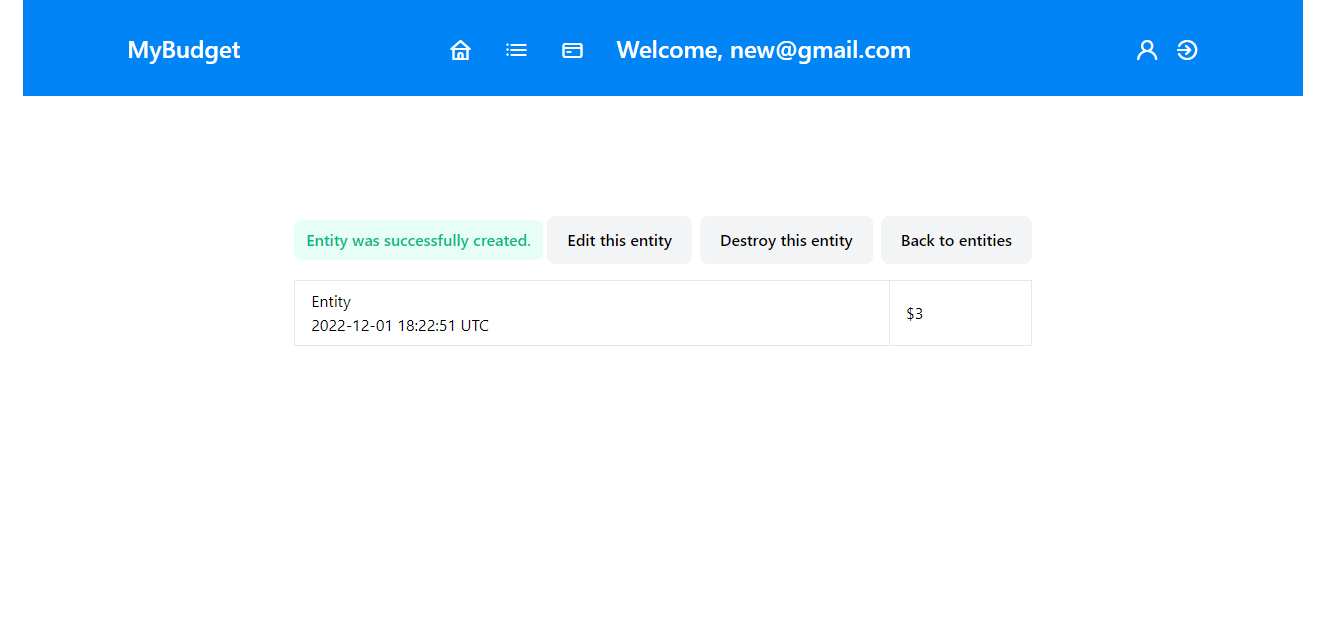
## Live Demo
[Live Demo Link](https://budget5050.herokuapp.com/)
## Getting Started
To get a local copy up and running follow these simple example steps.
### Prerequisites
- Have a computer and internet connection
- Have `Ruby` installed on your computer
- Have `Rails` installed on your computer
- Have a basic knowledge of `Ruby` and `OOP` concept
- Have a basic knowledge of `Rails`
- Have a general understanding of what testing is
- Have `visual-studio code` or any other code editor installed on your computer.
### Setup
- In order to get a copy of this project you need to download it from https://github.com/ksigei/budget_app
- Extract the zipped file and open it in your code editor
### Install
- Run the command bellow in your terminal to get all required files
```
bundle install
```
```
rails assets:precompile
```
```
npm install
```
### Settup Database
- Run the command bellow in your terminal to get all required files
```
rails db:create
```
```
rails db:migrate
```
```
rails db:seed
```
### Usage
- Run the command bellow in your terminal to start the server
```
rails server
```
### Run tests
you can run one of the following command in your terminal
1. Run testing
```Ruby
rspec
```
2. Run linters
```Ruby
> npx stylelint "**/*.{css,scss}"
> Rubocop --color
> Rubocop -a
```
## Author
👤 **Kiprono Japhet**
- GitHub: [@githubhandle](https://github.com/ksigei)
- Twitter: [@twitterhandle](https://twitter.com/_kipronojaphet)
- LinkedIn: [LinkedIn](https://www.linkedin.com/in/kiprono-japhet/)
## 🤝 Contributing
Contributions, issues, and feature requests are welcome!
Feel free to check the [issues page](../../issues/).
## Show your support
Give a ⭐️ if you like this project!
## Acknowledgments
- Hats off to the whole microverse community
- To to [Gregoire Vella](https://www.behance.net/gregoirevella) whose design is used.
## 📝 License
This project is [MIT](./LICENSE) licensed.