https://github.com/ksingh7/hire_the_best
https://github.com/ksingh7/hire_the_best
Last synced: 4 months ago
JSON representation
- Host: GitHub
- URL: https://github.com/ksingh7/hire_the_best
- Owner: ksingh7
- Created: 2022-05-02T14:44:15.000Z (over 3 years ago)
- Default Branch: main
- Last Pushed: 2022-05-24T13:49:34.000Z (over 3 years ago)
- Last Synced: 2025-02-26T06:44:22.366Z (8 months ago)
- Size: 35.2 KB
- Stars: 0
- Watchers: 1
- Forks: 4
- Open Issues: 0
-
Metadata Files:
- Readme: README.md
Awesome Lists containing this project
README
## Introduction
This is a repository contains instructions for technical evaluation.
## Environment Details
- Get a Free OpenShift Sandbox Environment by registering [here](https://developers.redhat.com/developer-sandbox/get-started)
## Part-1 (OpenShift) (Mandatory)
### Tasks
- Connect / Login to OpenShift sandbox cluster using `oc` CLI on your local machine
- Use the provided sample application `yaml` files and deploy the app on OpenShift Sandbox in any namespace/project
- Make sure you are able to access the application from your local browser
### Verification
- Upon accessing the application in your local browser, you should see the following:
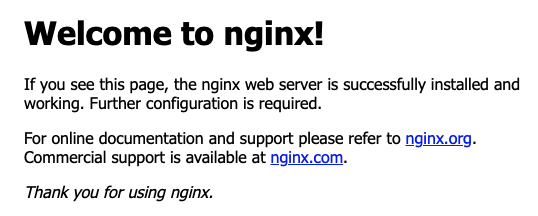
## Part-2 (Containers) (Mandatory)
### Tasks
- This task has to be performed on local machine, make sure you have either docker or podman locally.
- Create a Dockerfile that prints "Hello World" on the console
- Build the container image and push it to any public registry of your choice.
- Run the container image from public registry and verify the output.
### Verification
- List the container image locally
```
$ docker images
REPOSITORY TAG IMAGE ID CREATED SIZE
hello latest 18bc1b3b2db6 3 weeks ago 5.57MB
karansingh/hello latest 18bc1b3b2db6 3 weeks ago 5.57MB
```
- Run the container image locally
```
$ docker run hello
Hello World
$
```
## Part-3 (Ansible) (Bonus Points)
### Tasks
- This task has to be performed on local machine, make sure you have ansible installed locally.
- Create an Ansible playbook to deploy the provided `yaml` files to OpenShift environment
- Run the Ansible playbook against the OpenShift Dev Sandbox cluster
- Make sure the application is deployed on the cluster in any namespace/project and you are able to access the application from your local browser
### Verification
- Run the Ansible playbook to deploy the App
- Upon accessing the application in your local browser, you should see the following:
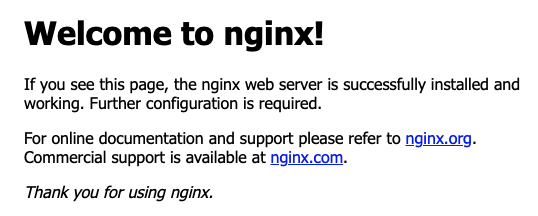
## Submitting the Evaluation
- To submit your evaluation, please create screen recording of your work which demonstrates the task has been completed successfully.
- You will get bonus points if you add your voice to the screen recording video explaining the steps briefly.
- You can choose to create video file for each task or one combined video file, whatever is easy for you.
- You can share the links to videos via online servies like GDrive/One Drive/Dropbox or YouTube (unlisted videos) or any other service of your choice.