https://github.com/kstenschke/doublemac-theme
Icon theme for Double Commander, matching the visual style of Mac OS
https://github.com/kstenschke/doublemac-theme
double-commander icon-theme
Last synced: 2 months ago
JSON representation
Icon theme for Double Commander, matching the visual style of Mac OS
- Host: GitHub
- URL: https://github.com/kstenschke/doublemac-theme
- Owner: kstenschke
- License: other
- Created: 2016-12-05T14:50:03.000Z (almost 9 years ago)
- Default Branch: master
- Last Pushed: 2019-02-17T12:13:36.000Z (almost 7 years ago)
- Last Synced: 2024-12-27T18:30:36.811Z (11 months ago)
- Topics: double-commander, icon-theme
- Homepage:
- Size: 1.56 MB
- Stars: 19
- Watchers: 2
- Forks: 0
- Open Issues: 0
-
Metadata Files:
- Readme: README.md
- License: LICENSE.md
Awesome Lists containing this project
README
"DoubleMac" icon theme for Double Commander
===========================================
Icon theme for [Double Commander](http://doublecmd.sourceforge.net/) matching the visual style of Mac OS (with an adaptation of the look on e.g. Linux Mint)
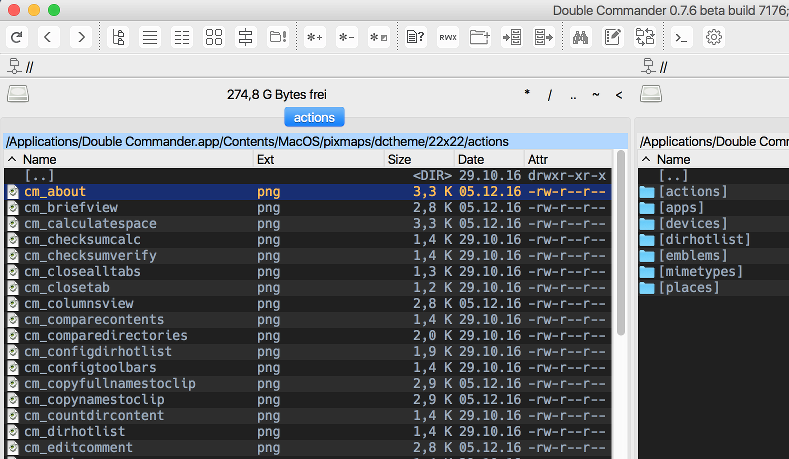
Installation
------------
#### On Mac OS
1. Open the package contents of your Double Commander application and browse to: `Contents > MacOS`
2. Paste (overwrite existing files) all files from `theme` directory
3. Within Double Commander (`Configuration > Options > Toolbar`) set the toolbar height to 32 and icons to 22x22 pixel size
#### On Linux
1. Open the Double Commander directory with root privileges in your files browser (e.g. Nautilus on Ubuntu / Nemo on Linux Mint, etc.), e.g. in `/usr/share/doublecmd`
2. Paste (overwrite existing files) all files from `dctheme` directory
3. Within Double Commander (`Configuration > Options > Toolbar`) set the toolbar height to 32 and icons to 22x22 pixel size
Notices
-------
* This theme does not cover 100% of the icons Double Commander contains.
Authors and license
-------------------
This icon theme was created in 2016-2017 by Kay Stenschke.
Licensed under the [Creative Commons (Attribution-Share Alike 3.0 Unported) License](https://creativecommons.org/licenses/by-sa/3.0/).
You should have received a copy of the license along with this work. If not, see .
The following icons from third party sources were used in- or adapted for creating this theme:
(icons that are not mentioned were created anew for this theme or adapted from the icons included with
Double Commander's default icon theme)
| Filename | Icon Set / Author | License |
| ------------------------------------- | ---------------------------------------------------- | --------------------------------------------------------- |
| cm_about | Google Material Design icons | [Creative Commons (Attribution-Share Alike 3.0 Unported)](https://creativecommons.org/licenses/by-sa/3.0/) |
| cm_calculatespace | Glyphs by Artyom Khamitov | [Creative Commons (Attribution 3.0 Unported)](https://creativecommons.org/licenses/by/3.0/) |
| cm_copyfullnamestoclip.png | Gentleface.com / Wireframe mono icons | Creative Commons (Attribution-Noncommercial 3.0 Unported) |
| cm_editcomment.png | Splashyfish by Dat Nguyen | Free for commercial use |
| cm_extractfiles, cm_packfiles | Elysium Icons by HazelDev | Creative Commons (Attribution 3.0 Unported) |
| cm_multirename.png | GlyphPack by Design Revision | Free for commercial use |
| cm_options | Streamline - Free by Webalys http://www.webalys.com | Free for commercial use |
| cm_exit, cm_refreshd.png, cm_qickview | Ionicons | [MIT License](https://opensource.org/licenses/mit-license.php) |
| cm_search.png | 16x16 Free Application Icons by Victor Petrovich | Creative Commons (Attribution 3.0 Unported) |
| cm_visithomepage.png | Github Octicons | MIT License |
| drive-harddisk | Hbons Discovery | Creative Commons (Attribution-Share Alike 3.0 Unported) |
| system_search.png | Basic icon element by Chaunt is Industries | Creative Commons (Attribution 3.0 Unported) |