https://github.com/ksuther/KSImageNamed-Xcode
Xcode plug-in that provides autocomplete for imageNamed: calls
https://github.com/ksuther/KSImageNamed-Xcode
Last synced: 6 months ago
JSON representation
Xcode plug-in that provides autocomplete for imageNamed: calls
- Host: GitHub
- URL: https://github.com/ksuther/KSImageNamed-Xcode
- Owner: ksuther
- Created: 2013-01-25T23:28:34.000Z (almost 13 years ago)
- Default Branch: master
- Last Pushed: 2017-03-29T02:21:01.000Z (over 8 years ago)
- Last Synced: 2024-11-11T17:51:59.681Z (12 months ago)
- Language: Objective-C
- Size: 219 KB
- Stars: 4,149
- Watchers: 185
- Forks: 679
- Open Issues: 5
-
Metadata Files:
- Readme: README.md
Awesome Lists containing this project
- awesome-ios-cn - 官网
- awesome - KSImageNamed-Xcode - Xcode plug-in that provides autocomplete for imageNamed: calls. (MacOS / Projects-Demo)
README
# KSImageNamed-Xcode
---
## What is this?
Can't remember whether that image you just added to the project was called `button-separator-left` or `button-left-separator`? Now you don't have to, because this will autocomplete your `imageNamed:` calls like you'd expect. Just type in `[NSImage imageNamed:` or `[UIImage imageNamed:` and all the images in your project will conveniently appear in the autocomplete menu. You'll even get a handy preview of the image you're about to select.
Developed and tested against Xcode 7. Objective-C and Swift are both supported.
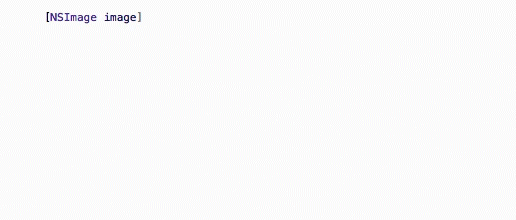
## How do I use it?
### Manually
Build the KSImageNamed target in the Xcode project and the plug-in will automatically be installed in `~/Library/Developer/Xcode/Plug-ins`. Relaunch Xcode and `imageNamed:` will magically start autocompleting your images.
**Important**: Old versions of KSImageNamed were installed in `~/Library/Developer/Application Support/Developer/Shared/Xcode/Plug-ins`. Make sure to remove `KSImageNamed.xcplugin` from there before installing the new one.
### Alcatraz
Install [Alcatraz](http://alcatraz.io/), restart Xcode and press ⇧⌘9. You can find `KSImageNamed` in the list and click the icon on the left to install.
## How do I include file extensions when autocompleting?
Enter the following command and relaunch Xcode:
`defaults write com.apple.dt.Xcode KSShowExtensionInImageCompletion -bool YES`
## Possible future improvements
Ideas for people who might want to hack on this:
1. Only include images that are in the current project. Currently all images in the workspace are shown.
2. Show an image preview and dimensions when clicking on an imageNamed: string in the editor
## License
MIT License
Copyright (c) 2013 Kent Sutherland
Permission is hereby granted, free of charge, to any person obtaining a copy of
this software and associated documentation files (the "Software"), to deal in
the Software without restriction, including without limitation the rights to use,
copy, modify, merge, publish, distribute, sublicense, and/or sell copies of the
Software, and to permit persons to whom the Software is furnished to do so,
subject to the following conditions:
The above copyright notice and this permission notice shall be included in all
copies or substantial portions of the Software.
THE SOFTWARE IS PROVIDED "AS IS", WITHOUT WARRANTY OF ANY KIND, EXPRESS OR
IMPLIED, INCLUDING BUT NOT LIMITED TO THE WARRANTIES OF MERCHANTABILITY, FITNESS
FOR A PARTICULAR PURPOSE AND NONINFRINGEMENT. IN NO EVENT SHALL THE AUTHORS OR
COPYRIGHT HOLDERS BE LIABLE FOR ANY CLAIM, DAMAGES OR OTHER LIABILITY, WHETHER
IN AN ACTION OF CONTRACT, TORT OR OTHERWISE, ARISING FROM, OUT OF OR IN
CONNECTION WITH THE SOFTWARE OR THE USE OR OTHER DEALINGS IN THE SOFTWARE.