https://github.com/ktwrd/kasta
Open-Source File Uploader, Link Shortener, and Text Sharing Platform.
https://github.com/ktwrd/kasta
asp-net csharp file-sharing file-upload htmx link-shortener rustgrab s3 sharex
Last synced: 6 months ago
JSON representation
Open-Source File Uploader, Link Shortener, and Text Sharing Platform.
- Host: GitHub
- URL: https://github.com/ktwrd/kasta
- Owner: ktwrd
- License: gpl-2.0
- Created: 2024-11-24T10:15:30.000Z (10 months ago)
- Default Branch: main
- Last Pushed: 2025-03-06T07:44:48.000Z (7 months ago)
- Last Synced: 2025-04-12T11:18:22.792Z (6 months ago)
- Topics: asp-net, csharp, file-sharing, file-upload, htmx, link-shortener, rustgrab, s3, sharex
- Language: JavaScript
- Homepage:
- Size: 4.69 MB
- Stars: 7
- Watchers: 2
- Forks: 0
- Open Issues: 0
-
Metadata Files:
- Readme: README.md
- License: LICENSE.txt
Awesome Lists containing this project
README
# Kasta



A Simple self-hostable File Sharing Service written in C#. Supports displaying media (image, video, audio), [ShareX](https://github.com/ShareX/ShareX) config generation, [rustgrab](https://github.com/ktwrd/rustgrab) support, and stores files with pretty much any S3-compatible service.
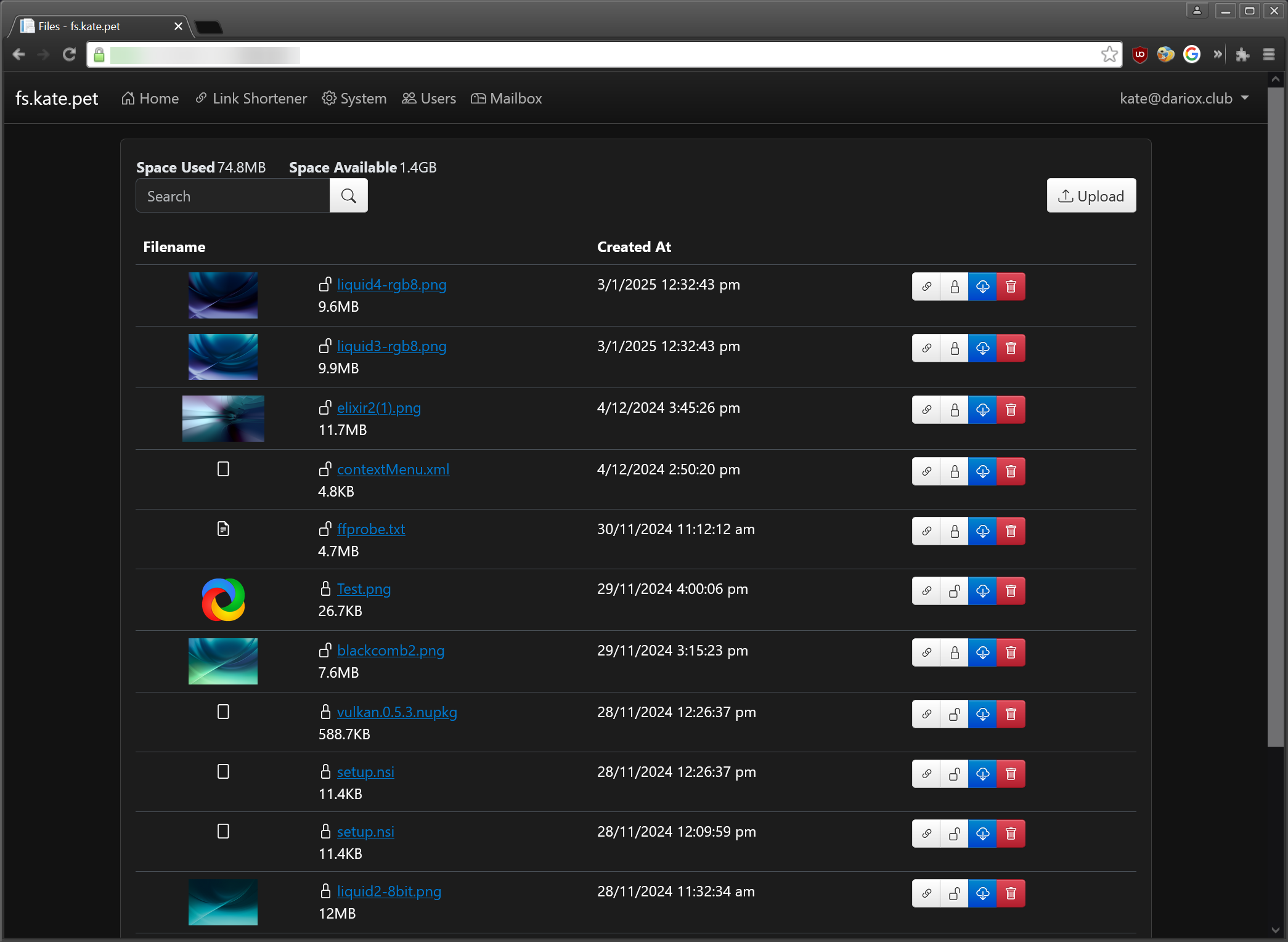
## Features
- User Management
- User Registration
- 2FA
- Config Generator for [ShareX](https://github.com/ShareX/ShareX) and [rustgrab](https://github.com/ktwrd/rustgrab)
- Compatible with AWS S3 and S3-Compatible Services (like Cloudflare R2, MinIO, and Wasabi[^1])
- Web File Upload
- Audit Logging
- Per-user storage quota & file size limits
- Public & Private uploads
- Image Preview Generation (including image info like file type, compression, interlacing, and dimensions)
- Text File Preview
- Link Shortener
## Installing
It is recommended to use Docker to make updating very easy. The following docker compose file is the recommended setup, along with copying `config.example.xml` to `config.xml` and change the settings in there so it fits your needs.
```yml
services:
db:
image: postgres:17-alpine
environment:
POSTGRES_PASSWORD: changeme123
POSTGRES_USER: kasta
POSTGRES_DB: kasta
logging:
driver: "none"
restart: unless-stopped
volumes:
- local_pgdata:/var/lib/postgresql/data
web:
image: ghcr.io/ktwrd/kasta:latest
environment:
# optional setting
SentryDsn: https://xxxx@sentry.example.com/1
ports:
- "127.0.0.1:8080:8080" # will only forward ports to localhost for security reasons.
volumes:
# Configuration file defaults to /config/kasta.xml
- ./kasta-config/:/config
depends_on:
- db
volumes:
local_pgdata:
```
### Important Note
The first user that is created will be given the "Administrator" role, so make sure that your deployment is **only accessible locally at first**. By default, anyone can register for an account, so secure your deployment in the "System" tab when you first log in.
## Database Migrations for Development
When trying to do database migrations for development, make sure that the `CONFIG_LOCATION` environment variable is set to where your `config.xml` file is located so the Database Context can successfully create a connection string.
## 520 with Cloudflare
This occurs because the response header is >8kb. This can be fixed by disabling HTTP/2 support (`/speed/optimization/protocol`), and setting the following value in your NGINX config;
```
server {
...
large_client_header_buffers 4 32k;
...
}
```
## NGINX Configuration
The following is the recommended NGINX site configuration for `proxy_pass` (only subdomain proxy is officially supported)
```nginx
server {
listen 443 ssl;
# Make sure that your SSL parameters are set here!!
server_name kasta.example.com;
access_log /var/log/nginx/access.log;
client_max_body_size 500M;
# Fix for 520 Cloudflare errorr (see section above)
large_client_header_buffers 4 32k;
location / {
# Make sure that the port is correct!
proxy_pass http://127.0.0.1:5280/;
proxy_buffer_size 32k;
proxy_buffers 8 32k;
proxy_busy_buffers_size 64k;
proxy_set_header Host $host;
proxy_set_header X-Real-IP $remote_addr;
proxy_set_header X-Forwarded-For $proxy_add_x_forwarded_for;
proxy_set_header X-Forwarded-Proto $scheme;
}
}
server {
server_name kasta.example.com;
listen 80;
return 301 https://$http_host$request_uri;
}
```
## Footnotes
[^1]: Kasta has only been tested with AWS S3 and MinIO (LAN Deployment). When using an S3 Compatible Service (that isn't AWS S3), then make sure that the `ForcePathStyle` element in your S3 configuration is set to `true` (which is nested in the `S3` element in `config.example.xml`).