Ecosyste.ms: Awesome
An open API service indexing awesome lists of open source software.
https://github.com/kuznetsss/meadow.nvim
Dark colorscheme for nvim written in lua
https://github.com/kuznetsss/meadow.nvim
lua neovim neovim-colorscheme neovim-plugin neovim-plugin-lua nvim
Last synced: 3 months ago
JSON representation
Dark colorscheme for nvim written in lua
- Host: GitHub
- URL: https://github.com/kuznetsss/meadow.nvim
- Owner: kuznetsss
- License: mit
- Created: 2021-05-04T11:12:28.000Z (over 3 years ago)
- Default Branch: master
- Last Pushed: 2024-07-15T21:42:19.000Z (4 months ago)
- Last Synced: 2024-07-16T02:08:35.651Z (4 months ago)
- Topics: lua, neovim, neovim-colorscheme, neovim-plugin, neovim-plugin-lua, nvim
- Language: Lua
- Homepage:
- Size: 63.5 KB
- Stars: 9
- Watchers: 3
- Forks: 2
- Open Issues: 0
-
Metadata Files:
- Readme: README.md
- License: LICENSE
Awesome Lists containing this project
README
# 🌼 meadow.nvim
A dark neovim colorscheme based on [HSV](https://en.wikipedia.org/wiki/HSL_and_HSV) colors.
Why another coolorscheme?
I wanted to have a colorscheme with a lot of green and yellow color.
This colorschemes is inspired by [QtCreator](https://www.qt.io/product/development-tools)'s default colorscheme.
## 🖥️ Screenshots

## 📦 Installation
Same as any other plugin, e.g. using lazy:
```lua
{
'kuznetsss/meadow.nvim',
priority = 1000,
config = true
},
```
To switch to the colorscheme:
```vim
colorscheme meadow
```
or
```lua
vim.cmd.colorscheme 'meadow'
```
## 🔧 Setup
Here is an example of configuration with default values:
```lua
require'meadow'.setup {
color_saturation = 80, -- contrast (0-100)
color_value = 80, -- brightness (0-100)
}
```
which will change the initial brightness and contrast of the colorscheme.
Setting `color_saturation` to 0 will result in grayscale colorscheme.
And setting `color_value` to 0 will result in black screen.
## 🛠️ Adjusting brightness and contrast
[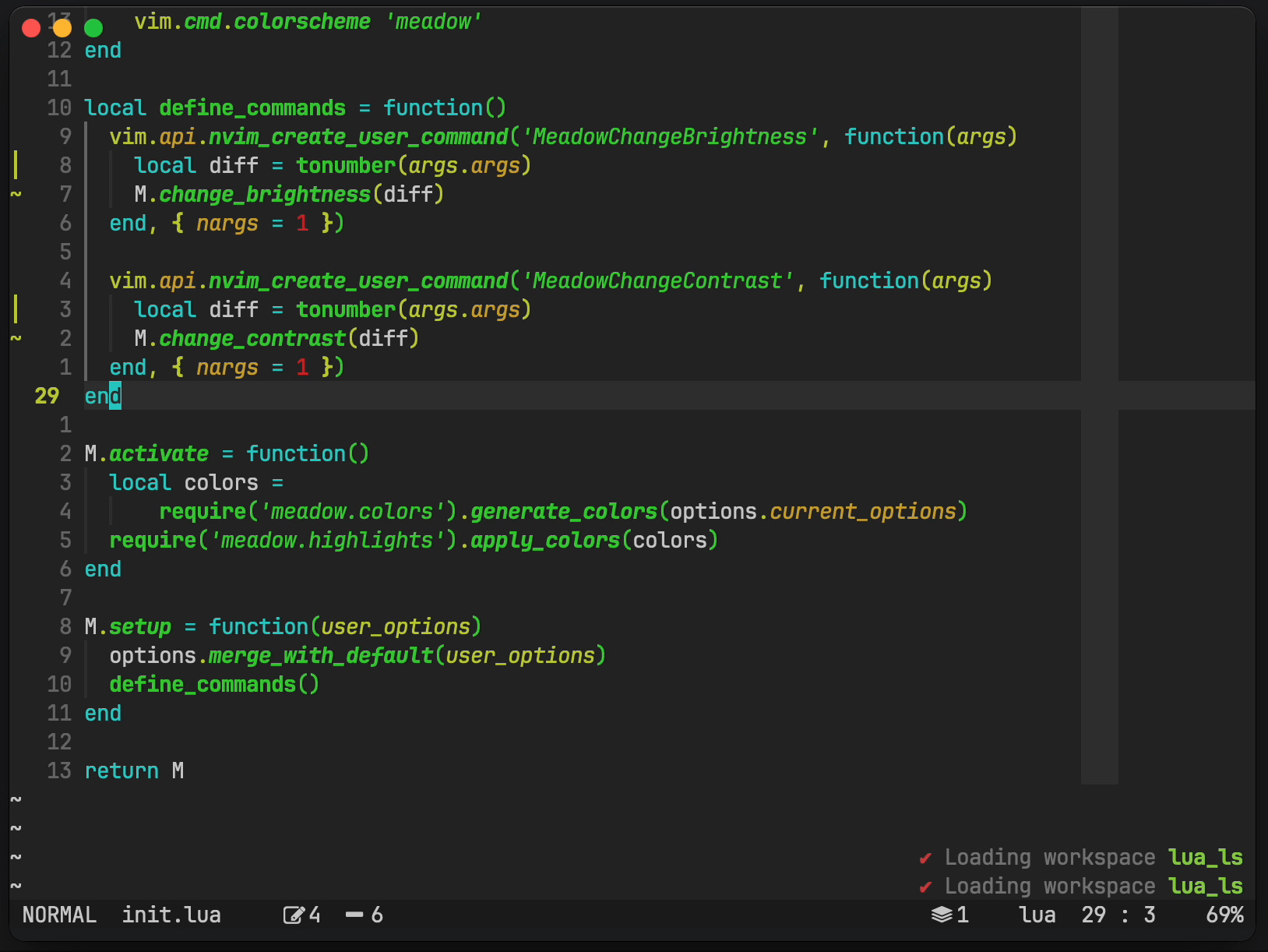](https://github.com/kuznetsss/meadow.nvim/assets/15742918/76175dd4-4e51-4e87-afce-b4a584918ead)
It is possible to adjust brightness and contrast using lua:
```lua
require'meadow'.change_brightness(10) -- increase brightness by 10
require'meadow'.change_contrast(10) -- increase brightness by 10
```
or vim commands:
```vim
MeadowChanngeBrightness +10 " increase brightness by 10
MeadowChanngeBrightness -10 " decrease brightness by 10
MeadowChanngeContrast +10 " increase contrast by 10
MeadowChanngeContrast -10 " decrease contrast by 10
```
## 💡 Using colors in your lua code
`require'meadow'.colors.rgb` contains a table with all colors in hex rgb format. Eache color has two fields: `fg` and `bg`.
For example:
```lua
require'meadow'.colors.rgb.red1.fg -- '#cc2929' with the default brightness and contrast
```
## 👍 Thanks
- Thanks to [tokyonight.nvim](https://github.com/folke/tokyonight.nvim) for the list of highlights.
## 🎨 Similar colorschemes
- I think [one-dark.nvim](https://github.com/navarasu/onedark.nvim) is quite similar but with more blue and less green.