https://github.com/kvfrans/deepcolor
Automatic coloring and shading of manga-style lineart, using Tensorflow + cGANs
https://github.com/kvfrans/deepcolor
Last synced: 6 months ago
JSON representation
Automatic coloring and shading of manga-style lineart, using Tensorflow + cGANs
- Host: GitHub
- URL: https://github.com/kvfrans/deepcolor
- Owner: kvfrans
- Created: 2017-02-03T05:03:42.000Z (over 8 years ago)
- Default Branch: master
- Last Pushed: 2018-05-25T03:52:14.000Z (over 7 years ago)
- Last Synced: 2025-03-29T22:10:04.825Z (7 months ago)
- Language: Python
- Homepage: http://color.kvfrans.com
- Size: 65.5 MB
- Stars: 557
- Watchers: 20
- Forks: 86
- Open Issues: 11
-
Metadata Files:
- Readme: README.md
Awesome Lists containing this project
- awesome-list - deepcolor - Automatic coloring and shading of manga-style lineart, using Tensorflow + cGANs. (Computer Vision / Image / Video Generation)
README
# deepcolor
Automatic coloring and shading of manga-style lineart, using Tensorflow + cGANs
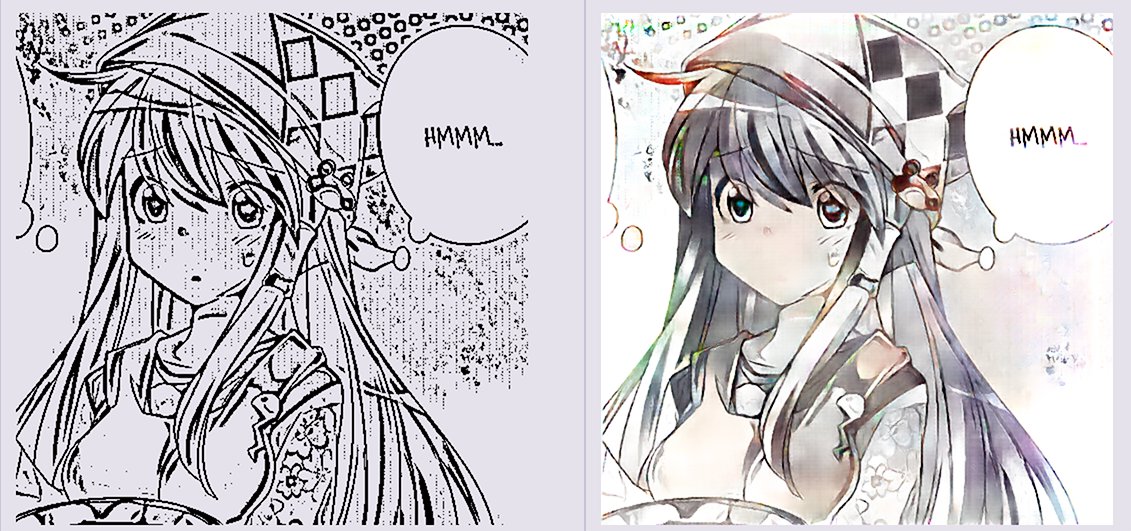
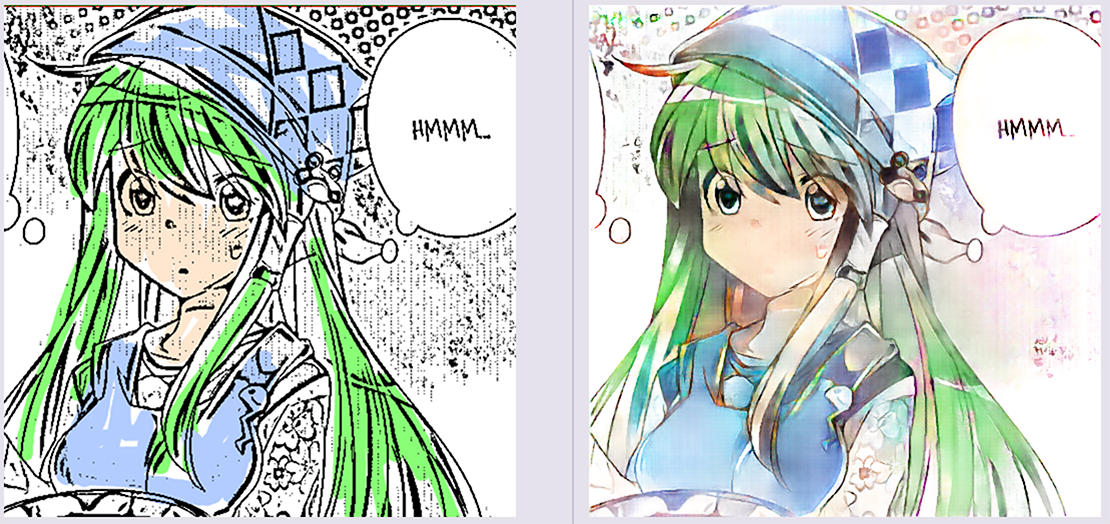
Read the writeup:
http://kvfrans.com/coloring-and-shading-line-art-automatically-through-conditional-gans/
Try the demo:
http://color.kvfrans.com
## Setup
### Prereqs
- Python 2.7, numpy
- Tensorflow 0.12
- OpenCV
### Running it
1. make a folder called "results"
2. make a folder called "imgs"
3. Fill the "imgs" folder with your own .jpg images, or run "download_images.py" to download from Safebooru.
4. Run "python main.py train". I trained for ~20 epochs, taking about 16 hours on one GPU.
5. To sample, run "python main.py sample"
6. To start the server, run "python server.py". It will host on port 8000.
### Pre-trained
Get the pretrained model:
https://drive.google.com/file/d/0BydPPLNieijIdDlUYWxhelEwRnM/view?usp=sharing
Folder structure should go:
```
main.py
server.py
checkpoint/
tr/
checkpoint
model-1101500.index
model-1101500.data-00000-of-00001
model-1101500.meta
```
Code based off [this pix2pix implementation](https://github.com/yenchenlin/pix2pix-tensorflow).