https://github.com/kyle-n/highlightedtexteditor
A SwiftUI view for dynamically highlighting user input
https://github.com/kyle-n/highlightedtexteditor
ios macos markdown markdown-editor swift swiftui xcode
Last synced: 8 months ago
JSON representation
A SwiftUI view for dynamically highlighting user input
- Host: GitHub
- URL: https://github.com/kyle-n/highlightedtexteditor
- Owner: kyle-n
- License: mit
- Created: 2020-08-31T14:48:48.000Z (over 5 years ago)
- Default Branch: main
- Last Pushed: 2024-06-13T22:29:58.000Z (over 1 year ago)
- Last Synced: 2024-10-30T02:36:30.358Z (about 1 year ago)
- Topics: ios, macos, markdown, markdown-editor, swift, swiftui, xcode
- Language: Swift
- Homepage:
- Size: 6.18 MB
- Stars: 724
- Watchers: 11
- Forks: 68
- Open Issues: 5
-
Metadata Files:
- Readme: README.md
- License: LICENSE
Awesome Lists containing this project
README
# HighlightedTextEditor
A simple, powerful SwiftUI text editor for iOS and macOS with live syntax highlighting.
Highlight what's important as your users type.
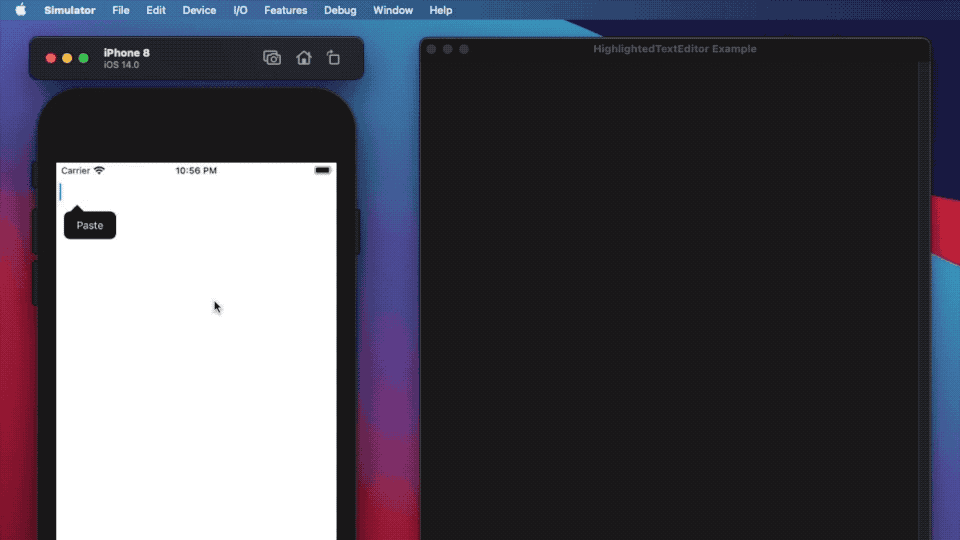
## Installation
Supports iOS 13.0+ and macOS 10.15+.
### Swift Package Manager
File -> Swift Packages -> Add Package Dependency and use the URL `https://github.com/kyle-n/HighlightedTextEditor`.
### CocoaPods
Add `pod 'HighlightedTextEditor'` to your `Podfile` and run `pod install`.
## Usage
HighlightedTextEditor applies styles to text matching regex patterns you provide. You can apply multiple styles to each regex pattern, as shown in the example below.
```swift
import HighlightedTextEditor
// matches text between underscores
let betweenUnderscores = try! NSRegularExpression(pattern: "_[^_]+_", options: [])
struct ContentView: View {
@State private var text: String = ""
private let rules: [HighlightRule] = [
HighlightRule(pattern: betweenUnderscores, formattingRules: [
TextFormattingRule(fontTraits: [.traitItalic, .traitBold]),
TextFormattingRule(key: .foregroundColor, value: UIColor.red),
TextFormattingRule(key: .underlineStyle) { content, range in
if content.count > 10 { return NSUnderlineStyle.double.rawValue }
else { return NSUnderlineStyle.single.rawValue }
}
])
]
var body: some View {
VStack {
HighlightedTextEditor(text: $text, highlightRules: rules)
// optional modifiers
.onCommit { print("commited") }
.onEditingChanged { print("editing changed") }
.onTextChange { print("latest text value", $0) }
.onSelectionChange { (range: NSRange) in
print(range)
}
.introspect { editor in
// access underlying UITextView or NSTextView
editor.textView.backgroundColor = .green
}
}
}
}
```
Notice the NSRegularExpression is instantiated **once**. It should not be recreated every time the view is redrawn. This [helps performance](https://stackoverflow.com/questions/41705728/optimize-nsregularexpression-performance).
## Presets
I've included a few useful presets for syntax highlighting as static vars on `[HighlightRule]`. If you have ideas for other useful presets, please feel free to [open a pull request](https://github.com/kyle-n/HighlightedTextEditor/pulls) with your preset code.
Current presets include:
- `markdown`
- `url`
Example of using a preset:
```swift
HighlightedTextEditor(text: $text, highlightRules: .markdown)
```
### Regex Presets
I've also added a preset variable, `NSRegularExpression.all`, for easily selecting a whole string.
Example of using it:
```swift
HighlightedTextEditor(text: $text, highlightRules: [
HighlightRule(pattern: .all, formattingRule: TextFormattingRule(key: .underlineStyle, value: NSUnderlineStyle.single.rawValue))
])
```
## API
### HighlightedTextEditor
| Parameter | Type | Description |
| --- | --- | --- |
| `text` | Binding<String\> | Text content of the field |
| `highlightRules` | [HighlightRule] | Patterns and formatting for those patterns |
#### Modifiers
- `.introspect(callback: (_ editor: HighlightedTextEditorInternals) -> Void)`: Allows you the developer to access the underlying UIKit or AppKit objects used by HighlightedTextEditor
- `.onCommit(_ callback: @escaping () -> Void)`: Called when the user stops editing
- `.onEditingChanged(_ callback: @escaping () -> Void)`: Called when the user begins editing
- `.onTextChange(_ callback: @escaping (_ editorContent: String) -> Void)`: Called whenever `text` changes
- `.onSelectionChange(_ callback: @escaping (_ selectedRange: NSRange) -> Void)`
- `.onSelectionChange(_ callback: @escaping (_ selectedRanges: [NSRange]) -> Void)` (AppKit only)
### HighlightedTextEditorInternals
Passed as a parameter to `.introspect()` callbacks. Useful for customizing editor behavior in some way not supported by the HLTE API.
| Property | Type | Description |
| --- | --- | --- |
| `textView` | UITextView or NSTextView | For customizing the UIKit/AppKit text editor |
| `scrollView` | NSScrollView? | For customizing the NSScrollView wrapper. Returns `nil` in UIKit |
### HighlightRule
| Parameter | Type | Description |
| --- | --- | --- |
| `pattern` | NSRegularExpression | The content you want to highlight. Should be instantiated **once** for performance. |
| `formattingRule` | TextFormattingRule | Style applying to all text matching the `pattern` |
| `formattingRules` | [TextFormattingRule] | Array of styles applying to all text matching the `pattern` |
### TextFormattingRule
TextFormattingRule offers three different initializers that each set one style. To set multiple styles, use multiple TextFormattingRules.
| Parameter | Type | Description |
| --- | --- | --- |
| `key` | [NSAttributedString.Key](2) | The style to set (e.x. `.foregroundColor`, `.underlineStyle`) |
| `value` | Any | The actual style applied to the `key` (e.x. for `key = .foregroundColor`, `value` is `UIColor.red` or `NSColor.red`) |
| Parameter | Type | Description |
| --- | --- | --- |
| `key` | [NSAttributedString.Key](2) | The style to set (e.x. `.foregroundColor`, `.underlineStyle`) |
| `calculateValue` | (String, Range) -> Any | A callback that calculates the value for `key`. First parameter is the text content matched by the regex, second is the match's range in the overall string. |
`value` uses an older, untyped API so you'll have to check the [documentation](2) for what type can be passed in for a given `key`.
| Parameter | Type | Description |
| --- | --- | --- |
| `fontTraits` | [UIFontDescriptor.SymbolicTraits](3) or [NSFontDescriptor.SymbolicTraits](4) | Text formatting attributes (e.x. `[.traitBold]` in UIKit and `.bold` in AppKit) |
[2]: https://developer.apple.com/documentation/foundation/nsattributedstring/key
[3]: https://developer.apple.com/documentation/uikit/uifontdescriptor/symbolictraits
[4]: https://developer.apple.com/documentation/appkit/nsfontdescriptor/symbolictraits
If you are targeting iOS 14 / macOS 11, you can use a convenience initializer taking advantage of new SwiftUI APIs for converting Colors to UIColors or NSColors.
| Parameter | Type | Description |
| --- | --- | --- |
| `foregroundColor` | Color | Color of the text |
| `fontTraits` | [UIFontDescriptor.SymbolicTraits](3) or [NSFontDescriptor.SymbolicTraits](4) | Text formatting attributes (e.x. `[.traitBold]` in UIKit and `.bold` in AppKit) |
Apple, in its wisdom, has not enabled these features for the XCode 12 GM. If you are using the XCode beta and want to enable this initializer, go to project_name -> Targets -> specified platform -> Build Settings -> Swift Compiler - Custom Flags and add flag `-DBETA`.
<
## Featured apps
Are you using HighlightedTextEditor in your app? I would love to feature you here! Please [open a pull request](https://github.com/kyle-n/HighlightedTextEditor/pulls) that adds a new bullet to the list below with your app's name and a link to its TestFlight or App Store page.
- [MongoKitten](https://apps.apple.com/us/app/id1484086700)
## Credits
AppKit text editor code based on [MacEditorTextView](https://gist.github.com/unnamedd/6e8c3fbc806b8deb60fa65d6b9affab0) by [Thiago Holanda](https://twitter.com/tholanda).
Created by [Kyle Nazario](https://twitter.com/kbn_au).