Ecosyste.ms: Awesome
An open API service indexing awesome lists of open source software.
https://github.com/kylephillips/simple-locator
Plugin for Wordpress that provides powerful store locator type functionality for any post type
https://github.com/kylephillips/simple-locator
Last synced: 3 months ago
JSON representation
Plugin for Wordpress that provides powerful store locator type functionality for any post type
- Host: GitHub
- URL: https://github.com/kylephillips/simple-locator
- Owner: kylephillips
- Created: 2014-04-12T19:12:03.000Z (over 10 years ago)
- Default Branch: main
- Last Pushed: 2022-11-01T13:45:38.000Z (about 2 years ago)
- Last Synced: 2024-05-02T02:14:50.148Z (7 months ago)
- Language: PHP
- Homepage: http://locatewp.com/
- Size: 2.64 MB
- Stars: 65
- Watchers: 4
- Forks: 25
- Open Issues: 6
-
Metadata Files:
- Readme: README.md
Awesome Lists containing this project
README
# Simple Locator for WordPress
## Overview
Simple locator is ideal for developers who are looking for a way to implement location search for any post type within WordPress. Simple locator is different in that it allows the selection of any existing custom fields for use as the geocoded data sources. If there are no existing data sources, the plugin ships with a "location" post type with fields ready to go.
Best suited for WordPress developers looking for a customizable way of adding location search.
Learn more at [locatewp.com](http://locatewp.com) and download from the [WordPress Plugin Repository](https://wordpress.org/plugins/simple-locator/).
#### Requirements
Simple Locator requires WordPress version 3.8+ and PHP version 5.4+. Simple Locator version 1.1.5 (no longer maintained) is compatible with PHP version 5.3.2+.
#### Demo
[View the Demo](http://locatewp.com)
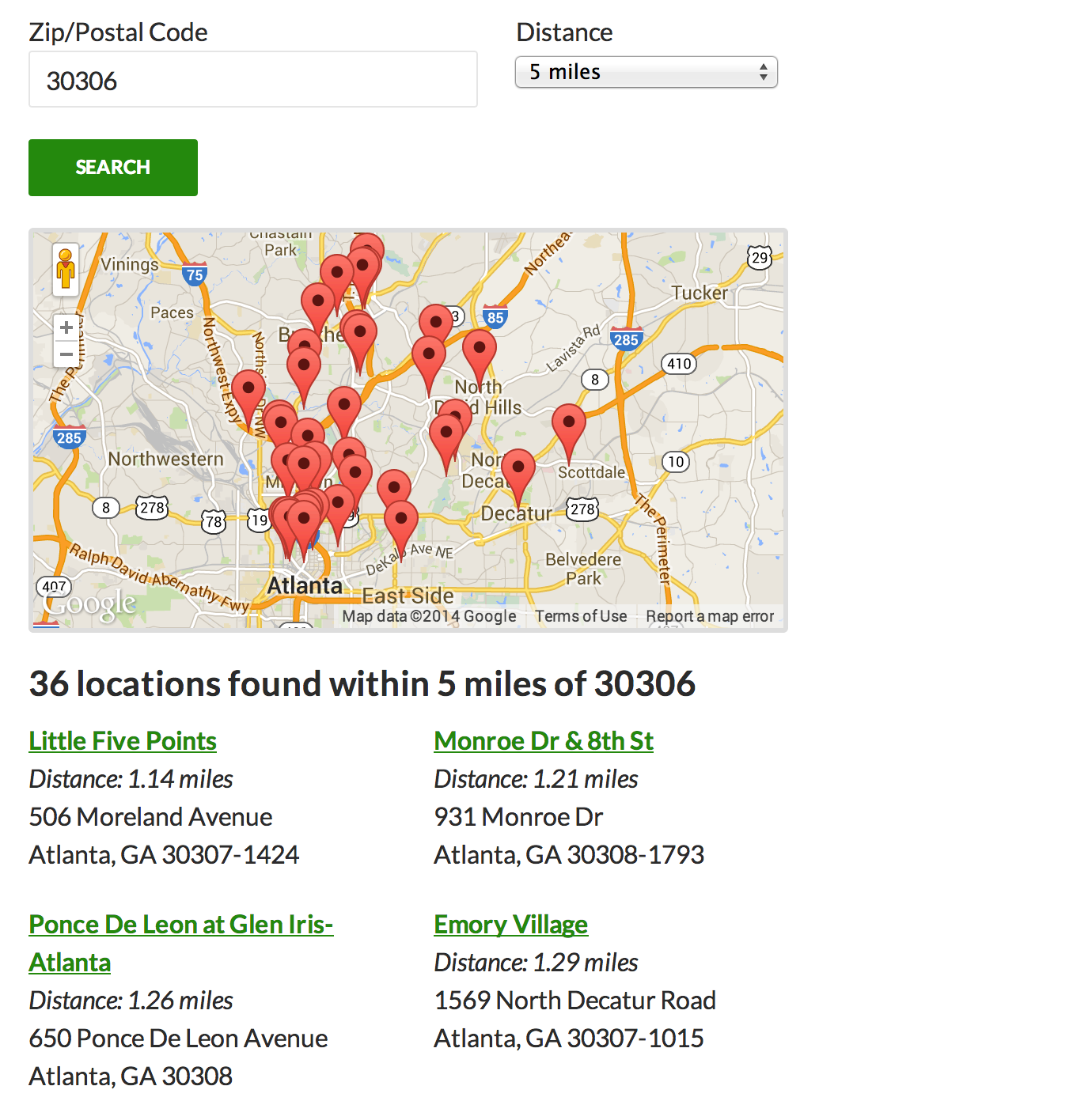
#### Installation - from the WordPress Repository
1. Upload simple-locator to the wp-content/plugins/ directory
2. Activate the plugin through the Plugins menu in WordPress
3. Click on the Locations Menu item to begin adding locations.
4. To change the post type, geocoded fields, or map styles, visit Settings > Simple Locator
#### Installation - from the GitHub Project
1. cd into the wp-content/plugins directory
2. Clone the project: ```git clone https://github.com/kylephillips/wp-simple-locator.git simple-locator```
3. ```cd``` into the ```simple-locator``` directory and run ```composer install``` to download & install the plugin dependencies. [More on composer](https://getcomposer.org)
4. Activate the plugin through the Plugins menu in WordPress
#### Usage
To display the locator, include the shortcode ```[wp_simple_locator]```. See available options and customization on the [plugin website](http://locatewp.com)
#### Filters
Full form output and query customization is available through the plugin filters. See the [plugin website](http://locatewp.com) for full examples and documentation. By using the various filters, it is possible to add a fully-customized search form, using any number of custom criteria.
```simple_locator_form_filter($output, $distances, $taxonomies, $widget)```
Customize the form HTML output. Custom fields may be added to the form, and accessed via the post field filter and query filters.
```simple_locator_result($output, $result, $count)```
Customize the HTML output of each result in the list view.
```simple_locator_infowindow($infowindow, $result)```
Customize the HTML output for the Google Maps Info Window for each result.
```simple_locator_post_fields()```
Include custom fields in the form POST data, for use in custom query filters. Fields should be passed as an array of field names that correspond to the custom input names added in the ```simple_locator_form_filter``` filter.
```simple_locator_sql_select($sql)```
Customize the SELECT statement in the search query.
```simple_locator_sql_join($sql)```
Customize JOINS in the search query.
```simple_locator_sql_where($sql)```
Customize the WHERE clauses in the search query.