https://github.com/kyuubyn/aulasframeworkfullstack
Projeto Full-Stack Impacta
https://github.com/kyuubyn/aulasframeworkfullstack
blueprints bootstrap bulma-css css flask flask-api flask-backend git html javascript jinja2 json python werkzeug
Last synced: about 2 months ago
JSON representation
Projeto Full-Stack Impacta
- Host: GitHub
- URL: https://github.com/kyuubyn/aulasframeworkfullstack
- Owner: kyuubyN
- Created: 2024-08-17T18:37:58.000Z (over 1 year ago)
- Default Branch: main
- Last Pushed: 2024-09-17T16:17:44.000Z (about 1 year ago)
- Last Synced: 2024-10-11T11:20:11.518Z (about 1 year ago)
- Topics: blueprints, bootstrap, bulma-css, css, flask, flask-api, flask-backend, git, html, javascript, jinja2, json, python, werkzeug
- Language: HTML
- Homepage:
- Size: 23.2 MB
- Stars: 2
- Watchers: 1
- Forks: 0
- Open Issues: 0
-
Metadata Files:
- Readme: README.md
Awesome Lists containing this project
README
# Projeto de Frameworks para as aulas na Faculdade Impacta
O site foi inspirado e baseado em: Alternazero
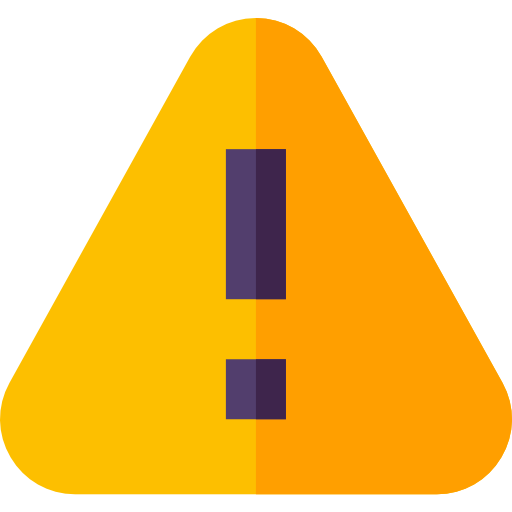 Atenção!! Este site foi projetado na resolução de 1366x768 e resoluções mobile.
Atenção!! Este site foi projetado na resolução de 1366x768 e resoluções mobile.
Caso tenha algumas resoluções acima com alguns problemas, me avise na aba "Issues".
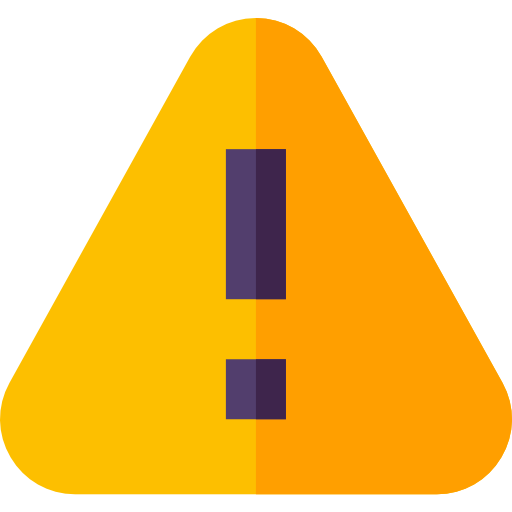 Atenção!! As imagens na aba do perfil estão pré-definidas, caso queira fazer um teste, utilize qualquer arquivo .jpeg que contenha o nome de "iconTeste" que ele vai pegar a iconTeste que está na pasta 'static/'.
Atenção!! As imagens na aba do perfil estão pré-definidas, caso queira fazer um teste, utilize qualquer arquivo .jpeg que contenha o nome de "iconTeste" que ele vai pegar a iconTeste que está na pasta 'static/'.
Exemplo: "iconTeste.jpeg" =

## Portugues 🇧🇷
### Ferramentas utilizadas na construção do projeto:

![]()

![]()

![]()

![]()

![]()

![]()

![]()
### Ferramentas que precisam ser baixadas:
Python: Download
Bootstrap: Download
BulmaCSS: Download
Flask: Download
Git: Download
### Navegadores:
Foi testado somente no navegador Firefox

Caso tenha algum problema em outros navegadores, me avise na aba "Issues" do github
### Sistemas operacionais:
O sistema foi criado e testado em windows, provavelmente ele funcione em outras plataformas caso utilizem o tutorial abaixo, mas com algumas outras configurações do terminal.

### Processo para rodar o projeto(Windows):
Passo 1: Instale o Python3
Passo 2: Instale o VS Code
Passo 3: Copie este repositorio com git clone ou faça o download
Passo 4: Abra a pasta onde está localizado as AulasFrameworksFullstack e abra o terminal clicando com o botão direito dentro da pasta e use o comando code .
Passo 5: Dentro do Vs Code e da pasta do projeto utilize o comando no terminal python -m venv venv
Passo 6: Ative a venv com source venv/Scripts/activate
Passo 7: Após criar a venv, ainda no terminal utilize o comando pip install flask
Passo 8: Verifique se está na mesma pasta que contem o arquivo *app.py*, caso não esteja na mesma pasta do arquivo, no terminal utilize o comando cd Atividade1
Passo 9: Depois utilize o comando flask run ou python app.py
Step 10: Clique no link do "Localhost"
#### E assim você está pronto para verificar o conteudo do web-app fullstack!!
## English 🇺🇸
# Framework Project for Classes at Impacta
### Tools used in building the project:

![]()

![]()

![]()

![]()

![]()

![]()

![]()
### Tools to download:
Python: Download
Bootstrap: Download
BulmaCSS: Download
Flask: Download
Git: Download
### Browsers:
It was only tested in the Firefox browser

If you encounter any problems in other browsers, please notify me in the "Issues" tab on GitHub.
### Operating Systems:
The system was created and tested on Windows. It will likely work on other platforms if you follow the tutorial below, though with some additional terminal configurations.

### Process to run the project (Windows):
Step 1: Install Python3
Step 2: Install VS Code
Step 3: Clone this repository with git clone or download it
Step 4: Open the folder where "AulasFrameworksFullstack" is located, and open the terminal by right-clicking inside the folder and use the command code .
Step 5: Inside VS Code and in the project folder, use the terminal command python -m venv venv
Step 6: Activate the venv with source venv/Scripts/activate
Step 7: After creating the venv, still in the terminal, use the command pip install flask
Step 8: Make sure you're in the same folder containing the *app.py* file. If not, in the terminal use the command cd Atividade1
Step 9: Then, use the command flask run or python app.py
Step 10: Click in the "Localhost" link
#### Now you are ready to check out the full-stack web-app content!!
## Telas/Panels:
.png)
.png)
.png)
.png)
.png)
.png)
.png)
.png)
.png)
.png)
.png)
.png)
.png)