https://github.com/kyzima-spb/docker-webone
HTTP 1.x proxy for old web browsers by Alexander Tauenis
https://github.com/kyzima-spb/docker-webone
docker-proxy http-proxy https-proxy retrocomputing webone
Last synced: 2 months ago
JSON representation
HTTP 1.x proxy for old web browsers by Alexander Tauenis
- Host: GitHub
- URL: https://github.com/kyzima-spb/docker-webone
- Owner: kyzima-spb
- Created: 2024-06-21T11:26:58.000Z (10 months ago)
- Default Branch: master
- Last Pushed: 2025-01-31T06:53:15.000Z (3 months ago)
- Last Synced: 2025-01-31T07:32:12.815Z (3 months ago)
- Topics: docker-proxy, http-proxy, https-proxy, retrocomputing, webone
- Language: Shell
- Homepage: https://hub.docker.com/r/kyzimaspb/webone
- Size: 617 KB
- Stars: 0
- Watchers: 1
- Forks: 0
- Open Issues: 1
-
Metadata Files:
- Readme: README.md
Awesome Lists containing this project
README
# WebOne HTTP 1.x proxy in container
[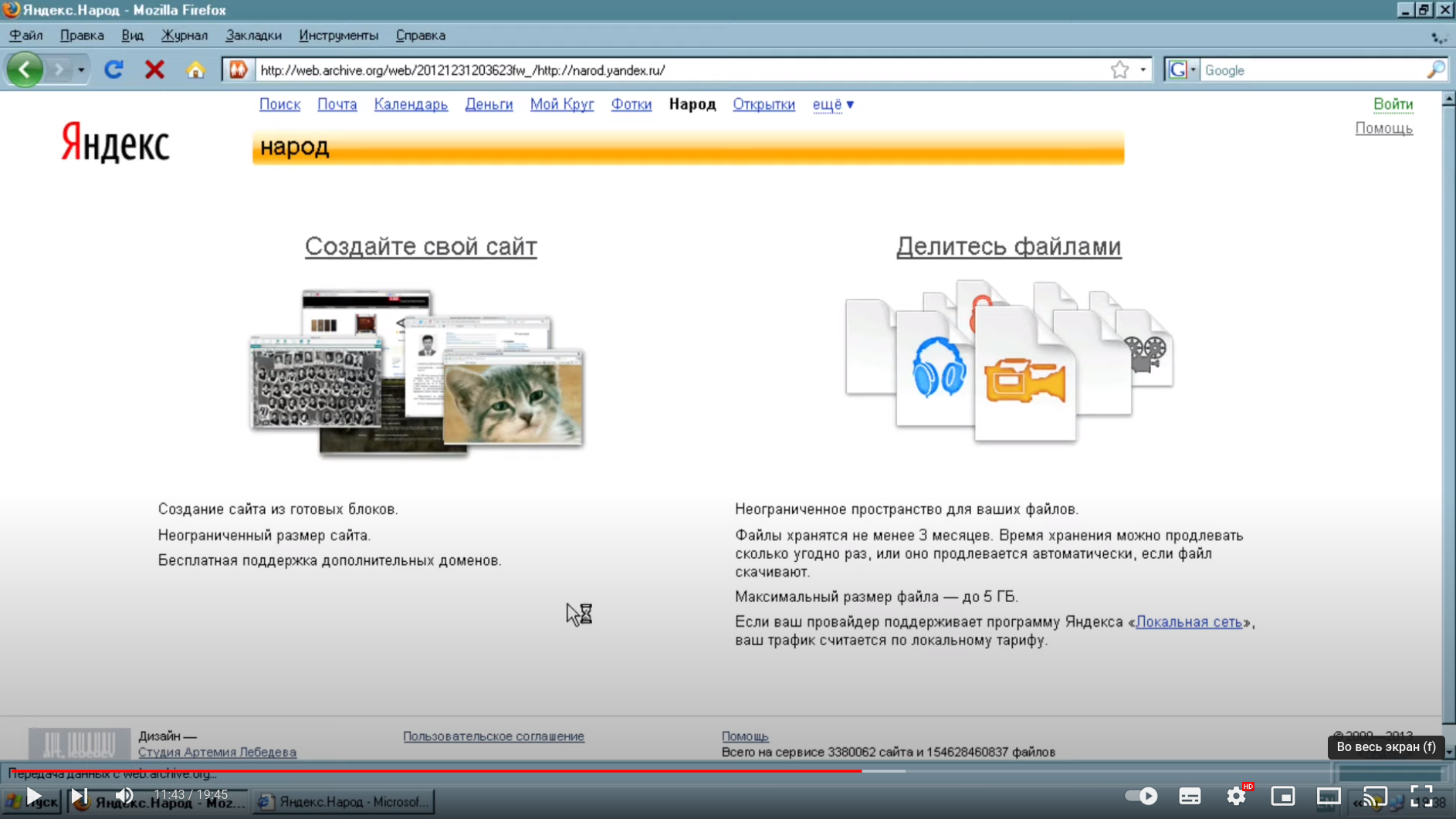](https://youtu.be/Rflb7_M7QSU "WebOne: Выходим в интернет в 2024 году через IE6 и Firefox 3")
Container with [WebOne](https://github.com/atauenis/webone) -
HTTP 1.x proxy that makes old web browsers usable again in the Web 2.0 world by [Alexander Tauenis](https://github.com/atauenis).
- [How to start a container?](#how-to-start-a-container)
- [How to run a container as another user?](#how-to-run-a-container-as-another-user)
- [How to limit resource usage?](#how-to-limit-resource-usage)
- [How to create a custom image?](#how-to-create-a-custom-image)
- [How to change WebOne version?](#how-to-change-webone-version)
- [How to change .NET version?](#how-to-change-net-version)
## How to start a container?
The value of the `DefaultHostName` option is automatically calculated
as the IP address of the container in the Docker network or as the IP address of the host machine:
```shell
# Using the host machine's network
docker run -d --name webone_1 \
--network host \
--restart unless-stopped \
kyzimaspb/webone
# Or in a custom bridge network with port forwarding:
docker network create webone
docker run -d --name webone_1 \
--network webone \
-p "8080:8080" \
--restart unless-stopped \
kyzimaspb/webone
```
To view the WebOne log, use the command:
```shell
docker logs -f webone_1
```
To use custom settings, mount the directory or file to the mount point `/opt/webone/webone.conf.d`.
A numeric prefix in the file name can be used to set the priority of configurations:
```shell
docker run -d --name webone_1 \
--restart unless-stopped \
--network host \
-v "./custom.conf:/opt/webone/webone.conf.d/100_custom.conf:ro" \
kyzimaspb/webone
docker run -d --name webone_1 \
--restart unless-stopped \
--network host \
-v "./webone.conf.d:/opt/webone/webone.conf.d:ro" \
kyzimaspb/webone
```
### How to run a container as another user?
The image is not user-specific.
If you want to run as a different user, use the `-u` argument of the docker run command
or other built-in capabilities:
```shell
docker run -d --name webone_1 \
--network host \
--restart unless-stopped \
-u 1001:1001 \
kyzimaspb/webone
```
### How to limit resource usage?
You can use all resource limits available for the docker run command. For example, limit the amount of RAM:
```shell
docker run -d --name webone_1 \
--network host \
--restart unless-stopped \
-m 512M \
kyzimaspb/webone
```
## How to create a custom image?
### How to change WebOne version?
The `WEBONE_VERSION` build argument allows you to specify the version of WebOne:
```shell
git clone https://github.com/kyzima-spb/webone.git
docker build \
--build-arg WEBONE_VERSION=0.16.0 \
-t webone \
-f ./docker/Dockerfile \
./docker/root
```
### How to change .NET version?
The `DOTNET_VERSION` build argument allows you to specify the version of .NET SDK.
The value is part of the `${DOTNET_VERSION}-alpine${ALPINE_VERSION}` tag.
Available tags can be viewed on the [official Microsoft website](https://mcr.microsoft.com/product/dotnet/sdk/tags):
```shell
git clone https://github.com/kyzima-spb/webone.git
docker build \
--build-arg DOTNET_VERSION=7.0 \
-t webone \
-f ./docker/Dockerfile \
./docker/root
```