https://github.com/l3ony2k/D42ker-Logseq
Default Logseq dark theme with 0 saturation background and some other tweaks.
https://github.com/l3ony2k/D42ker-Logseq
logseq logseq-themes themes
Last synced: 9 months ago
JSON representation
Default Logseq dark theme with 0 saturation background and some other tweaks.
- Host: GitHub
- URL: https://github.com/l3ony2k/D42ker-Logseq
- Owner: l3ony2k
- License: mit
- Created: 2021-05-29T18:58:53.000Z (over 4 years ago)
- Default Branch: main
- Last Pushed: 2022-10-06T09:38:08.000Z (over 3 years ago)
- Last Synced: 2025-05-07T22:02:09.157Z (9 months ago)
- Topics: logseq, logseq-themes, themes
- Language: CSS
- Homepage: https://l3ony2k.github.io/D42ker-Logseq/
- Size: 137 KB
- Stars: 33
- Watchers: 3
- Forks: 7
- Open Issues: 1
-
Metadata Files:
- Readme: README.md
- License: LICENSE
Awesome Lists containing this project
- awesome-logseq - logseq-default-dark-0-saturation
README

D42ker Logseq Theme

**🎉 It's now on the [Marketplace](https://github.com/logseq/marketplace). Just go to marketplace in Logseq and add this theme 😀**
(logseq-default-dark-0-saturation)
Default [Logseq](https://logseq.com/) dark theme with 0 saturation background and some other tweaks.
Most of the enhanced features were inspired by great guys on [Logseq Discord server](https://discord.gg/KpN4eHY).
## Modifications
All these changes are based on default dark theme of Logseq.
- 0 saturation background
- Red accent color
- link
- highlight (mark)
- searchbar
- checkbox
- …
- Highlight current focused block (Thanks to @cannibalox, @pengx17)
- Added 🔴 🟡 🟢 to `[#A]` `[#B]` `[#C]`, respectively (Thanks to @pengx17)
- Colorful highlight (from [Yin and Yang Obsidian theme](https://github.com/chetachiezikeuzor/Yin-and-Yang-Theme))
- thanks to @bettyzhang ([Discord Link](https://discord.com/channels/725182569297215569/756886540038438992/850029658351468574))
-
Usage
- add following code to your `config.edn`
```
["Blue Highlighter" [[:editor/input "" {:backward-pos 7}]]]
["Green Highlighter" [[:editor/input "" {:backward-pos 7}]]]
["Gray Highlighter" [[:edior/input "" {:backward-pos 7}]]]
["Grey Highlighter" [[:editor/input "" {:backward-pos 7}]]]
["Orange Highlighter" [[:editor/input "" {:backward-pos 7}]]]
["Pink Highlighter" [[:editor/input "" {:backward-pos 7}]]]
["Red Highlighter" [[:editor/input "" {:backward-pos 7}]]]
["Yellow Highlighter" [[:editor/input "" {:backward-pos 7}]]]
["Purple Highlighter" [[:editor/input "" {:backward-pos 7}]]]
```
- your `config.edn` should look like this

- use `/blue` then select `Blue Highlighter` to apply
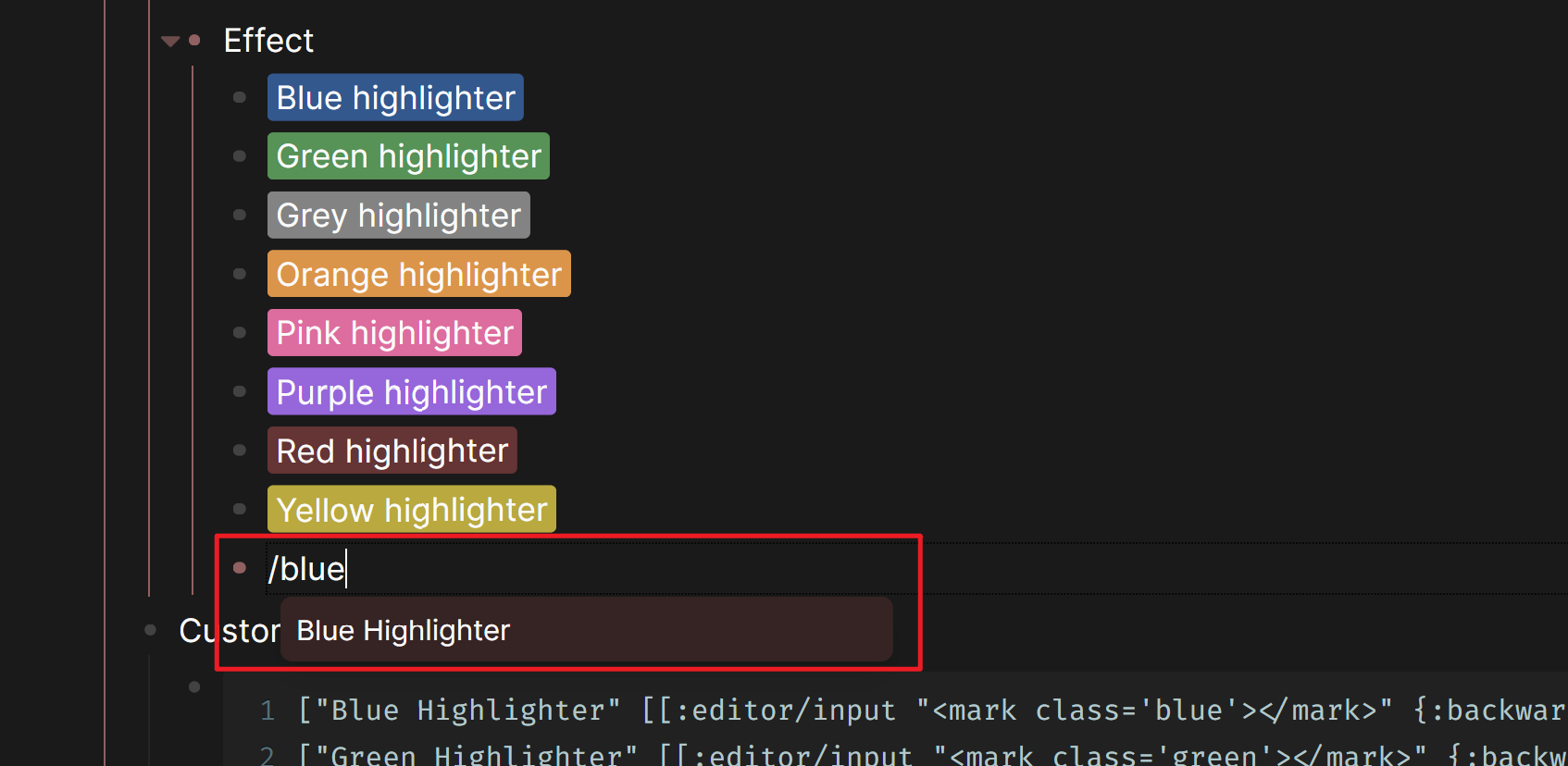
- Lightened table background
- ~~Fixed some CodeMirror issues~~
- Thin outline around block editor text area (Thanks to @sabre23t [Discord](https://discord.com/channels/725182569297215569/752845138148982877/857463855948103701))
- Red accent color in light theme
- I seldom use light theme, so it might be buggy 😢
## How to use
Copy and paste the contents of `custom.css` file into your `logseq/custom.css` file.
Or
Add the following line to your `logseq/custom.css` file.
```css
@import url('https://cdn.jsdelivr.net/gh/LeonWong0609/logseq-default-dark-0-saturation@main/custom.css');
```
***
**🎉 现已登录 [Marketplace](https://github.com/logseq/marketplace),在 Logseq 的 marketplace 中可以直接添加该主题 😀**
默认的 [Logseq](https://logseq.com/) 深色主题,0 饱和度的背景和其他一些调整。
大多数增强功能的灵感都来自 [Logseq Discord 服务器](https://discord.gg/KpN4eHY) 的朋友们。
## 修改
所有的修改都基于 Logseq 的默认深色主题
- 0 饱和度主背景
- 红色作为强调色
- 链接
- 默认高亮
- 搜索框
- 待办列表
- …
- 为当前聚焦的 block 增加高亮 (Thanks to @cannibalox, @pengx17)
- 在 `[#A]` `[#B]` `[#C]` 优先级的任务前分别添加 🔴 🟡 🟢 (Thanks to @pengx17)
- 多彩高亮 (from [Yin and Yang Obsidian theme](https://github.com/chetachiezikeuzor/Yin-and-Yang-Theme))
- thanks to @bettyzhang ([Discord Link](https://discord.com/channels/725182569297215569/756886540038438992/850029658351468574))
-
使用方法
- 将以下代码加入到 `config.edn` 中
```
["Blue Highlighter" [[:editor/input "" {:backward-pos 7}]]]
["Green Highlighter" [[:editor/input "" {:backward-pos 7}]]]
["Gray Highlighter" [[:edior/input "" {:backward-pos 7}]]]
["Grey Highlighter" [[:editor/input "" {:backward-pos 7}]]]
["Orange Highlighter" [[:editor/input "" {:backward-pos 7}]]]
["Pink Highlighter" [[:editor/input "" {:backward-pos 7}]]]
["Red Highlighter" [[:editor/input "" {:backward-pos 7}]]]
["Yellow Highlighter" [[:editor/input "" {:backward-pos 7}]]]
["Purple Highlighter" [[:editor/input "" {:backward-pos 7}]]]
```
- 添加完成后 `config.edn` 应该看起来像这样

- 编辑模式下使用 `/blue` 命令后,选中 `Blue Highlighter` 来应用
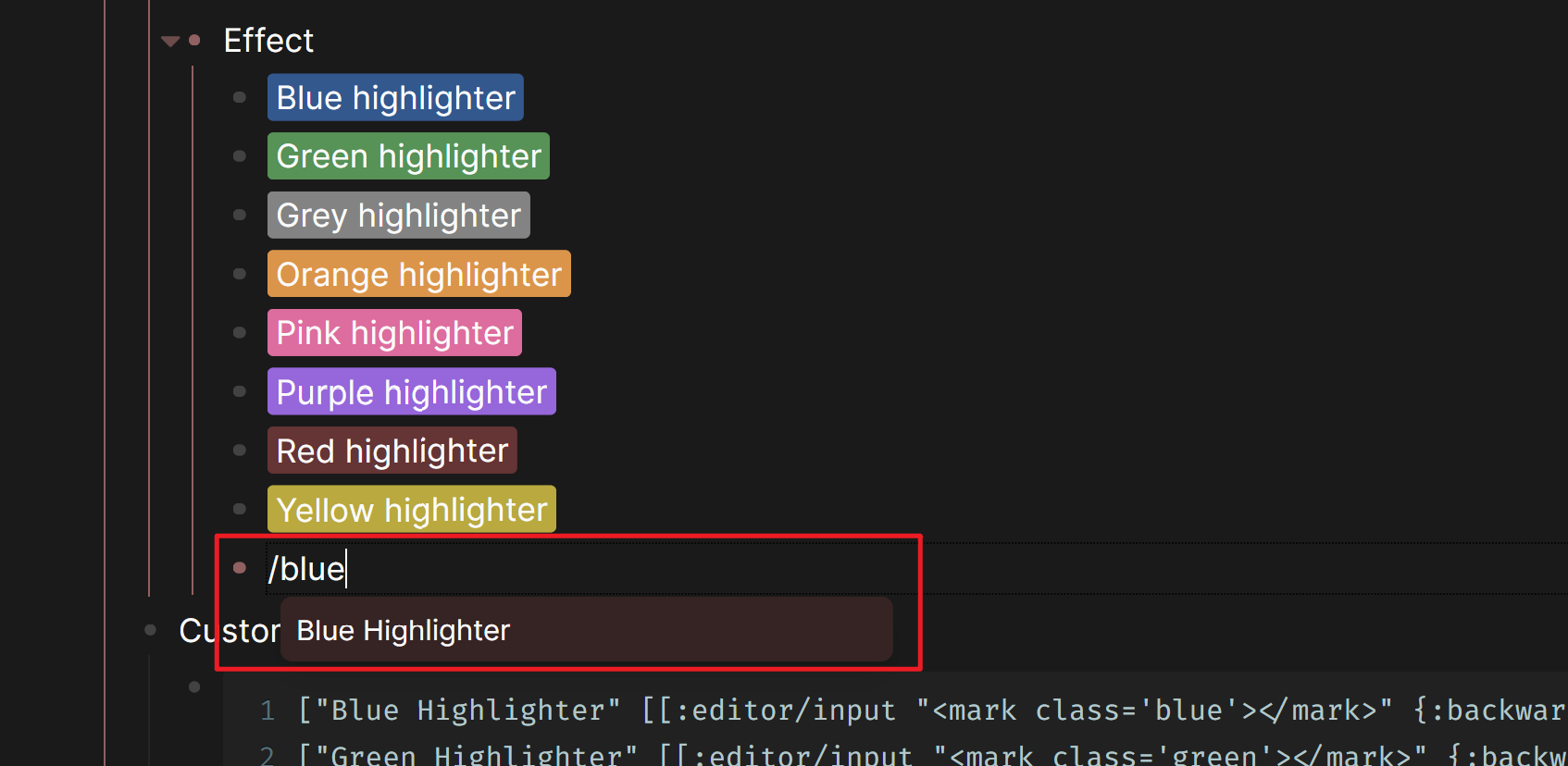
- 提亮表格背景
- ~~调整一些代码显示~~
- 为当前处于编辑状态的 block 增加边框 (Thanks to @sabre23t [Discord](https://discord.com/channels/725182569297215569/752845138148982877/857463855948103701))
- 修改浅色主题的强调色为红色
- 我很少使用浅色主题,所以浅色主题不如深色主题完善 😢
## 使用方法
将 `custom.css` 文件中的内容复制粘贴到 `logseq/custom.css` 文件中。
或
在 `logseq/custom.css` 文件中添加下面这行代码:
```css
@import url('https://cdn.jsdelivr.net/gh/LeonWong0609/logseq-default-dark-0-saturation@main/custom.css');
```
***
## Screenshots / 截屏

👆 overview / 总览
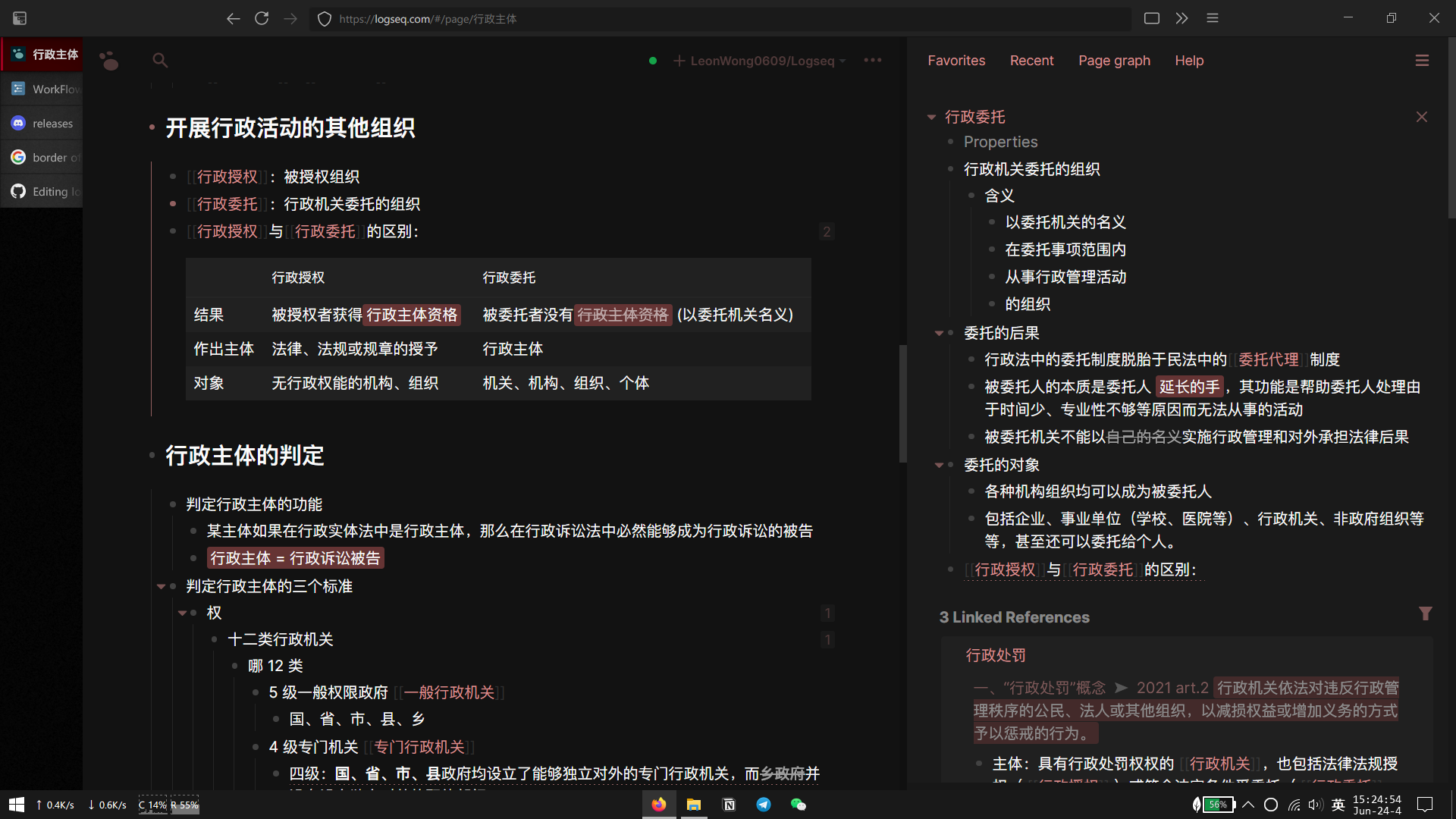
👆 table / 表格

👆 highlights (mark) / 高亮标记

👆 outline around block editor text area & highlight current focused block / 编辑状态指示边框 & 当前聚焦 block 高亮

👆 light theme / 浅色主题