https://github.com/l3pp4rd/st
a clone of suckless simple terminal aka st
https://github.com/l3pp4rd/st
simple-terminal solarized suckless terminal terminal-emulators transparent
Last synced: about 1 month ago
JSON representation
a clone of suckless simple terminal aka st
- Host: GitHub
- URL: https://github.com/l3pp4rd/st
- Owner: l3pp4rd
- License: mit
- Created: 2013-07-19T16:51:00.000Z (almost 12 years ago)
- Default Branch: master
- Last Pushed: 2017-04-02T17:47:59.000Z (about 8 years ago)
- Last Synced: 2025-03-21T13:13:40.196Z (about 2 months ago)
- Topics: simple-terminal, solarized, suckless, terminal, terminal-emulators, transparent
- Language: C
- Homepage: http://st.suckless.org
- Size: 2.44 MB
- Stars: 68
- Watchers: 5
- Forks: 18
- Open Issues: 2
-
Metadata Files:
- Readme: README.md
- License: LICENSE
Awesome Lists containing this project
README
# st - simple terminal
This is a clone of [suckless.org](http://suckless.org) the coolest terminal client **st**.
Light, stable, simple and fast. **tmux** brings in all other needed features.
## Customizations
- **Inconsolata** font usage.
- **solarized** dark color scheme.
- **transparency** support added.
## Screen
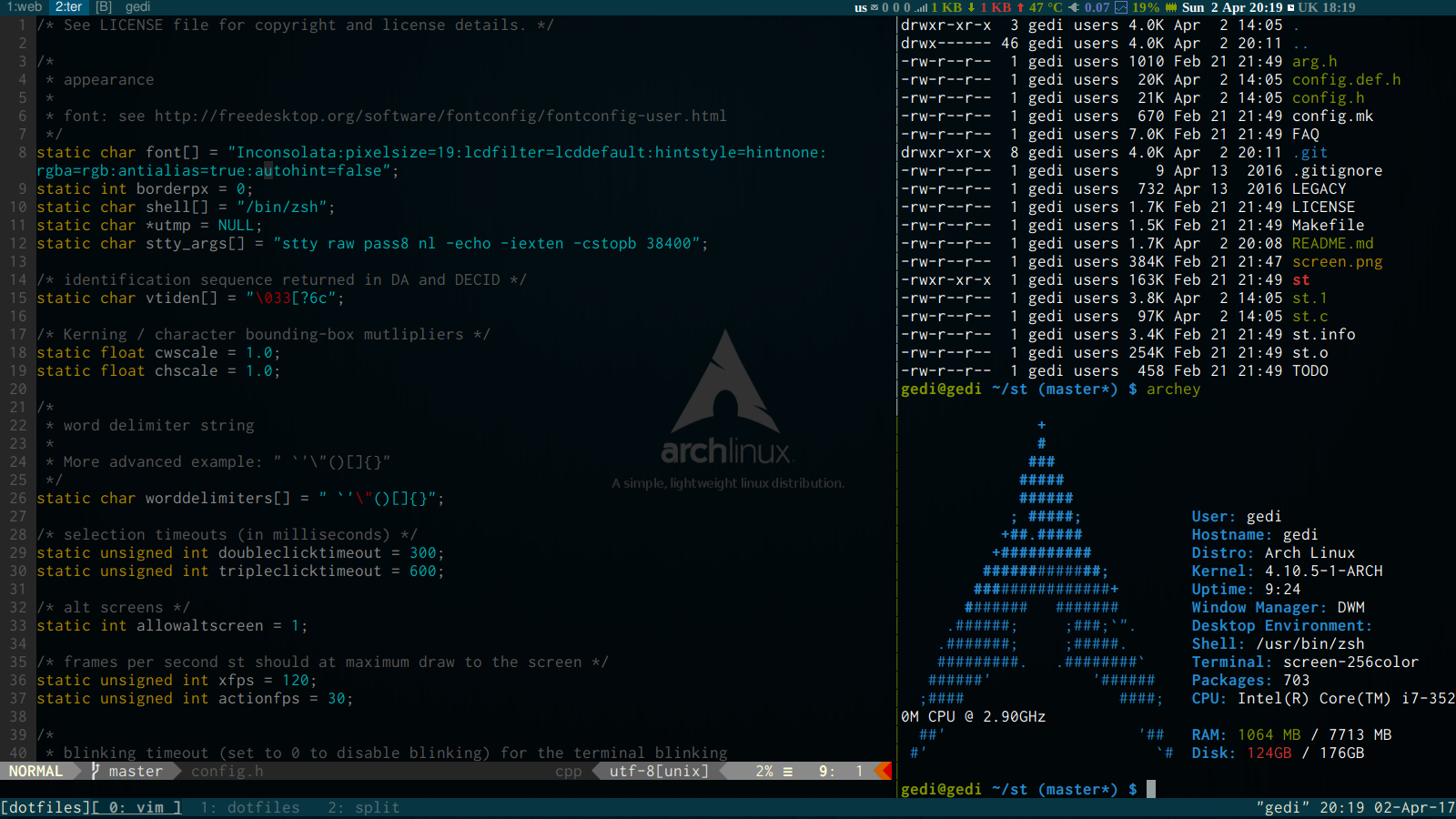
## Requirements
In order to build st you need:
- Xlib header files - location of these might differ, edit config.mk
- xft lib headers.
- Inconsolata.ttf fonts, unless you change it in config.h
## Installation
Edit config.mk to match your local setup (**st** is installed into the
**/usr/local** namespace by default).
**NOTE:** to have unicode character support, install **freetype2** library
headers.
**NOTE:** **ranger** file manager may not preview images well, when having
transparency enabled.
## Transparency
You need to run **compton** or **xcompmgr** in order to have transparent
terminal.
### Ubuntu required libraries
apt-get install libx11-dev libxext-dev libxft-dev fonts-inconsolata
Afterwards enter the following command to build and install st (if
necessary as root):
make clean install
**NOTE** concerning [inconsolata font
changes](https://bbs.archlinux.org/viewtopic.php?id=206805), recently it
got bold font support and if you had hinstyle set to **none** it should
not make any impact. Otherwise you may need to set it to none.
## Running st
If you did not install st with make clean install, you must compile
the st terminfo entry with the following command:
tic -s st.info
Run it with tmux:
st -e tmux
See the man page for additional details.
## Credits
Based on Aurélien APTEL bt source code.