https://github.com/labex-labs/git-practice-challenges
[Git Practice Challenges] This repository collects 87 of programming scenarios (labs and challenges) for Git Practice Challenges. This course contains lots of challenges for Git, each challenge is a small Git project with detailed instructions and solutions. You can practice your Git skills by so...
https://github.com/labex-labs/git-practice-challenges
awesome awesome-list challenges course education git hands-on labex labs programming
Last synced: 8 months ago
JSON representation
[Git Practice Challenges] This repository collects 87 of programming scenarios (labs and challenges) for Git Practice Challenges. This course contains lots of challenges for Git, each challenge is a small Git project with detailed instructions and solutions. You can practice your Git skills by so...
- Host: GitHub
- URL: https://github.com/labex-labs/git-practice-challenges
- Owner: labex-labs
- Created: 2024-05-24T09:04:24.000Z (over 1 year ago)
- Default Branch: master
- Last Pushed: 2024-08-01T01:29:33.000Z (over 1 year ago)
- Last Synced: 2024-08-02T04:24:14.730Z (over 1 year ago)
- Topics: awesome, awesome-list, challenges, course, education, git, hands-on, labex, labs, programming
- Homepage: https://labex.io/skilltrees/git
- Size: 13.7 KB
- Stars: 0
- Watchers: 2
- Forks: 0
- Open Issues: 0
-
Metadata Files:
- Readme: README.md
Awesome Lists containing this project
README
# Git Practice Challenges
[](https://labex.io/courses/git-practice-challenges)
[](https://labex.io/courses/git-practice-challenges)
This course contains lots of challenges for Git, each challenge is a small Git project with detailed instructions and solutions. You can practice your Git skills by solving these challenges, improve your problem-solving skills, and learn how to write clean and efficient code.

## Environment
LabEx is an interactive, hands-on learning platform dedicated to coding and technology. It combines labs, AI assistance, and virtual machines to provide a no-video, practical learning experience.
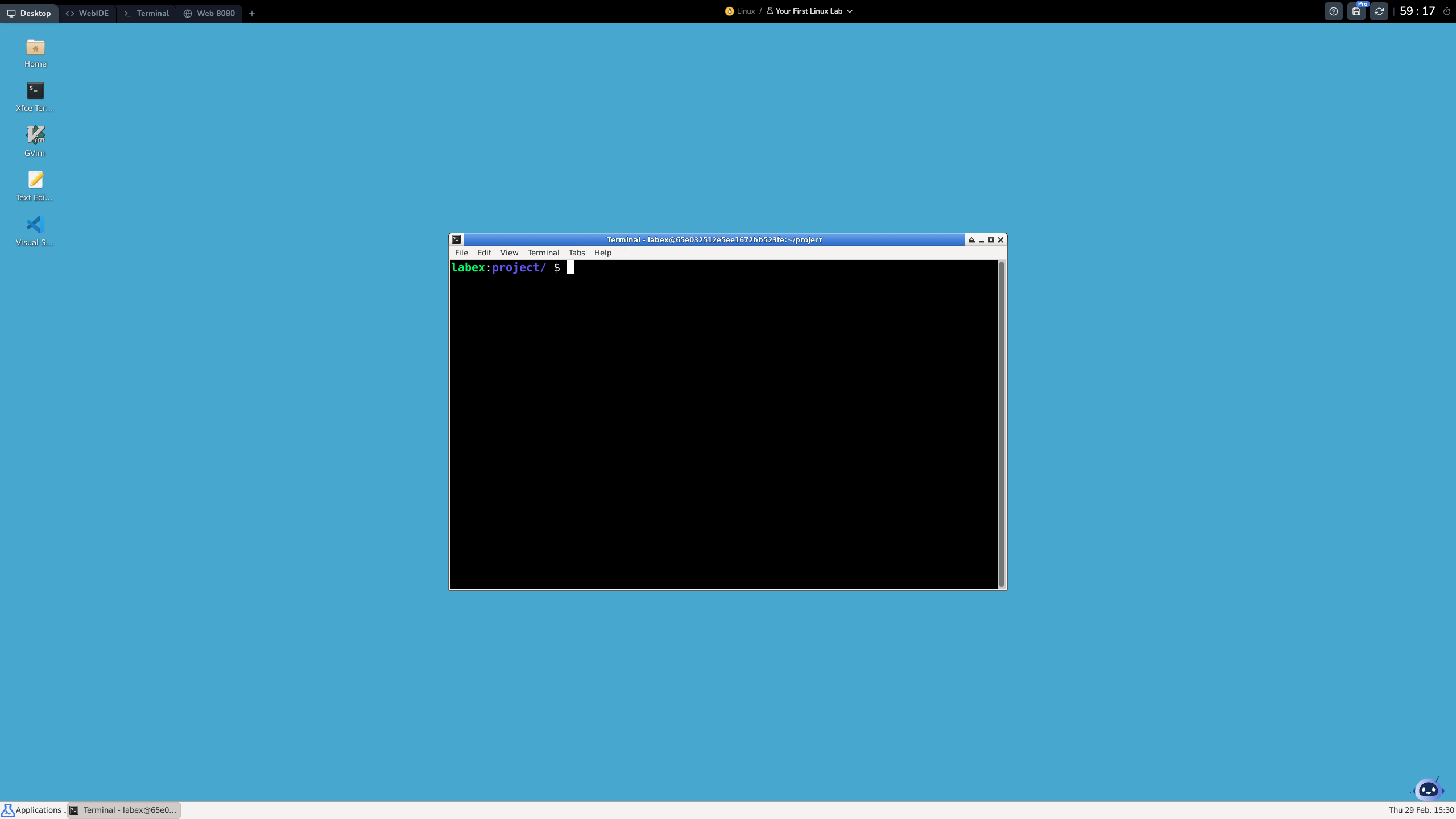
- A strict “Learn by Doing” approach with exclusive hands-on labs and no videos.
- Interactive online environments within the browser, with automated step-by-step checks.
- A structured content organization with the Skill Tree based learning system.
- A growing learning resource of 30 Skill Trees and over 6,000 Labs.
- The AI learning assistant Labby, built on ChatGPT, providing a conversational learning experience.
Learn more about [LabEx VM](https://support.labex.io/using-labex/virtual-machine).
## Exercises
| Index | Name | Difficulty | Practice |
|---------|-----------------------------------------------|--------------|-------------------------------------------------------------------------------------------------------------------------------|
| 01 | 🎯 Initialize Git Project | ★☆☆ | Start Challenge |
| 02 | 🎯 Add a Submodule | ★☆☆ | Start Challenge |
| 03 | 🎯 Clone Missing Submodules | ★☆☆ | Start Challenge |
| 04 | 🎯 Disable Fast Forward Merging | ★☆☆ | Start Challenge |
| 05 | 🎯 Edit Git Configuration File | ★☆☆ | Start Challenge |
| 06 | 🎯 Get the Current Branch Name | ★☆☆ | Start Challenge |
| 07 | 🎯 Merge a Branch | ★☆☆ | Start Challenge |
| 08 | 🎯 Set Default Push Branch Name | ★☆☆ | Start Challenge |
| 09 | 🎯 View Changes Between Commits | ★☆☆ | Start Challenge |
| 10 | 🎯 View Undo History | ★☆☆ | Start Challenge |
| 11 | 🎯 Cancel File Change | ★☆☆ | Start Challenge |
| 12 | 🎯 Add Files to the Staging Area | ★☆☆ | Start Challenge |
| 13 | 🎯 Autocorrect Git Commands | ★☆☆ | Start Challenge |
| 14 | 🎯 Clone the First Trending Repository | ★☆☆ | Start Challenge |
| 15 | 🎯 Configure the git text editor | ★☆☆ | Start Challenge |
| 16 | 🎯 View Current Status | ★☆☆ | Start Challenge |
| 17 | 🎯 View a Visual Graph of the Repository | ★☆☆ | Start Challenge |
| 18 | 🎯 Git Configuration with GitHub | ★☆☆ | Start Challenge |
| 19 | 🎯 Git Fundamentals: Add, Commit, Status, Diff | ★☆☆ | Start Challenge |
| 20 | 🎯 Create Your First Git Repository | ★☆☆ | Start Challenge |
## More
- 🔗 [Git Programming Courses](https://github.com/labex-labs/awesome-programming-courses)
- 🔗 [Git Programming Projects](https://github.com/labex-labs/awesome-programming-projects)
- 🔗 [Git Free Tutorials](https://github.com/labex-labs/git-free-tutorials)