Ecosyste.ms: Awesome
An open API service indexing awesome lists of open source software.
https://github.com/labex-labs/quick-start-with-html
[Quick Start with HTML] This repository collects 4 of programming scenarios (labs and challenges) for Quick Start with HTML. This course will teach you the basics of HTML. We will begin by covering the basics of HTML with a small project, emphasizing 3 labs that will guide you through the process...
https://github.com/labex-labs/quick-start-with-html
List: quick-start-with-html
awesome awesome-list challenges course education hands-on html labex labs programming
Last synced: 2 months ago
JSON representation
[Quick Start with HTML] This repository collects 4 of programming scenarios (labs and challenges) for Quick Start with HTML. This course will teach you the basics of HTML. We will begin by covering the basics of HTML with a small project, emphasizing 3 labs that will guide you through the process...
- Host: GitHub
- URL: https://github.com/labex-labs/quick-start-with-html
- Owner: labex-labs
- Created: 2024-05-22T09:03:53.000Z (8 months ago)
- Default Branch: master
- Last Pushed: 2024-08-01T01:28:27.000Z (6 months ago)
- Last Synced: 2024-08-02T04:23:20.713Z (6 months ago)
- Topics: awesome, awesome-list, challenges, course, education, hands-on, html, labex, labs, programming
- Homepage: https://labex.io/skilltrees/html
- Size: 4.88 KB
- Stars: 0
- Watchers: 2
- Forks: 0
- Open Issues: 0
-
Metadata Files:
- Readme: README.md
Awesome Lists containing this project
README
# Quick Start with HTML
[](https://labex.io/courses/quick-start-with-html)
[](https://labex.io/courses/quick-start-with-html)
This course will teach you the basics of HTML. We will begin by covering the basics of HTML with a small project, emphasizing 3 labs that will guide you through the process of creating a simple webpage.

## Environment
LabEx is an interactive, hands-on learning platform dedicated to coding and technology. It combines labs, AI assistance, and virtual machines to provide a no-video, practical learning experience.
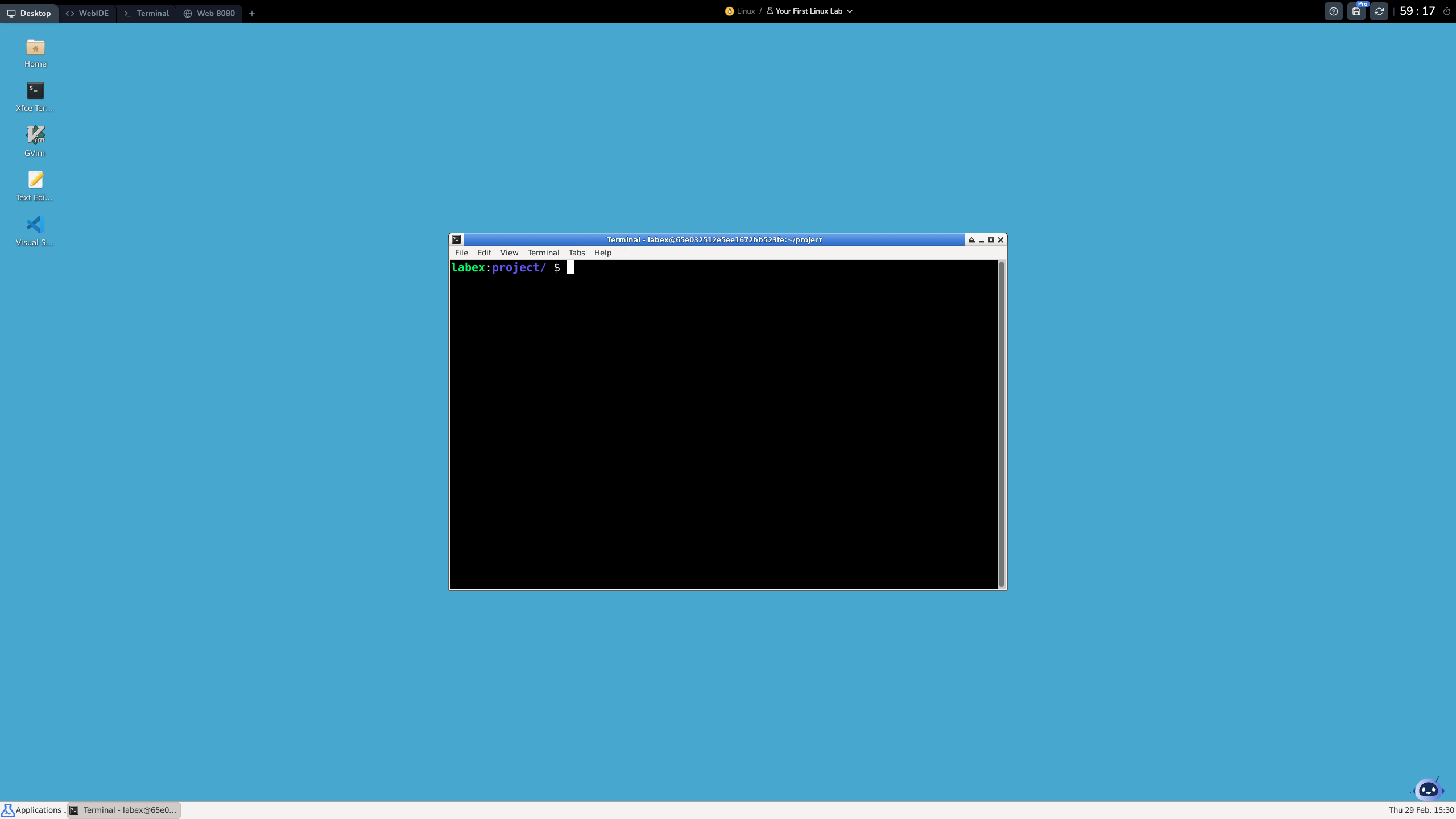
- A strict “Learn by Doing” approach with exclusive hands-on labs and no videos.
- Interactive online environments within the browser, with automated step-by-step checks.
- A structured content organization with the Skill Tree based learning system.
- A growing learning resource of 30 Skill Trees and over 6,000 Labs.
- The AI learning assistant Labby, built on ChatGPT, providing a conversational learning experience.
Learn more about [LabEx VM](https://support.labex.io/using-labex/virtual-machine).
## Exercises
| Index | Name | Difficulty | Practice |
|---------|------------------------------------------------|--------------|----------------------------------------------------------------------------------------------------------------------------|
| 01 | 📖 Your First HTML Lab | ★☆☆ | Start Lab |
| 02 | 📖 Header and Home Layout | ★☆☆ | Start Lab |
| 03 | 📖 Showcase Pet Services Website | ★☆☆ | Start Lab |
| 04 | 📖 Form and Footer Layout | ★☆☆ | Start Lab |
| 05 | 📖 Create HTML Paragraphs in Visual Studio Code | ★☆☆ | Start Lab |
| 06 | 📖 HTML Headings of Various Levels | ★☆☆ | Start Lab |
| 07 | 📖 HTML Line Break | ★☆☆ | Start Lab |
| 08 | 📖 HTML Unordered List | ★☆☆ | Start Lab |
| 09 | 📖 HTML Ordered List | ★☆☆ | Start Lab |
| 10 | 📖 HTML List Item | ★☆☆ | Start Lab |
| 11 | 📖 HTML Image Embedding | ★☆☆ | Start Lab |
| 12 | 📖 HTML Document Metadata | ★☆☆ | Start Lab |
| 13 | 📖 HTML Strong Importance | ★☆☆ | Start Lab |
| 14 | 📖 HTML Emphasized Text | ★☆☆ | Start Lab |
| 15 | 📖 HTML Bold Text | ★☆☆ | Start Lab |
| 16 | 📖 HTML Italic Text | ★☆☆ | Start Lab |
| 17 | 📖 HTML Small Print | ★☆☆ | Start Lab |
| 18 | 📖 HTML Strikethrough Text | ★☆☆ | Start Lab |
| 19 | 📖 HTML Quoted Text Block | ★☆☆ | Start Lab |
| 20 | 📖 HTML Citation Formatting with `` Tag | ★☆☆ | Start Lab |
| 21 | 📖 HTML Abbreviation Tag | ★☆☆ | Start Lab |
| 22 | 📖 HTML Time Representation | ★☆☆ | Start Lab |
| 23 | 📖 HTML Computer Code | ★☆☆ | Start Lab |
| 24 | 📖 HTML Preformatted Text | ★☆☆ | Start Lab |
| 25 | 📖 HTML Subscript Text | ★☆☆ | Start Lab |
| 26 | 📖 HTML Superscript Text | ★☆☆ | Start Lab |
| 27 | 📖 HTML Highlighted Text | ★☆☆ | Start Lab |
| 28 | 📖 HTML Deleted Text | ★☆☆ | Start Lab |
| 29 | 📖 HTML Inserted Text | ★☆☆ | Start Lab |
| 30 | 📖 HTML Definition Term | ★☆☆ | Start Lab |
| 31 | 📖 HTML Keyboard Input | ★☆☆ | Start Lab |
| 32 | 📖 HTML Sample Output | ★☆☆ | Start Lab |
| 33 | 📖 HTML Variable Declarations | ★☆☆ | Start Lab |
| 34 | 📖 HTML Div Tag and CSS Styling | ★☆☆ | Start Lab |
| 35 | 📖 Styling Elements with HTML Span | ★☆☆ | Start Lab |
| 36 | 📖 HTML Section Header | ★☆☆ | Start Lab |
| 37 | 📖 HTML Navigation Links | ★☆☆ | Start Lab |
| 38 | 📖 HTML Main Content | ★☆☆ | Start Lab |
| 39 | 📖 HTML Article Section | ★☆☆ | Start Lab |
| 40 | 📖 Utilizing HTML Section Tag | ★☆☆ | Start Lab |
| 41 | 📖 HTML Content Aside | ★☆☆ | Start Lab |
| 42 | 📖 HTML Document/Footer Section | ★☆☆ | Start Lab |
| 43 | 📖 HTML Additional Details | ★☆☆ | Start Lab |
| 44 | 📖 HTML Details Summary | ★☆☆ | Start Lab |
| 45 | 📖 HTML Figure Caption | ★☆☆ | Start Lab |
| 46 | 📖 HTML Contact Information | ★☆☆ | Start Lab |
| 47 | 📖 HTML Description List | ★☆☆ | Start Lab |
| 48 | 📖 HTML Description Value | ★☆☆ | Start Lab |
| 49 | 📖 HTML Machine-Readable Data | ★☆☆ | Start Lab |
| 50 | 📖 Bidirectional Text with HTML BDO | ★☆☆ | Start Lab |
| 51 | 📖 Bidirectional Text Formatting with BDI | ★☆☆ | Start Lab |
| 52 | 📖 HTML Input Form | ★☆☆ | Start Lab |
| 53 | 📖 HTML Input Control | ★☆☆ | Start Lab |
| 54 | 📖 HTML Input Label | ★☆☆ | Start Lab |
| 55 | 📖 HTML Clickable Button | ★☆☆ | Start Lab |
| 56 | 📖 HTML Dropdown List | ★☆☆ | Start Lab |
| 57 | 📖 HTML Select List Option | ★☆☆ | Start Lab |
| 58 | 📖 HTML Option Grouping | ★☆☆ | Start Lab |
| 59 | 📖 HTML Multiline Input | ★☆☆ | Start Lab |
| 60 | 📖 HTML Form Grouping | ★☆☆ | Start Lab |
| 61 | 📖 HTML Fieldset Caption | ★☆☆ | Start Lab |
| 62 | 📖 HTML Predefined Input Options | ★☆☆ | Start Lab |
| 63 | 📖 HTML Calculation Result | ★☆☆ | Start Lab |
| 64 | 📖 HTML Task Progress | ★☆☆ | Start Lab |
| 65 | 📖 HTML Scalar Measurement | ★☆☆ | Start Lab |
| 66 | 📖 HTML Dialog Box/Window | ★☆☆ | Start Lab |
| 67 | 📖 HTML Table Definition | ★☆☆ | Start Lab |
| 68 | 📖 HTML Table Caption | ★☆☆ | Start Lab |
| 69 | 📖 HTML Table Header | ★☆☆ | Start Lab |
| 70 | 📖 HTML Table Body | ★☆☆ | Start Lab |
| 71 | 📖 HTML Table Footer | ★☆☆ | Start Lab |
| 72 | 📖 HTML Table Row | ★☆☆ | Start Lab |
| 73 | 📖 HTML Table Header Cell | ★☆☆ | Start Lab |
| 74 | 📖 HTML Table Data Cell | ★☆☆ | Start Lab |
| 75 | 📖 HTML Table Column | ★☆☆ | Start Lab |
| 76 | 📖 HTML Table Column Grouping | ★☆☆ | Start Lab |
| 77 | 📖 HTML Embedded HTML Page | ★☆☆ | Start Lab |
| 78 | 📖 HTML Graphic Drawing | ★☆☆ | Start Lab |
| 79 | 📖 HTML External Content/Plugin | ★☆☆ | Start Lab |
| 80 | 📖 HTML Ruby Annotation Explanation | ★☆☆ | Start Lab |
| 81 | 📖 HTML Ruby Annotation Fallback | ★☆☆ | Start Lab |
| 82 | 📖 HTML Template Definition | ★☆☆ | Start Lab |
| 83 | 📖 HTML Script-Disabled Content | ★☆☆ | Start Lab |
| 84 | 📖 HTML Document Style | ★☆☆ | Start Lab |
| 85 | 📖 HTML Event Attributes | ★☆☆ | Start Lab |
## More
- 🔗 [HTML Programming Courses](https://github.com/labex-labs/awesome-programming-courses)
- 🔗 [HTML Programming Projects](https://github.com/labex-labs/awesome-programming-projects)
- 🔗 [HTML Free Tutorials](https://github.com/labex-labs/html-free-tutorials)