https://github.com/lachlanjc/predictcovid
Visualize & track the 2020 COVID-19 pandemic by country.
https://github.com/lachlanjc/predictcovid
coronavirus covid-19 covid19 dataviz prisma2 redwoodjs scraper
Last synced: 3 months ago
JSON representation
Visualize & track the 2020 COVID-19 pandemic by country.
- Host: GitHub
- URL: https://github.com/lachlanjc/predictcovid
- Owner: lachlanjc
- License: mit
- Created: 2020-03-13T05:56:55.000Z (over 5 years ago)
- Default Branch: main
- Last Pushed: 2022-08-02T14:10:43.000Z (about 3 years ago)
- Last Synced: 2025-04-22T01:49:13.478Z (6 months ago)
- Topics: coronavirus, covid-19, covid19, dataviz, prisma2, redwoodjs, scraper
- Language: JavaScript
- Homepage: https://predictcovid.netlify.app/
- Size: 1.13 MB
- Stars: 111
- Watchers: 7
- Forks: 11
- Open Issues: 6
-
Metadata Files:
- Readme: README.md
- License: LICENSE
Awesome Lists containing this project
README
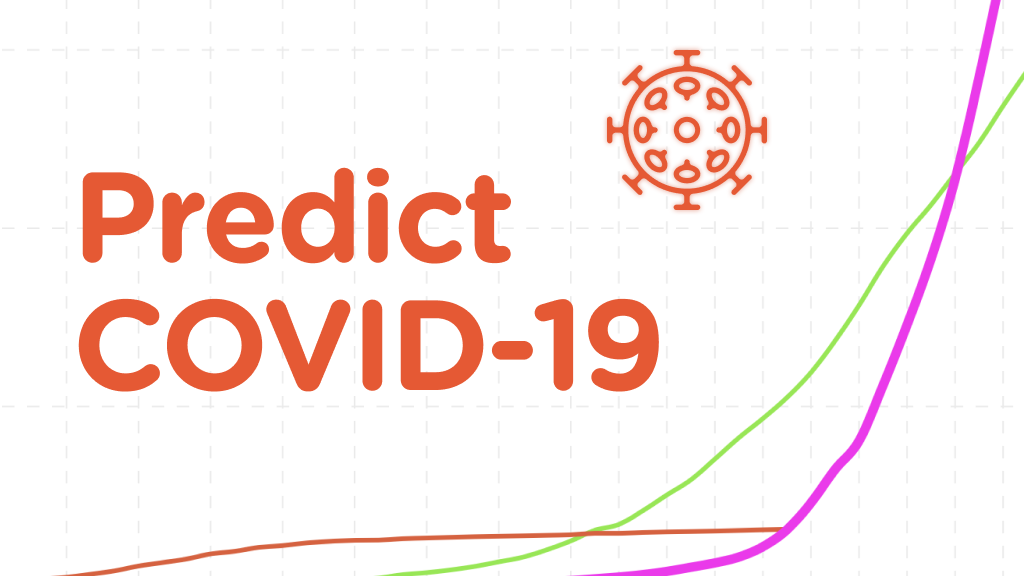
# Interactive COVID-19 Country Tracker
Built with [RedwoodJS](https://redwoodjs.com), an interactive visualization of the COVID-19 pandemic,
charted country-to-country. Made by [@lachlanjc](https://lachlanjc.com) +
[@zachlatta](https://zachlatta.com) (while in isolation, of course).
Check it out live: [**predictcovid.netlify.app**](https://predictcovid.netlify.app/)
[](https://app.netlify.com/sites/predictcovid/deploys)
## Development
### Clone
```terminal
git clone https://github.com/lachlanjc/predictcovid
cd covid19
```
### Setup
We use Yarn as our package manager. To get the dependencies installed, just do this in the root directory:
```terminal
yarn
```
### Fire it up
```terminal
yarn redwood dev
```
Your browser should open automatically to `http://localhost:8910` to see the web app. Lambda functions run on
`http://localhost:8911` and are also proxied to `http://localhost:8910/api/functions/*`.
But we don’t have any data, or even a database!
### Database
We’re using [Prisma2](https://github.com/prisma/prisma2), a modern DB toolkit to query, migrate and model your database.
Prisma2 is [not ready for production](https://isprisma2ready.com) at the moment.
To create a development database:
```terminal
yarn redwood db up
```
This will read the schema definition in `api/prisma/schema.prisma` and generate a SQLite database in `api/prisma/dev.db`
(If you’ve made changes to the schema run `yarn redwood db save` to generate a migration, and `yarn redwood db up`
to apply the migration/generate a new ORM client.)
### Downloading data
First, seed the database:
```terminal
yarn redwood db seed
```
Now, run the scraper. In one terminal, start the server (`yarn rw dev`), and in another, make this request:
```terminal
curl http://localhost:8911/scrape
```
(Note: it will eventually hang, first on your curl request, & then the scraper doesn’t currently print a success message.)
You should be good to go now! Open [localhost:8910](http://localhost:8910) & enjoy development.
***
*Thanks to [dDara](https://thenounproject.com/dDara/) for [the icon](https://thenounproject.com/dDara/collection/coronavirus/).*
MIT License