https://github.com/laike9m/peerjs-with-nodewebkit-tutorial
How to integrate PeerJs into node-webkit/NW.js app
https://github.com/laike9m/peerjs-with-nodewebkit-tutorial
Last synced: about 2 months ago
JSON representation
How to integrate PeerJs into node-webkit/NW.js app
- Host: GitHub
- URL: https://github.com/laike9m/peerjs-with-nodewebkit-tutorial
- Owner: laike9m
- Created: 2014-12-28T10:00:35.000Z (over 10 years ago)
- Default Branch: master
- Last Pushed: 2015-06-16T05:38:28.000Z (almost 10 years ago)
- Last Synced: 2024-10-29T23:30:09.497Z (7 months ago)
- Language: JavaScript
- Homepage: http://www.laike9m.com/blog/a-tutorial-on-using-peerjs-in-node-webkit-app,57/
- Size: 182 KB
- Stars: 11
- Watchers: 6
- Forks: 4
- Open Issues: 0
-
Metadata Files:
- Readme: README.md
Awesome Lists containing this project
README
peerjs-with-nodewebkit(NW.js)-tutorial
===============================
## What's this?
This is a demo for [A tutorial on using PeerJs in node-webkit app][1]. It shows how to integrate [PeerJs][2] into your [node-webkit/NW.js][3] app, thus making your app able to do P2P communication.
## How to run this demo?
It can be run on a single machine or two machines, your computer(s) needs to be connected to Internet.
### run on a single machine
1. Download node-webkit from [here][4]
2. Install [node.js][5]
3. [Download this demo][6] or `git clone https://github.com/laike9m/peerjs-with-nodewebkit-tutorial.git`
4. Enter app directory, run `npm install` to install all dependencies
5. Run the app. Node-webkit has great [documentation][7] on this.
6. You'll see this window
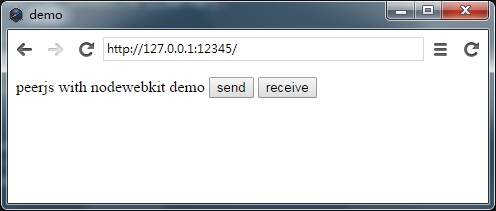
7. Click `receive` button first, then click `send` button.
If all goes well, you'll find a newly created file called `received_gitignore` in app's directory. This file is exactly the same as `.gitignore`, You just transferred it to yourself!
### run on two machines
Step 1-6 is are the same, you should do them on both machines.
On one machine, click `receive` button, on the other machine, click `send` button. `.gitignore` will be transferred and saved as `received_gitignore` on receiving side.
## Detailed implementation
See my tutorial: [A tutorial on using PeerJs in node-webkit app][1]
[1]:http://www.laike9m.com/blog/a-tutorial-on-using-peerjs-in-node-webkit-app,57/
[2]:http://peerjs.com/
[3]:https://github.com/rogerwang/node-webkit/
[4]:https://github.com/rogerwang/node-webkit#downloads
[5]:http://nodejs.org/
[6]:https://github.com/laike9m/peerjs-with-nodewebkit-tutorial/archive/master.zip
[7]:https://github.com/rogerwang/node-webkit/wiki/How-to-run-apps