https://github.com/lakshmaji/plivo
This package enables to send message or OTP to any mobile.This package uses external plivo api.
https://github.com/lakshmaji/plivo
laravel package php plivo plivo-sms sms twilio
Last synced: 2 months ago
JSON representation
This package enables to send message or OTP to any mobile.This package uses external plivo api.
- Host: GitHub
- URL: https://github.com/lakshmaji/plivo
- Owner: lakshmaji
- Created: 2015-11-16T12:22:38.000Z (over 9 years ago)
- Default Branch: master
- Last Pushed: 2021-05-08T11:08:42.000Z (about 4 years ago)
- Last Synced: 2025-05-05T21:17:01.111Z (2 months ago)
- Topics: laravel, package, php, plivo, plivo-sms, sms, twilio
- Language: PHP
- Homepage: http://lakshmaji.github.io/plivo/
- Size: 8.72 MB
- Stars: 20
- Watchers: 3
- Forks: 5
- Open Issues: 0
-
Metadata Files:
- Readme: README.md
Awesome Lists containing this project
README
# Laravel - plivo
~~[docs on web](http://lakshmaji.github.io/plivo/)~~
>## WHAT IT IS?
- This package is used to send sms to any mobile number.
- This uses [Plivo!](https://www.plivo.com/) API.
- It requires *AuthId* and *AuthToken*, they can be generated by registering @at [Plivo](https://manage.plivo.com/dashboard/)
- after registrion click on Dashboard ,there you will be able to see authid and authtoken.
- sample snapshot:
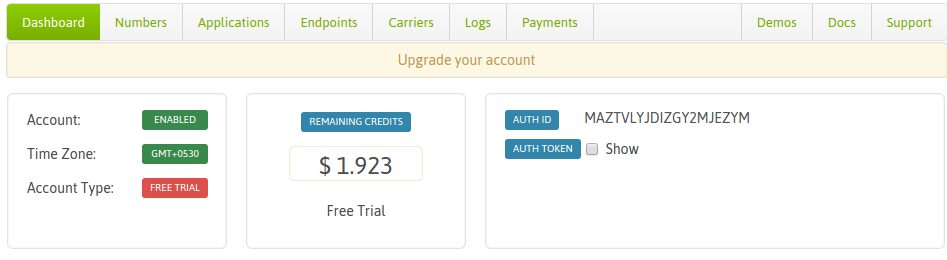
>### Version
1.2.4
>### Compatibility
**Laravel version** | **Plivo version**
-------- | ---
5.4 | 1.2.4
5.2 | 1.2.4
5.1 | 1.2.4
5.0 | 1.2.4
4.2 | 1.1.0
>## INSTALLATION
To install this package you will need:
- Laravel 4 or 5 (see compatibility table)
- PHP
Install via composer ( you can install this package issuing the following command from the terminal )
``` composer require lakshmaji/plivo ```
>## Laravel INTEGRATION
Once this has finished, you will need to add the service provider to the **providers** array in your app.php config as follows:
```php
Lakshmaji\Plivo\PlivoServiceProvider::class,
```
Next, also in the app.php config file, under the **aliases** array, you are required to add the *Plivo* facade.
```php
'Plivo' => Lakshmaji\Plivo\Facade\Plivo::class,
```
Finally, you will want to publish the config using the following command:
```php
php artisan vendor:publish
```
In the plivo.php configuration file we need to enter the Plivo API key and ID
> **Don't forget to set a auth id and auth secret keys in the config file!**, you can get them at Plivo dashboard.
>## SENDING SMS
```php
'1111111111',
'dst' => '91999999999',
'text' => 'Hello world!'
);
Plivo::sendSMS($params);
```
>## Sent SMS history
```php
2,
'offset' => 2,
'message_direction' => 'inbound',
'message_state' => 'delivered',
);
$list_some_messages = Plivo::allMessages($params);
```
>## Get Message data
```php
2,
'offset' => 2,
'message_direction' => 'inbound',
'message_state' => 'delivered',
);
$list_some_messages = Plivo::allMessages($params);
```
>## MISCELLANEOUS
```php
'IN'
);
// List the pricing plans available in a country by using country ISO code
Plivo::pricing($params);
```
>## EXAMPLE CODE FOR Laravel
```php
'1111111111',
'dst' => '91999999999',
'text' => 'Hello world!'
);
$response = Plivo::sendSMS($params);
}
```
>## LICENSE
[MIT](https://opensource.org/licenses/MIT)
>## Todo
- Need to add voice support