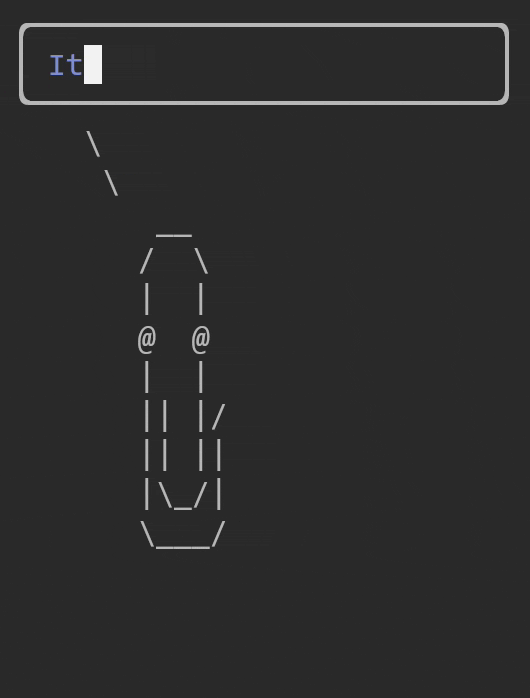https://github.com/laktak/extrakto
extrakto for tmux - quickly select, copy/insert/complete text without a mouse
https://github.com/laktak/extrakto
autocomplete clipboard complete completion copy-paste extract tmux
Last synced: 10 months ago
JSON representation
extrakto for tmux - quickly select, copy/insert/complete text without a mouse
- Host: GitHub
- URL: https://github.com/laktak/extrakto
- Owner: laktak
- License: mit
- Created: 2017-09-20T19:47:38.000Z (over 8 years ago)
- Default Branch: master
- Last Pushed: 2024-12-18T08:17:08.000Z (about 1 year ago)
- Last Synced: 2025-05-08T18:53:13.822Z (10 months ago)
- Topics: autocomplete, clipboard, complete, completion, copy-paste, extract, tmux
- Language: Python
- Homepage:
- Size: 194 KB
- Stars: 956
- Watchers: 13
- Forks: 49
- Open Issues: 0
-
Metadata Files:
- Readme: README.md
- Funding: .github/FUNDING.yml
- License: LICENSE
Awesome Lists containing this project
- stars - laktak/extrakto - extrakto for tmux - quickly select, copy/insert/complete text without a mouse (Python)
- awesome-cli-apps-in-a-csv - extrakto - extrakto for tmux - quickly select, copy/insert/complete text without a mouse. (<a name="copy-paste"></a>Copy/paste and clipboard)
- awesome-cli-apps - extrakto - extrakto for tmux - quickly select, copy/insert/complete text without a mouse. (<a name="copy-paste"></a>Copy/paste and clipboard)
- awesome-tmux - extrakto
README
# extrakto for tmux

**Output completions** - you can complete commands that require you to retype text that is already on the screen. This works everywhere, even in remote ssh sessions.
You can **fuzzy find your text** instead of selecting it by hand:
- press tmux `prefix + tab` to start extrakto
- fuzzy find the text/path/url/line
- use custom filters (`ctrl + f`)
- press
- `tab` to insert it to the current pane,
- `enter` to copy it to the clipboard,
- see other features in [HELP](HELP.md) (press `ctrl-h` in extrakto)
Use it for paths, URLs, options from a man page, git hashes, docker container names, ...
- [Requirements](#requirements)
- [Installation](#installation)
- [Using Tmux Plugin Manager](#using-tmux-plugin-manager)
- [Manual Method](#manual-method)
- [Wiki](#wiki)
- [Options](#options)
- [Common Options](#common-options)
- [Keys](#keys)
- [Advanced Options](#advanced-options)
- [Using skim instead of fzf](#using-skim-instead-of-fzf)
- [Examples](#examples)
- [Custom Tmux Keybindings](#custom-tmux-keybindings)
- [Custom Filters](#custom-filters)
- [CLI tool](#cli-tool)
- [Installation](#installation)
- [Usage](#usage)
- [Contributions](#contributions)
## Requirements
- [tmux](https://github.com/tmux/tmux) - popups require 3.2, otherwise extrakto will open in a split window.
- [fzf](https://github.com/junegunn/fzf) or [skim](https://github.com/skim-rs/skim) (see below)
- Python 3.6+
- a posix shell like Bash
- optionally [Tmux Plugin Manager](https://github.com/tmux-plugins/tpm)
Supported clipboards:
- Linux Xorg (xclip) and Wayland (wl-copy)
- macOS (pbcopy)
- WSL
- *bring your own*, see the [Wiki](https://github.com/laktak/extrakto/wiki/) for examples (like termux)
## Installation
### Using Tmux Plugin Manager
Add the plugin to the list of TPM plugins in `.tmux.conf`:
set -g @plugin 'laktak/extrakto'
Hit `prefix + I` to fetch the plugin and source it. You can use `prefix + U` to update all plugins.
You should now have all `extrakto` key bindings defined.
### Manual Method
Clone the repo:
$ git clone https://github.com/laktak/extrakto ~/clone/path
Add this line to the bottom of `.tmux.conf`:
run-shell ~/clone/path/extrakto.tmux
Reload the tmux environment:
# type this in terminal
$ tmux source-file ~/.tmux.conf
You should now have all `extrakto` key bindings defined.
## Wiki
Add or look for special requirements and tips in our [wiki](https://github.com/laktak/extrakto/wiki).
## Options
You can set any of these options by adding them to your `~/.tmux.conf` file:
```
set -g ""
```
Where `` and `` correspond to one of the options specified below
### Common Options
| Option | Default | Description |
| :--- | :---: | :--- |
| `@extrakto_grab_area` | `window full` | Whether you want extrakto to grab data from the `recent` area, the `full` pane, all current window's (`window recent`) areas or all current window's (`window full`) panes. You can also set this option to any number you want (or number preceded by "window ", e.g. "window 500"), this allows you to grab a smaller amount of data from the pane(s) than the pane's limit. For instance, you may have a really big limit for tmux history but using the same limit may end up on having slow performance on Extrakto. |
| `@extrakto_filter_order` | `word all line` | Filter modes order. The first listed mode will be the default when opening extrakto. You may use `word`, `line`, `path`, `url`, `quote`, `s-quote` or any of your own filters separated by a space. `all` applies all filters at the same time. |
### Keys
| Option | Default | Description |
| :--- | :---: | :--- |
| `@extrakto_key` | `tab` | The key binding to start. If you have any special requirements (like a custom key table) set this to 'none'. See "Custom Tmux Keybindings". |
| `@extrakto_copy_key` | `enter` | Key to copy selection to clipboard. |
| `@extrakto_insert_key` | `tab` | Key to insert selection. |
| `@extrakto_filter_key` | `ctrl-f` | Key to toggle filter mode. |
| `@extrakto_grab_key` | `ctrl-g` | Key to toggle grab mode. |
| `@extrakto_edit_key` | `ctrl-e` | Key to run the editor. |
| `@extrakto_open_key` | `ctrl-o` | Key to run the open command. |
All but `@extrakto_key` are controlled by fzf and must follow its conventions.
### Advanced Options
| Option | Default | Description |
| :--- | :---: | :--- |
| `@extrakto_clip_tool_run` | `bg` | Set this to `tmux_osc52` to enable [remote clipboard support](https://github.com/laktak/extrakto/wiki/Remote-Copy-via-OSC52) or `fg`/`bg` to have your clipboard tool run in a foreground/background shell. |
| `@extrakto_clip_tool` | `auto` | Set this to whatever clipboard tool you would like extrakto to use to copy data into your clipboard. `auto` will try to choose the correct clipboard for your platform. |
| `@extrakto_editor` | | This defaults to `$EDITOR` if not set. |
| `@extrakto_fzf_layout` |`default` | Control the fzf layout which is "bottom-up" by default. If you prefer "top-down" layout instead set this to `reverse`. In fact, this value is passed to the fzf `--layout` parameter. Possible values are: `default`, `reverse` and `reverse-list` |
| `@extrakto_fzf_tool` | `fzf` | Set this to path of fzf if it can't be found in your `PATH`. If you prefer skim you need to set this option to `sk` or its full path. |
| `@extrakto_fzf_header` | `i c o e f g h` | Define the fzf header to show keys for insert, copy, open, edit, filter, grab and help. You can reorder or omit information you don't need.|
| `@extrakto_fzf_unset_default_opts` | `true` | Unsets custom FZF_DEFAULT_OPTS as it can potentially cause problems in extrakto operations |
| `@extrakto_open_tool` | `auto` | Set this to path of your own tool or `auto` to use your platforms *open* implementation. |
| `@extrakto_popup_position` | `C` | Set position of the tmux popup window. Possible values are in the `display-popup` entry in `man tmux`. Set this to `x,y` to set the x and y positions to `x` and `y` respectively. |
| `@extrakto_popup_size` | `90%` | Set width and height of the tmux popup window. Set this to `w,h` to set the width to `w` and height to `h`. |
| `@extrakto_split_direction` | `a` | Whether the tmux split will be `a`uto, `p`opup, `v`ertical or `h`orizontal |
| `@extrakto_split_size` | `7` | The size of the tmux split (for vertical/horizontal) |
### Using skim instead of fzf
If you prefer skim you need to set the `@extrakto_fzf_tool` option to `sk` or its full path. Skim should be compatible with fzf but let us know if you run into any issues.
### Examples
```
set -g @extrakto_split_size "15"
set -g @extrakto_clip_tool "xsel --input --clipboard" # works better for nvim
set -g @extrakto_copy_key "tab" # use tab to copy to clipboard
set -g @extrakto_insert_key "enter" # use enter to insert selection
set -g @extrakto_fzf_unset_default_opts "false" # keep our custom FZF_DEFAULT_OPTS
set -g @extrakto_fzf_header "i c f g" # for small screens shorten the fzf header
```
### Custom Tmux Keybindings
Instead of using `@extrakto_key` you can define your own key binding to start extrakto in your `.tmux.conf`:
```
tmux bind-key YOUR-KEY run-shell "~/.tmux/plugins/extrakto/scripts/open.sh \"#{pane_id}\""
```
If you wish you can also define different keys to start with a specific filter:
```
tmux bind-key YOUR-KEY run-shell "~/.tmux/plugins/extrakto/scripts/open.sh \"#{pane_id}\" FILTER-NAME"
```
## Custom Filters
You can define your own filters by creating a file in `~/.config/extrakto/extrakto.conf`:
```
[quote]
regex: ("[^"\n\r]+")
```
To override an existing filter copy it to your file first.
If you want to remove one of the alternate filters you can set it to `None`:
```toml
[quote]
alt2: None
```
See [extrakto.conf](extrakto.conf) for syntax and predefined filters.
---
## CLI tool
You can also use extrakto as a standalone tool to extract tokens from text.
### Installation
For now simply clone the repository and link to the tool somewhere in your path:
```
git clone https://github.com/laktak/extrakto
cd extrakto
# assuming you `export PATH=$PATH:~/.local/bin` in your `.bashrc`:
ln -s $PWD/extrakto.py ~/.local/bin/extrakto
```
Requires Python 3.6+.
### Usage
```
usage: extrakto.py [-h] [--name] [-w] [-l] [--all] [-a ADD] [-p] [-u] [--alt] [-r] [-m MIN_LENGTH] [--warn-empty]
Extracts tokens from plaintext.
optional arguments:
-h, --help show this help message and exit
--name prefix filter name in the output
-w, --words extract "word" tokens
-l, --lines extract lines
--all extract using all filters defined in extrakto.conf
-a ADD, --add ADD add custom filter
-p, --paths short for -a=path
-u, --urls short for -a=url
--alt return alternate variants for each match (e.g. https://example.com and example.com)
-r, --reverse reverse output
-m MIN_LENGTH, --min-length MIN_LENGTH
minimum token length
--warn-empty warn if result is empty
```
## Contributions
Thanks go to all contributors for their ideas and PRs!
**If you make a PR, please keep it small so that it's easier to test and review. Try to create one PR per feature/bug.**
Please run `black` if you change any python code and run `shfmt -p` if you change any shell files.