https://github.com/lalakii/searchviewdialog
一个简易的对话框,支持多选以及拼音搜索。
https://github.com/lalakii/searchviewdialog
alertdialog dialog searchview
Last synced: 3 months ago
JSON representation
一个简易的对话框,支持多选以及拼音搜索。
- Host: GitHub
- URL: https://github.com/lalakii/searchviewdialog
- Owner: lalakii
- License: apache-2.0
- Created: 2024-01-29T04:07:07.000Z (over 1 year ago)
- Default Branch: master
- Last Pushed: 2024-06-20T15:21:28.000Z (over 1 year ago)
- Last Synced: 2025-04-02T07:12:25.274Z (6 months ago)
- Topics: alertdialog, dialog, searchview
- Language: Kotlin
- Homepage:
- Size: 1.43 MB
- Stars: 0
- Watchers: 0
- Forks: 1
- Open Issues: 0
-
Metadata Files:
- Readme: README.md
- License: LICENSE
Awesome Lists containing this project
README
# SearchViewDialog
[](https://central.sonatype.com/artifact/cn.lalaki/SearchViewDialog/)  
[ [中文说明](README_zh_cn.md) | [English](#) ]
**A simple dialog box that supports pinyin search and multi-selection.**
## Prerequisites
+ SDK version 21 and above
+ kotlin
## Quick Start
1. Import
+ Use Gradle, or download AAR: [SearchViewDialog](https://github.com/lalakii/SearchViewDialog/releases)
```kotlin
dependencies {
implementation("cn.lalaki:SearchViewDialog:2.6")
}
```
2. Code sample
```kotlin
import cn.lalaki.dialog.SearchViewDialog
import cn.lalaki.dialog.DataModel
val list = mutableListOf()
list.add(DataModel(1, "Java"))
list.add(DataModel(2, "Kotlin"))
list.add(DataModel(3, "易语言"))
list.add(DataModel(4, "Perl", true))
list.add(DataModel(5, "Delphi"))
list.add(DataModel(6, "文言文", true))
val dialog = SearchViewDialog(this)
dialog.data = list
dialog.title = "Choose language"
//multiselect
dialog.isMultiSelect = true
dialog.listener = [SearchViewDialog.OnDataEventListener]
dialog.show()
```
## Demo
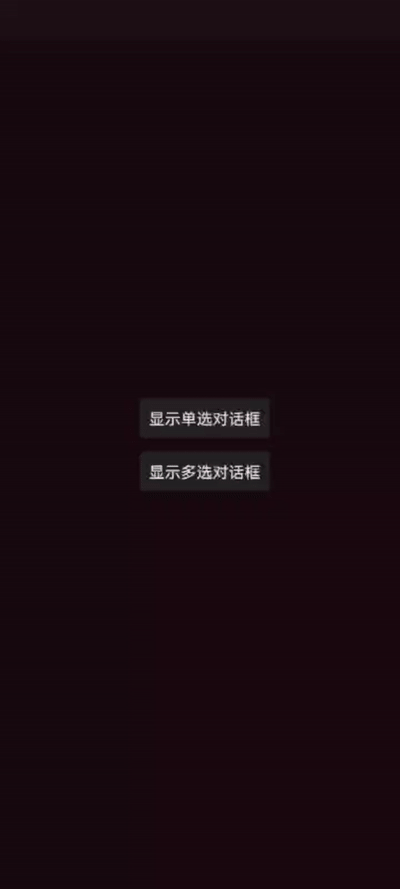
## About
Generate electricity for love.
+ feedback:dazen@189.cn