https://github.com/lana-20/mobile-app-ui-components
Mobile App Components and Human Interface Guidelines
https://github.com/lana-20/mobile-app-ui-components
Last synced: 4 months ago
JSON representation
Mobile App Components and Human Interface Guidelines
- Host: GitHub
- URL: https://github.com/lana-20/mobile-app-ui-components
- Owner: lana-20
- Created: 2022-12-06T22:01:59.000Z (almost 3 years ago)
- Default Branch: main
- Last Pushed: 2022-12-14T00:33:19.000Z (almost 3 years ago)
- Last Synced: 2025-05-29T21:38:40.487Z (4 months ago)
- Size: 17.6 MB
- Stars: 0
- Watchers: 1
- Forks: 0
- Open Issues: 0
-
Metadata Files:
- Readme: README.md
Awesome Lists containing this project
README
# Mobile App GUI Components/Elements and Human Interface Guidelines
## Android
- [UI and Navigation Guidelines](https://developer.android.com/guide/topics/ui)
- [Design and Quality](https://developer.android.com/design?hl=en)
- [Material Design Guidelines](https://material.io/design/introduction/)
- [UI Development](https://material.io/develop/android/)
- [material.io UI Components](https://m2.material.io/components?platform=android)
- [Gestures](https://developer.android.com/training/gestures)
__Android Components__
- Navigation Drawer
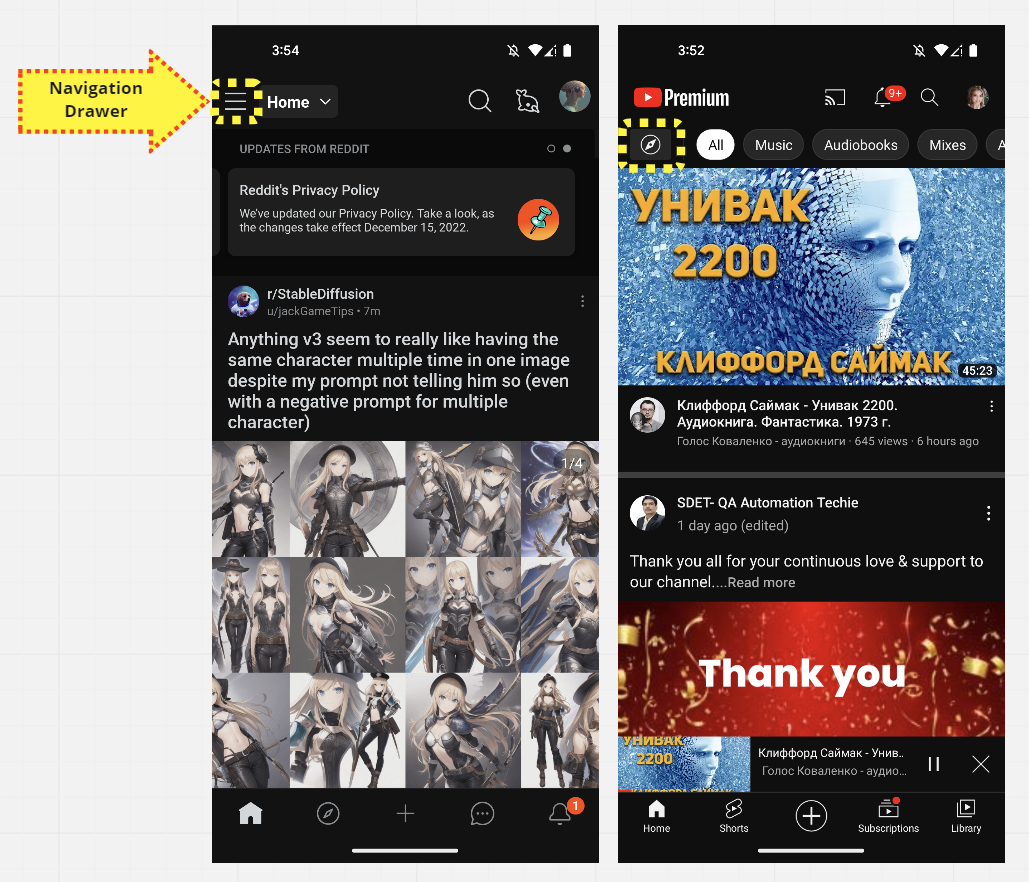
- [Toggle Button](https://developer.android.com/guide/topics/ui/controls/togglebutton)
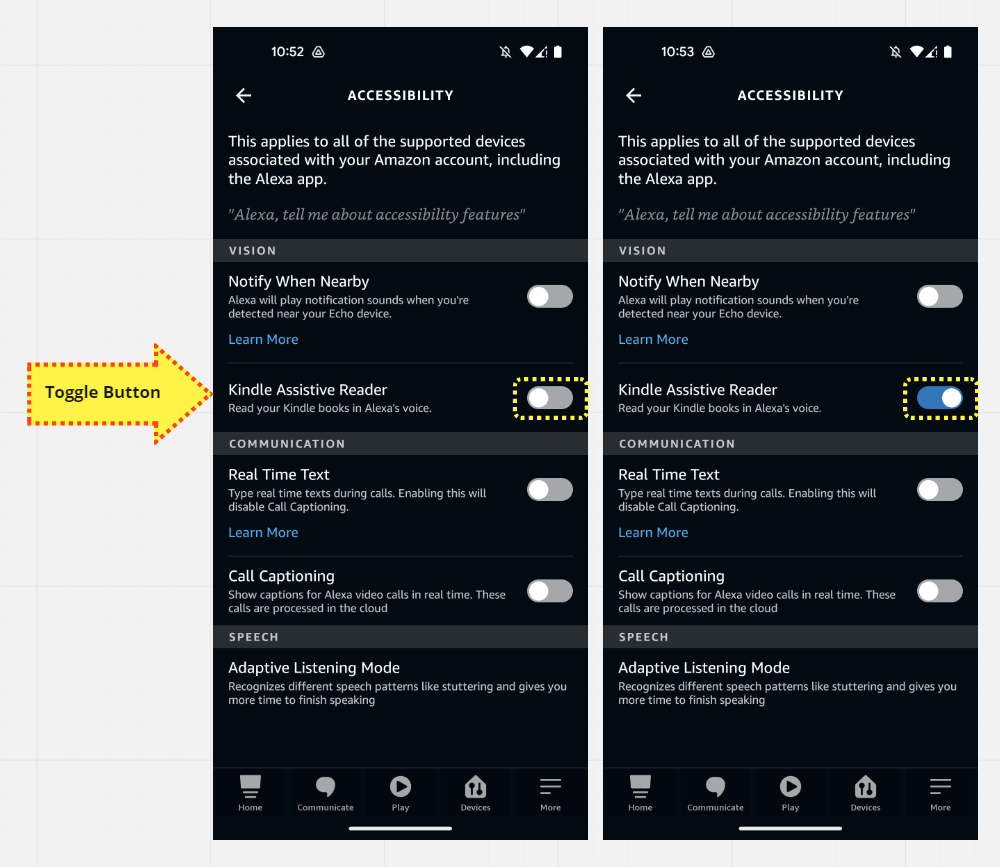
- [Snackbar with Action](https://developer.android.com/training/snackbar/action)
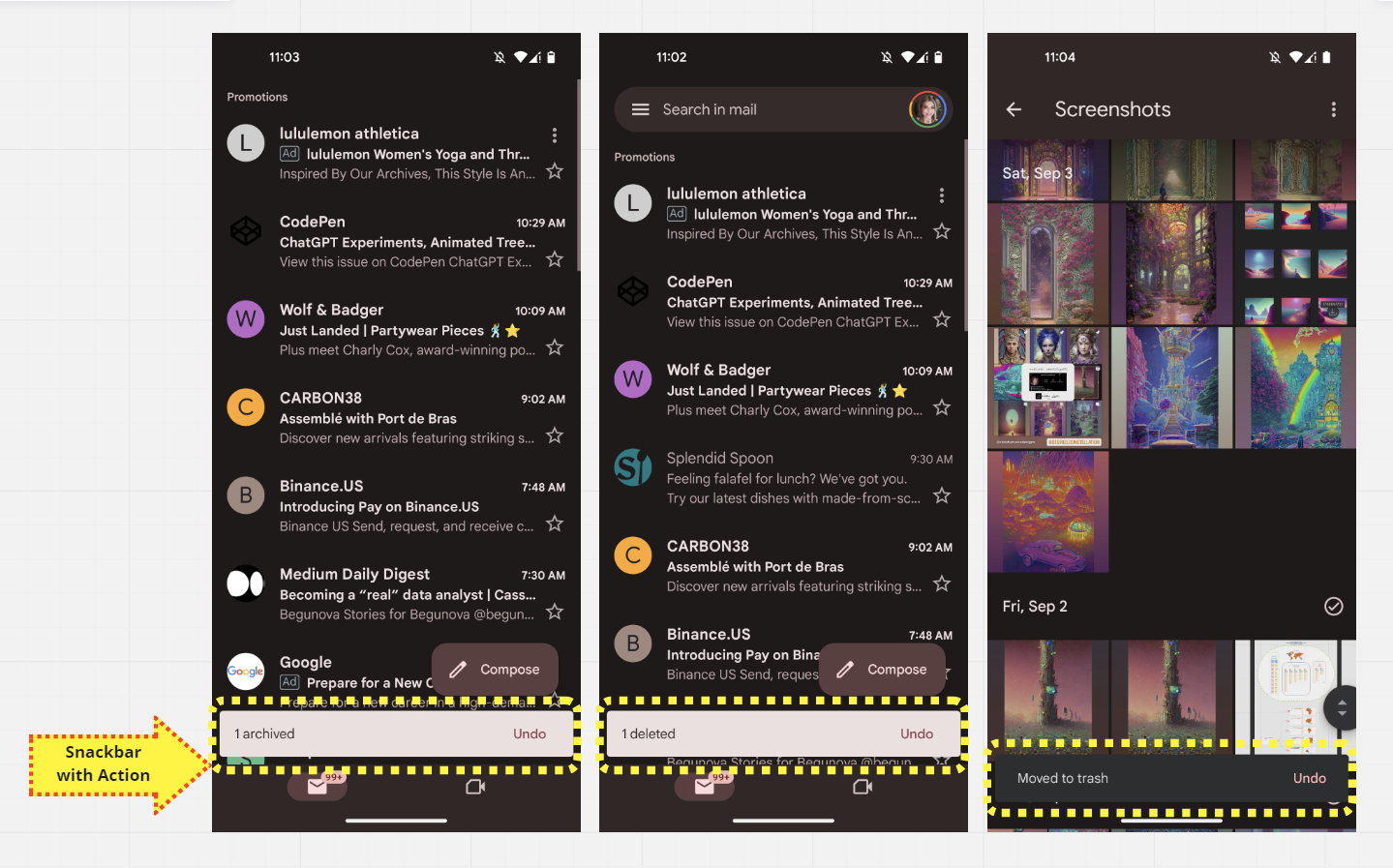
- [Top App Bar](https://developer.android.com/training/appbar)
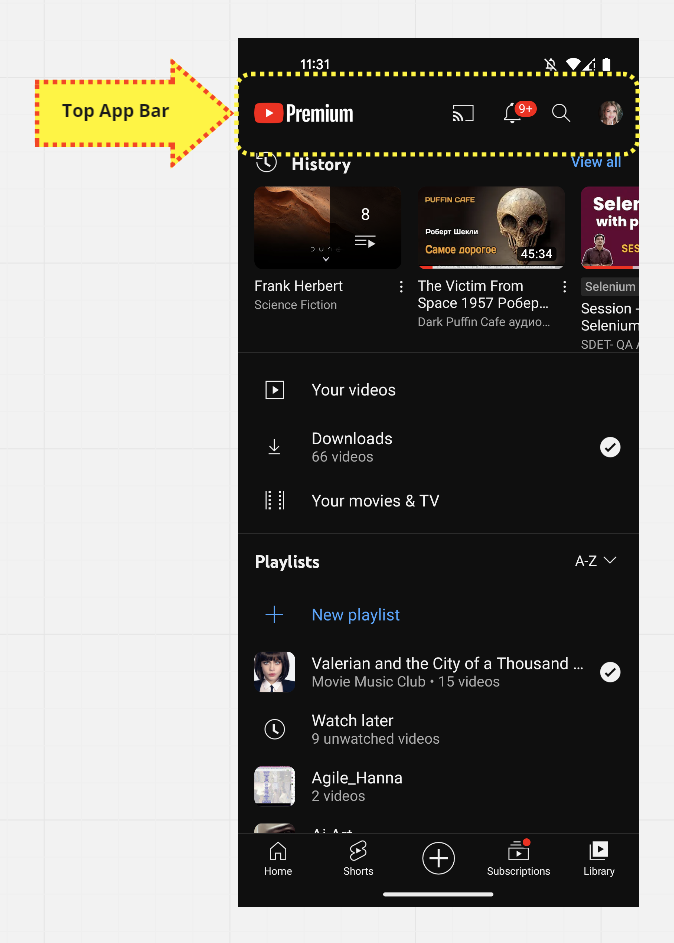
- [Floating Action Button](https://developer.android.com/guide/topics/ui/floating-action-button) and [Extended Floating Action Button](https://proandroiddev.com/flutter-how-to-using-bottomappbar-75d53426f5af)
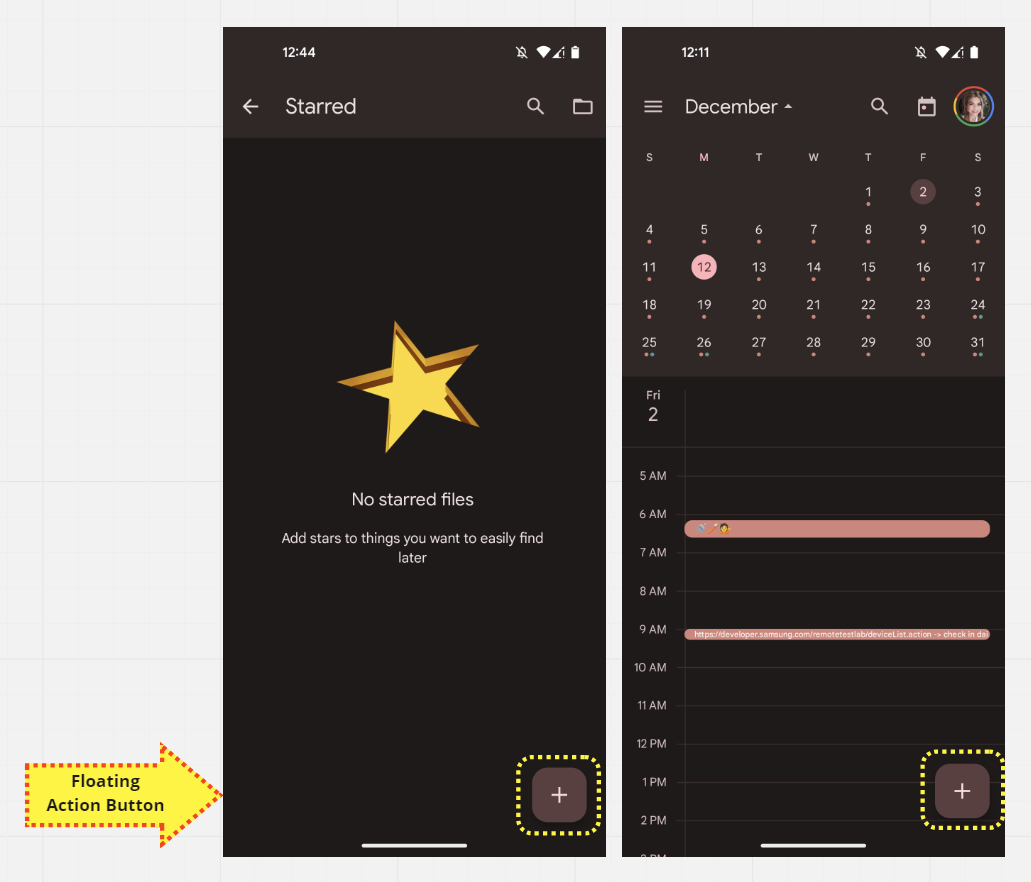
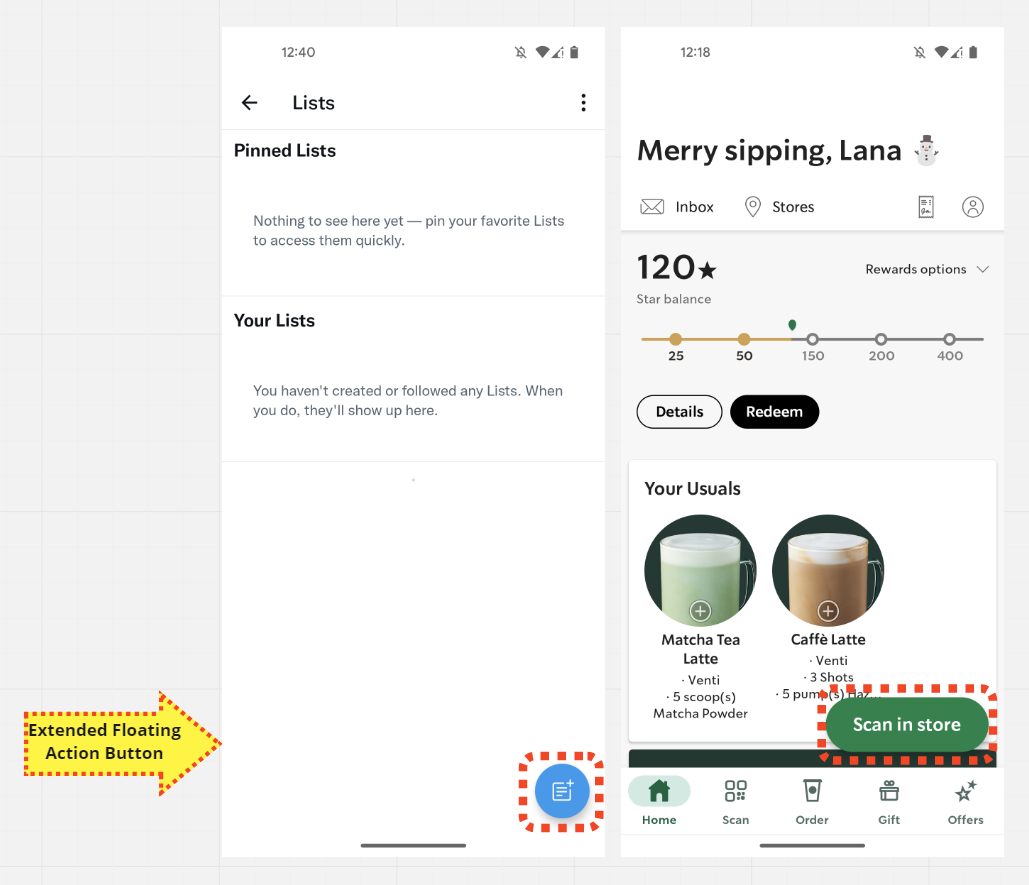
- [Android Buttons: with text and no text (Image Buttons)](https://developer.android.com/develop/ui/views/components/button)
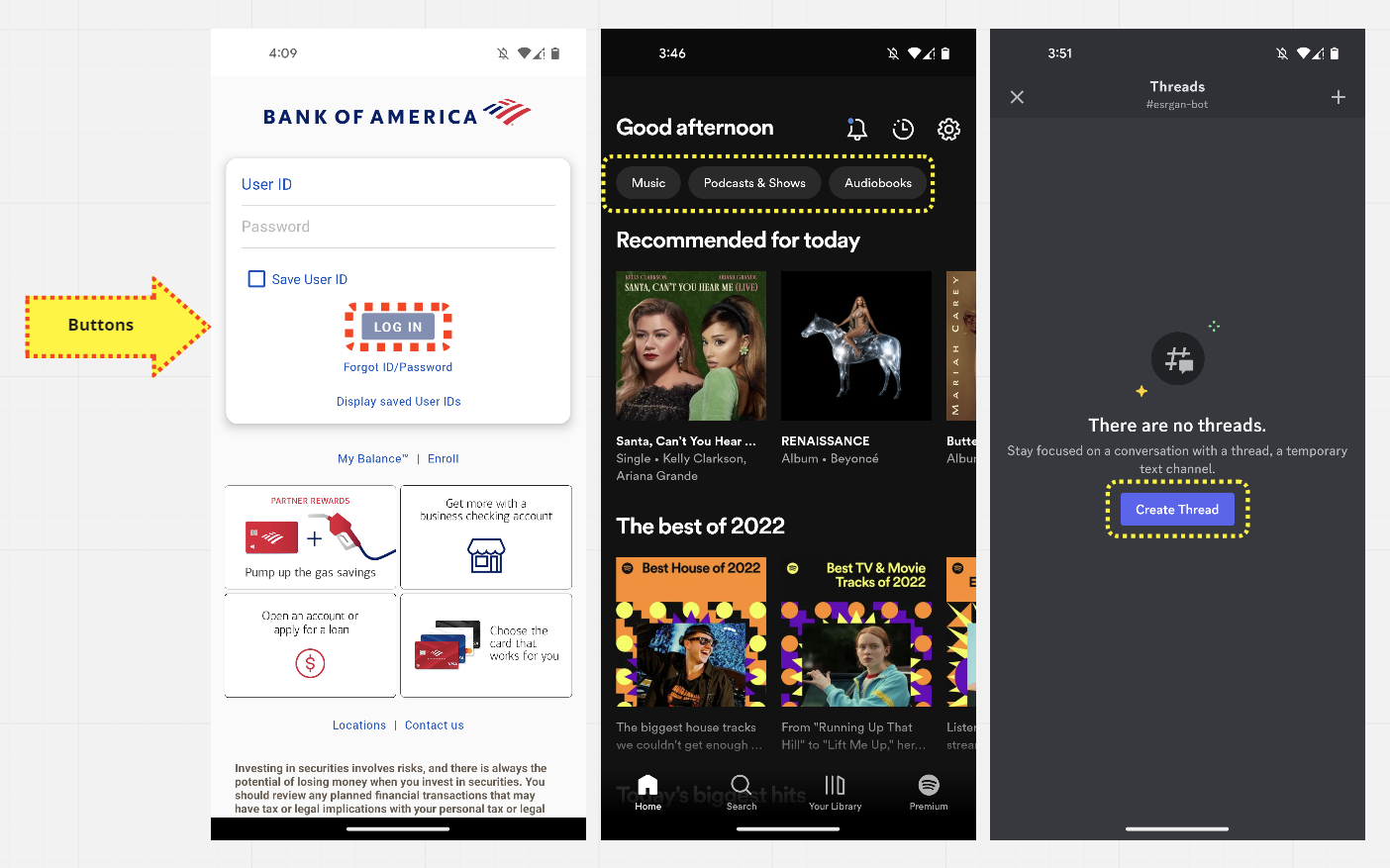
- [Bottom Sheet](https://material.io/develop/android/components/bottom-sheet-behavior/)
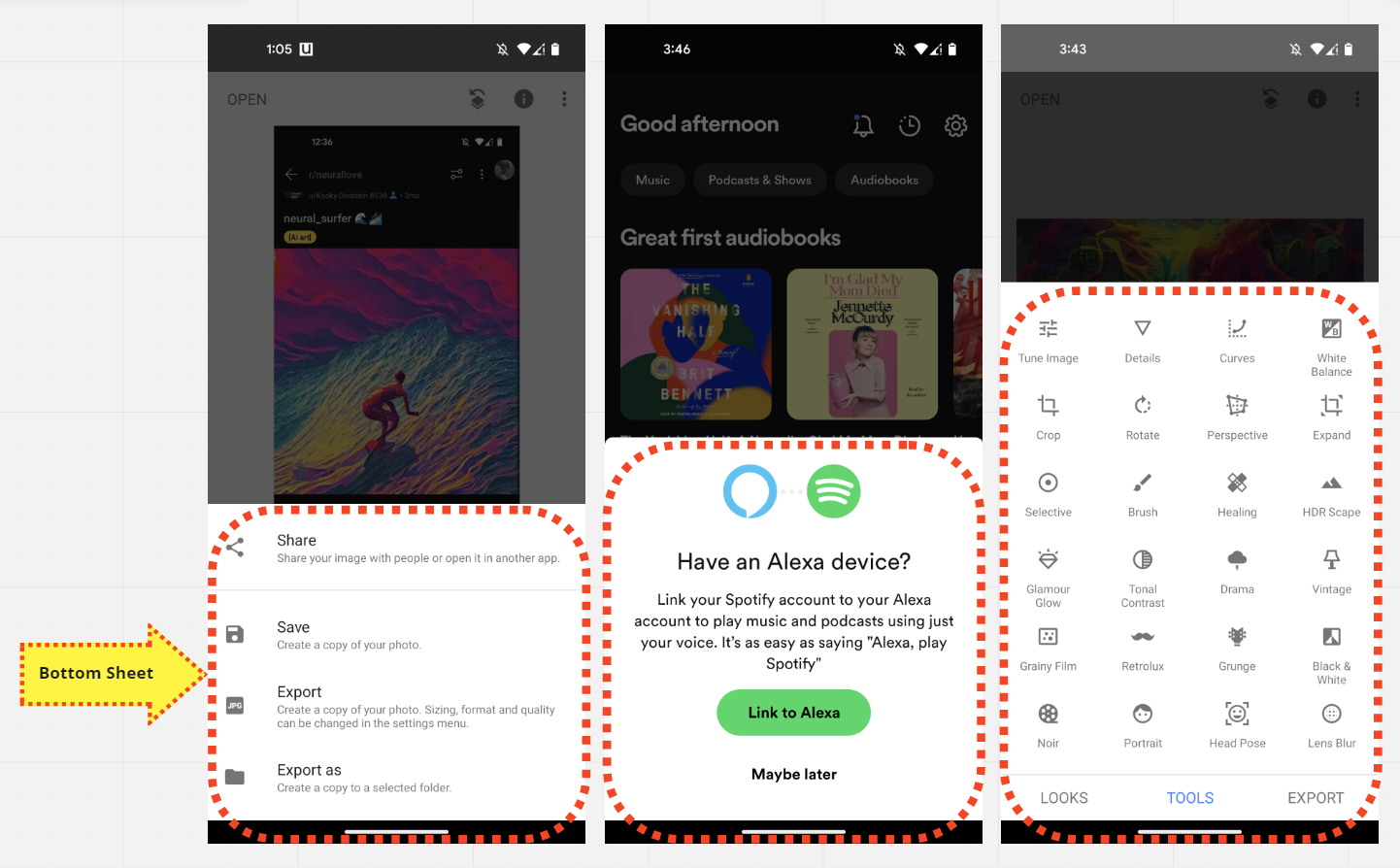
- [Search Dialog vs Search Widget](https://developer.android.com/guide/topics/search/search-dialog) - [Overview](https://developer.android.com/guide/topics/search)
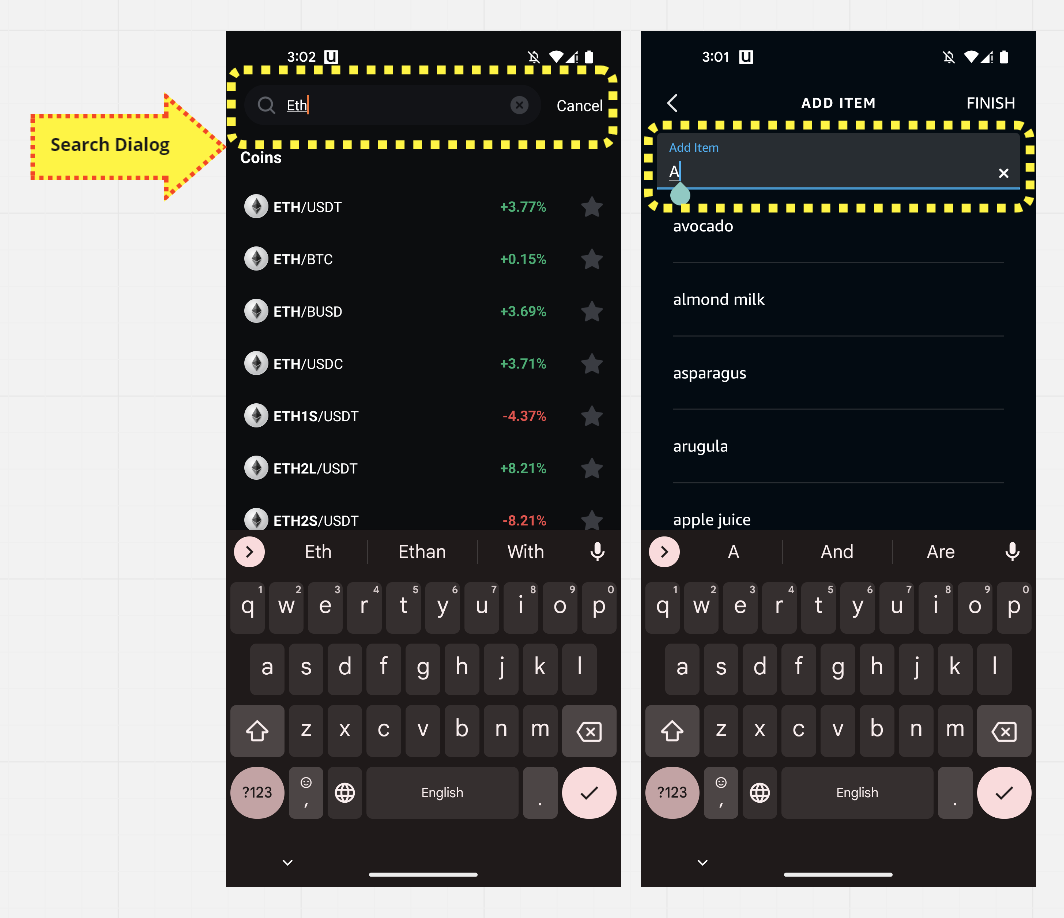
- [Toast](https://developer.android.com/guide/topics/ui/notifiers/toasts)
- [Device System Bar](https://developer.android.com/training/system-ui/status), [Device Navigation Bar](https://developer.android.com/training/system-ui/navigation) - [Android System UI Overview](https://developer.android.com/training/system-ui)
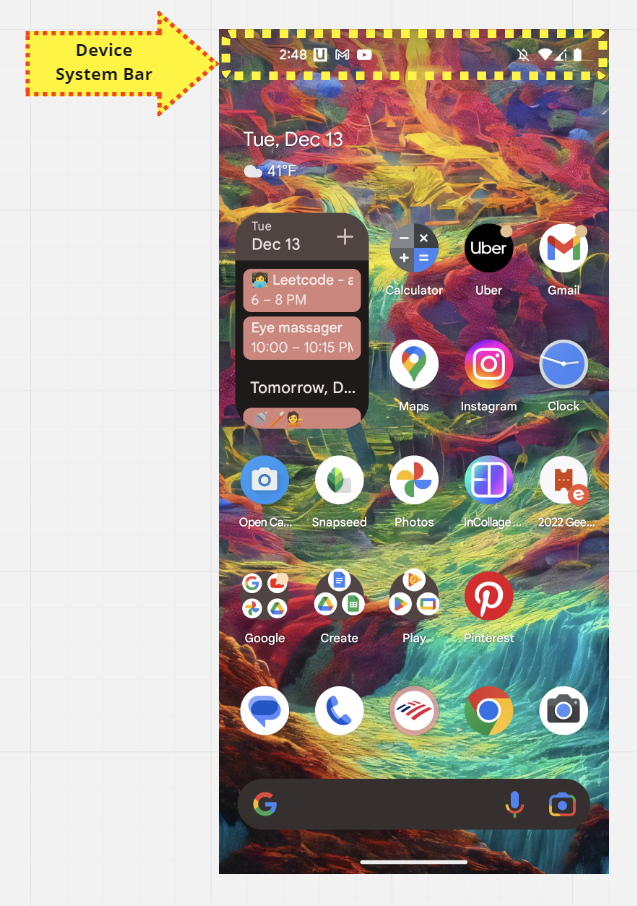
- [Checkboxes](https://developer.android.com/guide/topics/ui/controls/checkbox)
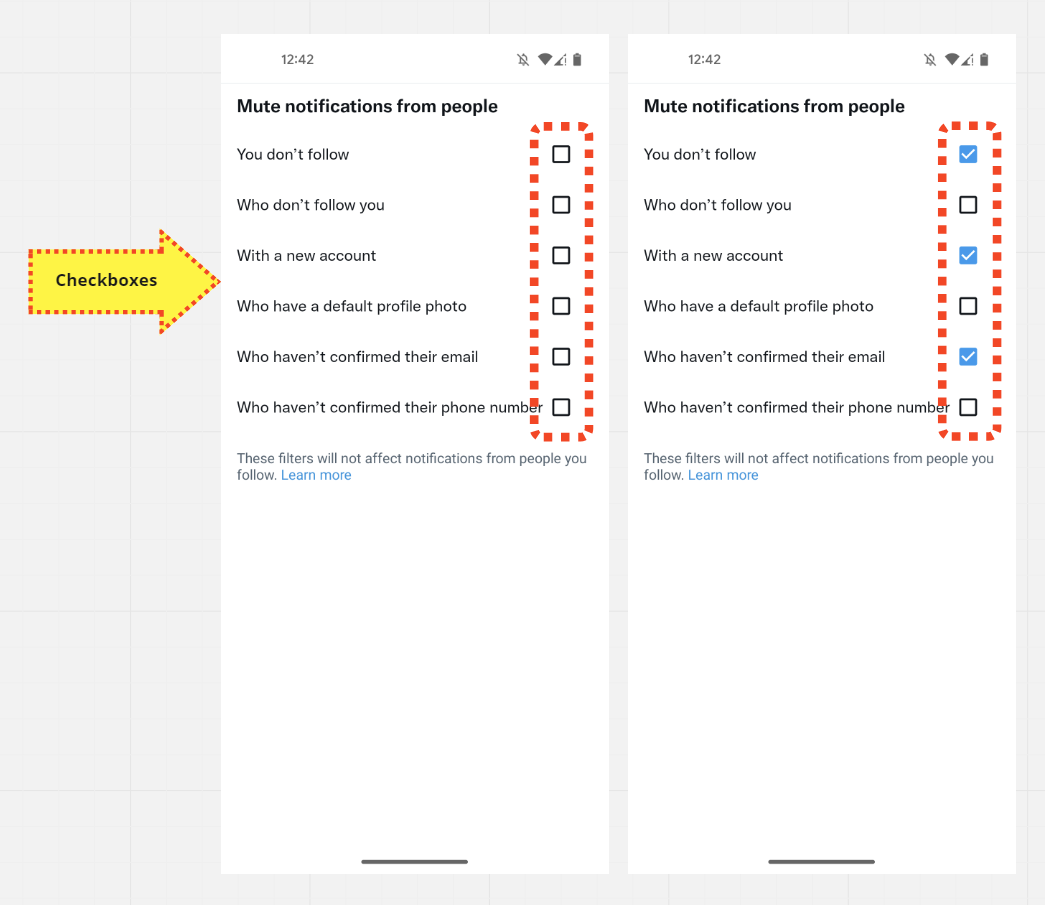
- [Radio Buttons](https://developer.android.com/guide/topics/ui/controls/radiobutton)
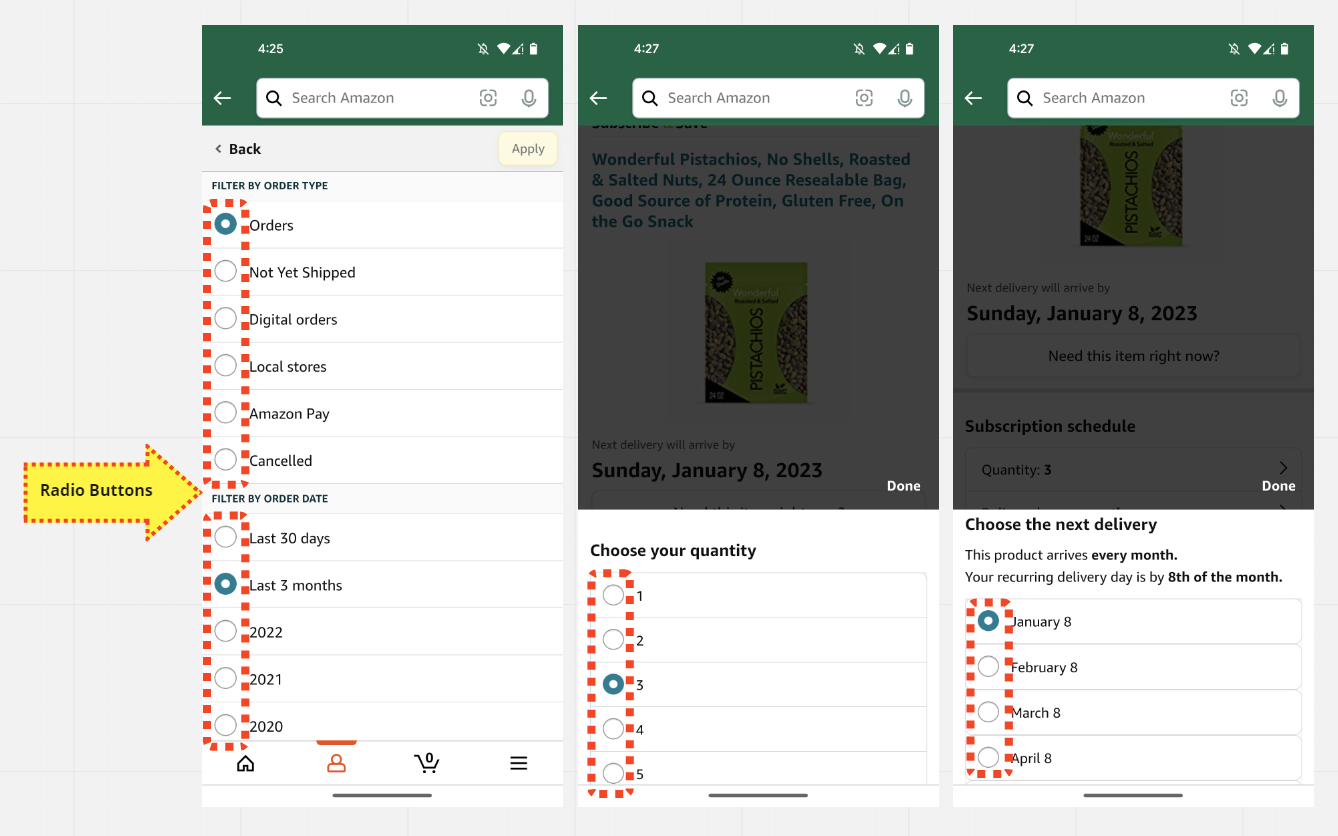
- [Spinners](https://developer.android.com/guide/topics/ui/controls/spinner)
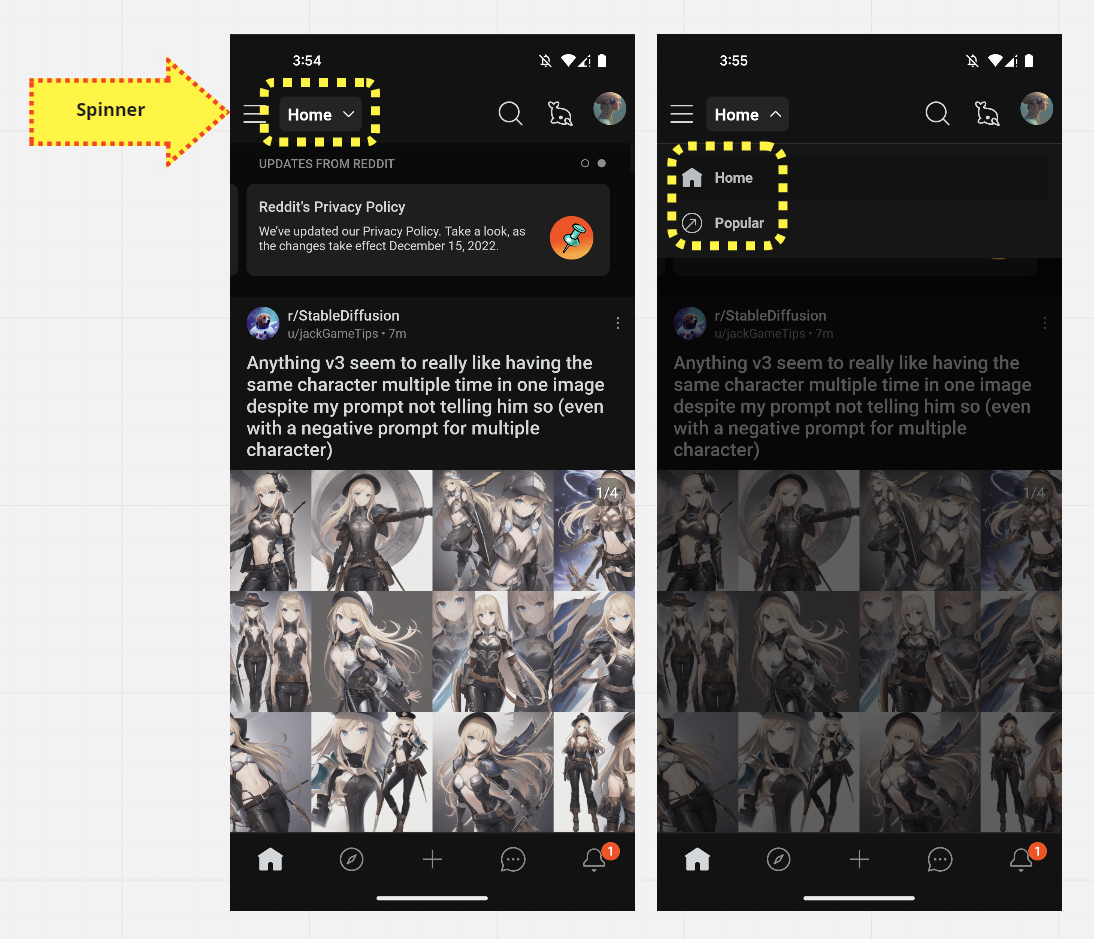
- [Pickers](https://developer.android.com/guide/topics/ui/controls/pickers)
- [Tooltips](https://developer.android.com/develop/ui/views/components/tooltips)
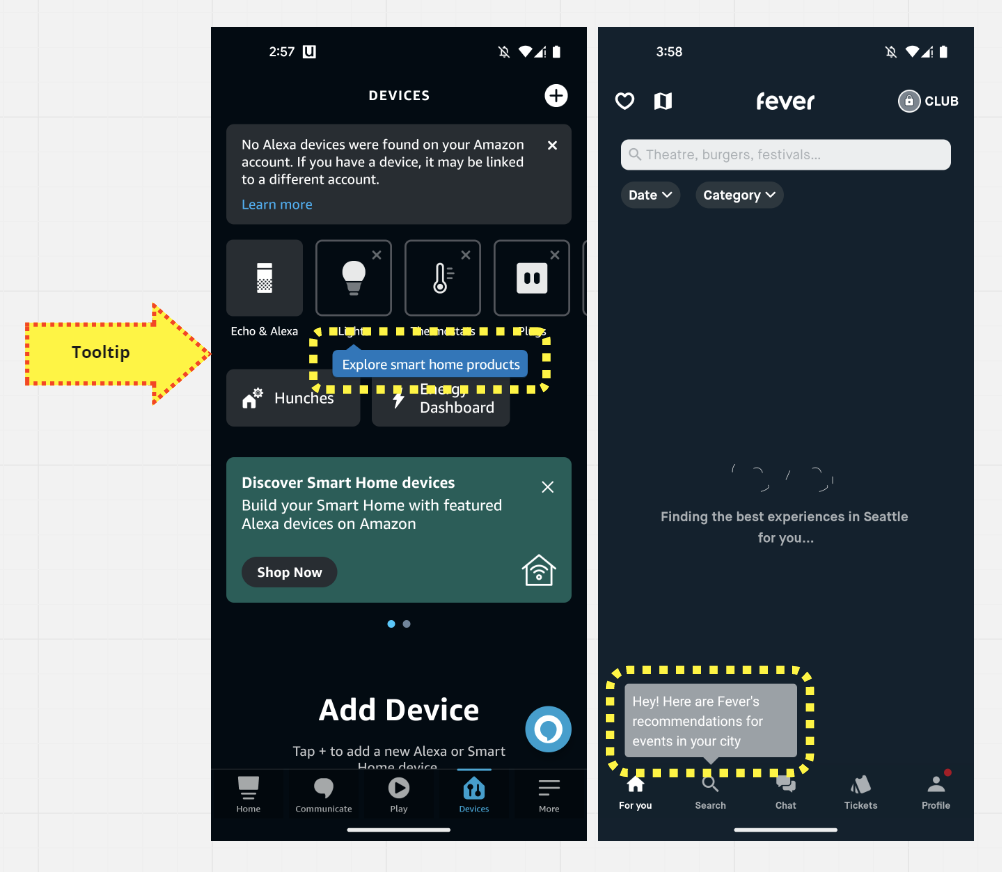
## iOS
- [Human Interface Guidelines](https://developer.apple.com/design/human-interface-guidelines/ios/overview/themes/)
- [Deep Dive into UX](https://developer.apple.com/design/human-interface-guidelines/ios/user-interaction/3d-touch/)
- [In-app Terminology](https://developer.apple.com/design/human-interface-guidelines/ios/visual-design/terminology/)
- [UI Development](https://m2.material.io/develop/ios)
- [material.io UI Components](https://m2.material.io/components?platform=ios)
- [Gestures](https://developer.apple.com/design/human-interface-guidelines/ios/user-interaction/gestures/)
__iOS Components__
- [App Bar](https://material.io/develop/ios/components/app-bars/)
- [Navigation Bars](https://developer.apple.com/design/human-interface-guidelines/ios/bars/navigation-bars/)
- [Action Sheets](https://developer.apple.com/design/human-interface-guidelines/ios/views/action-sheets/)
- [Buttons](https://developer.apple.com/design/human-interface-guidelines/ios/controls/buttons/)