https://github.com/lana-20/websiteaccessibilitytester
Website Accessibility Tester
https://github.com/lana-20/websiteaccessibilitytester
Last synced: 4 months ago
JSON representation
Website Accessibility Tester
- Host: GitHub
- URL: https://github.com/lana-20/websiteaccessibilitytester
- Owner: lana-20
- Created: 2021-12-08T02:31:16.000Z (almost 4 years ago)
- Default Branch: main
- Last Pushed: 2022-05-08T22:32:06.000Z (over 3 years ago)
- Last Synced: 2024-12-30T09:47:02.773Z (10 months ago)
- Language: JavaScript
- Size: 38.1 KB
- Stars: 0
- Watchers: 1
- Forks: 0
- Open Issues: 0
-
Metadata Files:
- Readme: README.md
Awesome Lists containing this project
README
# Website Accessibility Tester
### Web app to find website accessibility issues using [Pa11y](https://github.com/pa11y/pa11y)
I was going through the ideas and resources for different projects that I could create. And I ran across this tool called Pa11y, which is an accessibility tester. Basically, you can pass in and URL to a website and it will return the results to an array of issues that have to do with accessibility. Things like: 1) you forgot to put an alt tag on an image or 2) you forgot the for attribute on a label. It returns any errors/issues that have to deal with accessibility.
I am using Pa11y along with Node.js to create a simple back-end API that you can hit to get the results for any website we want. And then create the front-end to display those results. I’m using HTML, CSS, and vanilla JavaScript along with Bootstrap for UI components.
You can enter a website, click Submit, see a little spinner while it checks, and then get a list of all the accessibility issues. For example, you can read an issue
>*“Img element missing an alt attribute”,*
but you can also see the context or the HTML where that error is, and you have a specific code for each issue as well.
You may also get a message
>*“This element has insufficient contrast at this conformance level”*.
It even looks at the color contrast for the visually impaired people.
I am building this using Node.js, along with Pa11y which is the work horse for this application. I’m creating the front-end, using JavaScript to make the request using the Fetch API, get the data back, show it in the DOM. I have a little loading spinner for when it’s checking.
You can use React, Vue or any other framework of your choice but I want everybody to be able to do this regardless of the framework.
___
### Sample Screenshots:
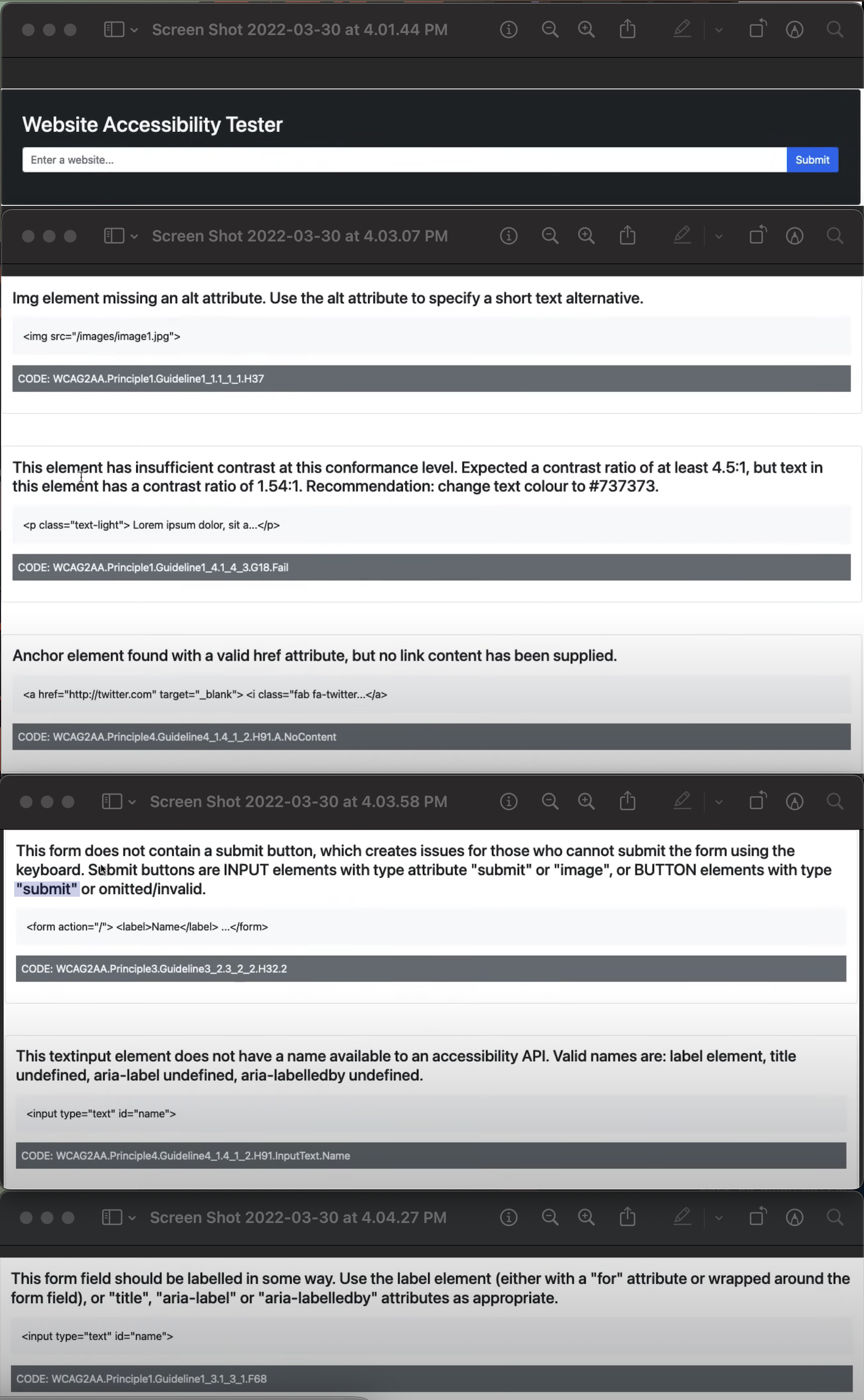
___
### How to Meet WCAG ([Quick Reference](https://www.w3.org/WAI/WCAG21/quickref/))
A customizable quick reference to Web Content Accessibility Guidelines (WCAG) 2 requirements (success criteria) and techniques.
For example, the [color contrast criteria](https://www.w3.org/WAI/WCAG21/quickref/#contrast-minimum) can be found in [Guideline 1.4 – Distinguishable](https://www.w3.org/WAI/WCAG21/quickref/#distinguishable).
___
### Usage
Install dependencies
`npm install`
Run
`npm start`
___
### Fun Fact:
GitHub launched Colorblind Themes Feature:
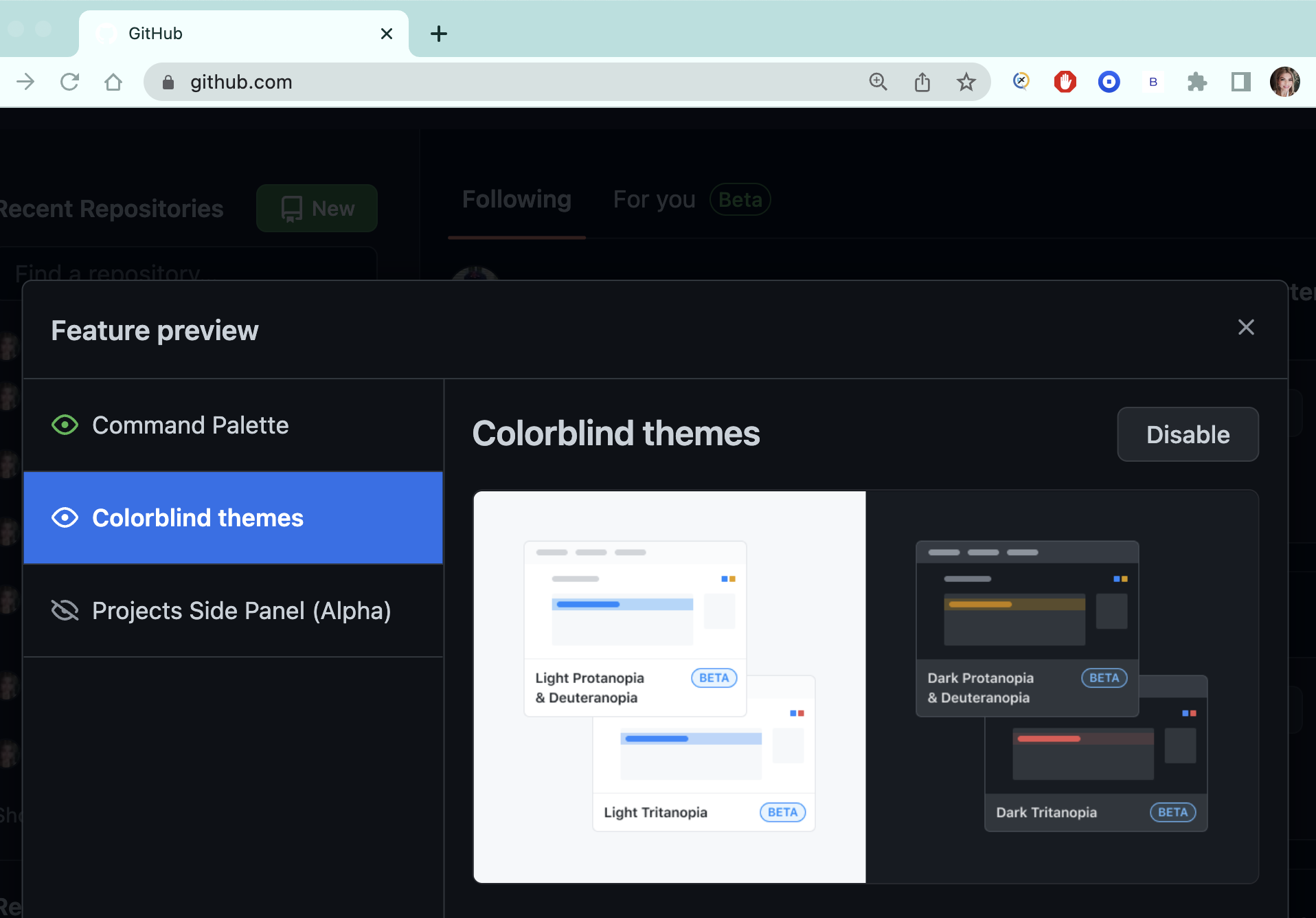
As mentioned in the feature preview,
"
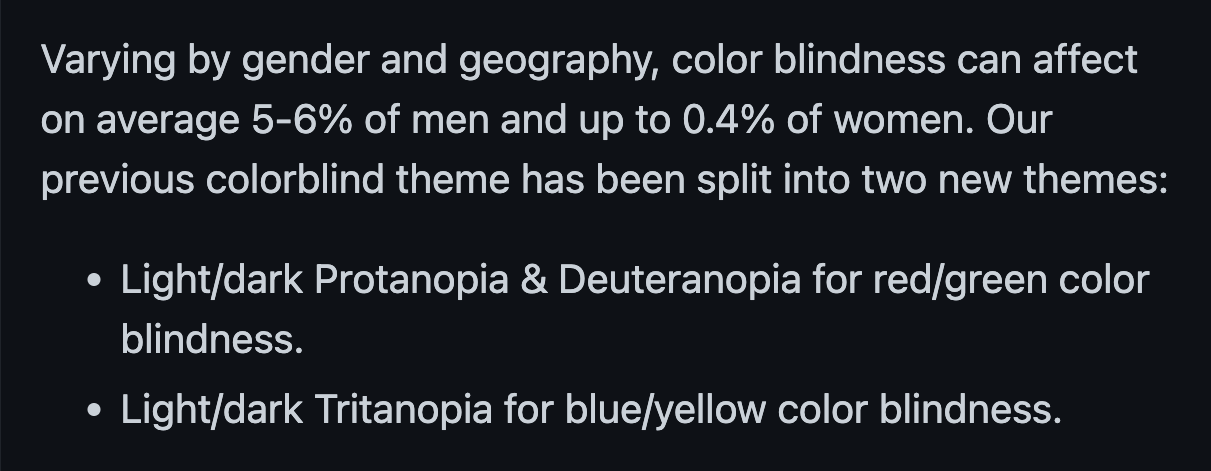
"
___
The project is based off this [video](https://youtu.be/MO4vEAu3hKE) by Traversy Media.