https://github.com/lane711/sonicjs
SonicJs Headless CMS - Blazing Fast Headless CMS built on Cloudflare Workers. 100% Javascript Based
https://github.com/lane711/sonicjs
api-framework cloudfl cloudflare-kv cloudflare-workers cms cms-framework headless-cms javascript mongodb nodejs rest-api
Last synced: 7 months ago
JSON representation
SonicJs Headless CMS - Blazing Fast Headless CMS built on Cloudflare Workers. 100% Javascript Based
- Host: GitHub
- URL: https://github.com/lane711/sonicjs
- Owner: lane711
- Created: 2018-08-15T22:49:14.000Z (over 7 years ago)
- Default Branch: main
- Last Pushed: 2024-08-29T22:01:17.000Z (over 1 year ago)
- Last Synced: 2024-08-30T00:00:05.537Z (over 1 year ago)
- Topics: api-framework, cloudfl, cloudflare-kv, cloudflare-workers, cms, cms-framework, headless-cms, javascript, mongodb, nodejs, rest-api
- Language: TypeScript
- Homepage: https://sonicjs.com
- Size: 114 MB
- Stars: 821
- Watchers: 24
- Forks: 114
- Open Issues: 33
-
Metadata Files:
- Readme: README.md
Awesome Lists containing this project
README
# SonicJs Headless CMS
## Overview
🚀🚀🚀 **SonicJs is the Fastest Headless CMS / API Framework in the World** 🚀🚀🚀
It is capable of delivering API requests anywhere in the world in under 100 milliseconds in most cases.
This results in extremely fast page/app loads for end users.
Built on Astro and optimized for Cloudflare, SonicJs is a headless CMS that offers a flexible and scalable content management solution, utilizing the latest web technologies.
## Dedicated Documentation Website
Read the docs here [https://sonicjs.com](https://sonicjs.com])
## How Fast is "Blazingly" Fast?
Details of our performance benchmark can be found at SonicJs.com. Here is a partial chart of our finding.
| Platform | Average Response Time | Difference |
| ----------- | ----------- | ----------- |
| Strapi | 342.1ms | - baseline - |
| Node + Postgres | 320.2ms | 1.06x Faster|
| SonicJs | 52.7ms | 6.4x Faster|
## Features
- **Extreme Performance**: By deploying your code and synchronizing your entire database across Cloudflare's vast edge network of over 200 nodes worldwide, SonicJs drastically reduces network latency.
- **Auto-Generated CRUD Endpoints**: Define your data schmea and permission rules in code and SonicJs will automatically generate the associated endpoints at runtime (not using code generation like other tools)
- **Admin UI**: Manage all data from the dynamic administrative console. This includes the ability to search and sort, edit, create new records, etc.
- **Built on Astro**: The Admin UI leverages the power of Astro for fast and optimized static site generation. You can also build you website/app on top on this repo for a single front end/back end/API deployment.
- **Cloudflare Integration**: Runs seamlessly on Cloudflare for enhanced performance and security. Cloudflare offers a generous free hosting plan with paid versions starting a $5/month.
- **Tailwind CSS**: Utilizes Tailwind CSS for rapid UI development.
- **Secure Authentication**: Implements secure authentication mechanisms using `@node-rs/argon2` and other crypto libraries.
- **Database Management**: Uses Drizzle ORM for database interactions and migrations.
- **User Management**: Manage user account data including roles from the UI.
- **Authentication**: Manage user registration/login from your app with the built in API endpoints.
# Getting Started
## Prerequisites
1. You will need a free Cloudflare account: [https://dash.cloudflare.com/sign-up](https://dash.cloudflare.com/sign-up)
## Installation
1. Clone the repository:
```sh
git clone https://github.com/lane711/sonicjs.git
cd sonicjs
npm install
```
1. Create your own wrangler.toml (Cloudflare configuration file) using the example:
```sh
cp wrangler.example.toml wrangler.toml
```
1. Create your Cloudflare D1 database with the following command:
```sh
npx wrangler d1 create sonicjs
```
You will be prompted to login to your Cloudflare account, follow the prompts.
The output of the above command will include a database id, **copy it to your clipboard**.
2. Update your `wrangler.toml` file to include the datbase id from step #3. It should look something like this:
```sh
[[d1_databases]]
binding = "D1"
database_name = "sonicjs"
database_id = "ba4f63aa-161d-4d12-aca7-b59761701871"
```
1. Apply the default database schema to your database:
```sh
npm run up
```
2. Run the app:
```sh
npm run dev
```
3. Visit the Admin UI in your browser:
[http://localhost:4321](http://localhost:4321)
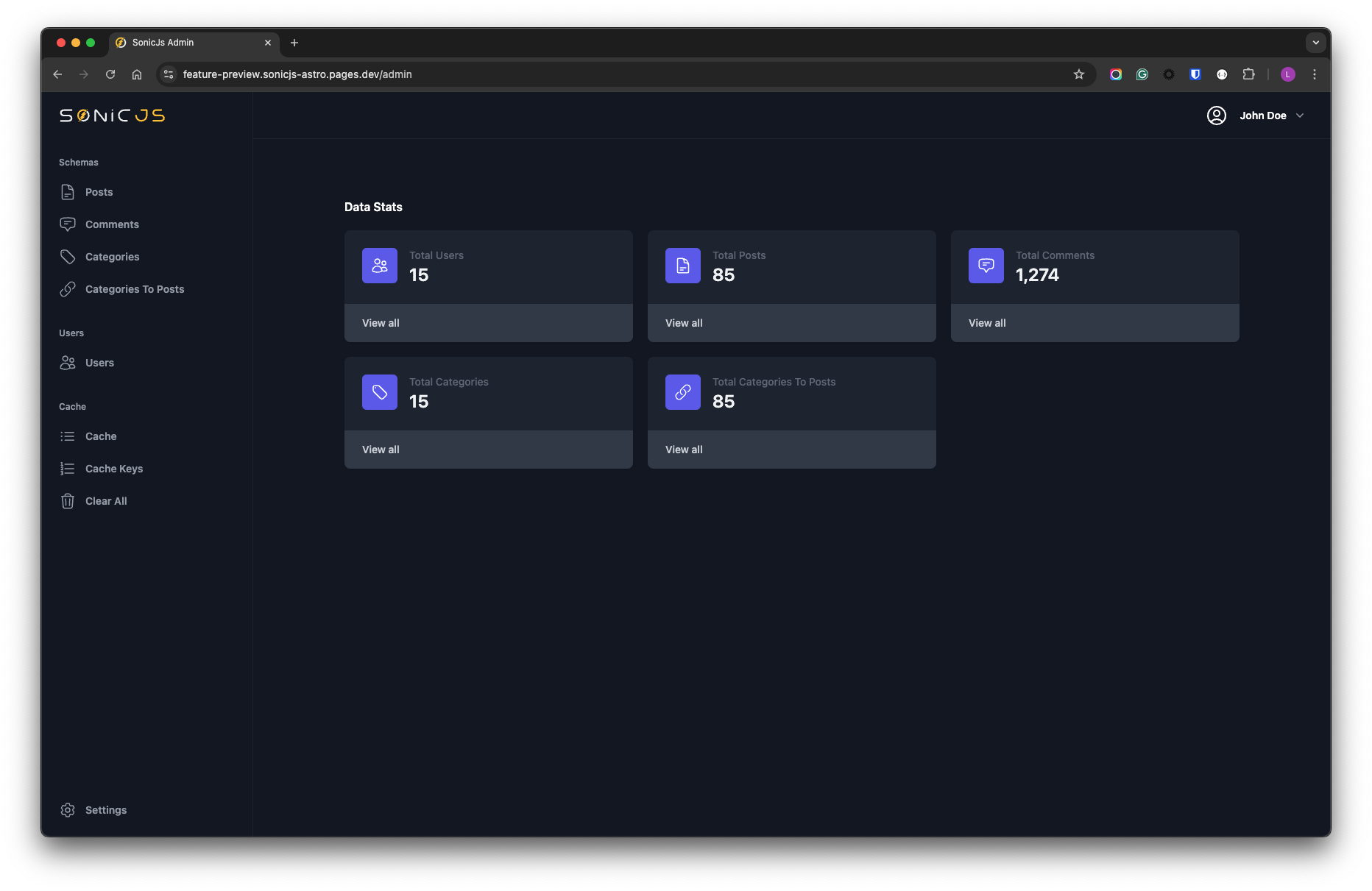
## Need Help?
1. Reach out on [Disocrd](https://discord.gg/8bMy6bv3sZ)
2. Open a [ticket in Github](https://github.com/lane711/sonicjs/issues)
## Contributions
We gladly accept Pull Requests (PRs) from the community.
## Road Map
Curious what's on the horizon for SonicJs? Check out our [Project Backlog](https://github.com/users/lane711/projects/2).
While you're there, please consider picking up a story in the backlog.
## Licensing (MIT)
This project is licensed under the MIT License. This means you are free to use, modify, and distribute this software under the conditions specified.