https://github.com/langgraph-gui/langgraph-gui
Visual node-edge graph GUI editor for LangGraph and run with local LLM or online API
https://github.com/langgraph-gui/langgraph-gui
docker docker-compose electron langchain langgraph llmops ollama self-hosted workflows
Last synced: 10 months ago
JSON representation
Visual node-edge graph GUI editor for LangGraph and run with local LLM or online API
- Host: GitHub
- URL: https://github.com/langgraph-gui/langgraph-gui
- Owner: LangGraph-GUI
- License: mit
- Created: 2024-07-17T11:51:42.000Z (over 1 year ago)
- Default Branch: main
- Last Pushed: 2025-03-08T04:50:19.000Z (11 months ago)
- Last Synced: 2025-03-29T10:05:35.507Z (10 months ago)
- Topics: docker, docker-compose, electron, langchain, langgraph, llmops, ollama, self-hosted, workflows
- Language: TypeScript
- Homepage: https://langgraph-gui.github.io/
- Size: 183 KB
- Stars: 152
- Watchers: 4
- Forks: 16
- Open Issues: 2
-
Metadata Files:
- Readme: README.md
- Changelog: CHANGELOG.md
- License: LICENSE
Awesome Lists containing this project
README
# LangGraph-GUI
LangGraph-GUI is an user-friendly graphical interface for interacting with reactflow frontend and fastAPI backend using LLM such ollama or other api key.
For more infomation, please see doc: [LangGraph-GUI.github.io](https://LangGraph-GUI.github.io)
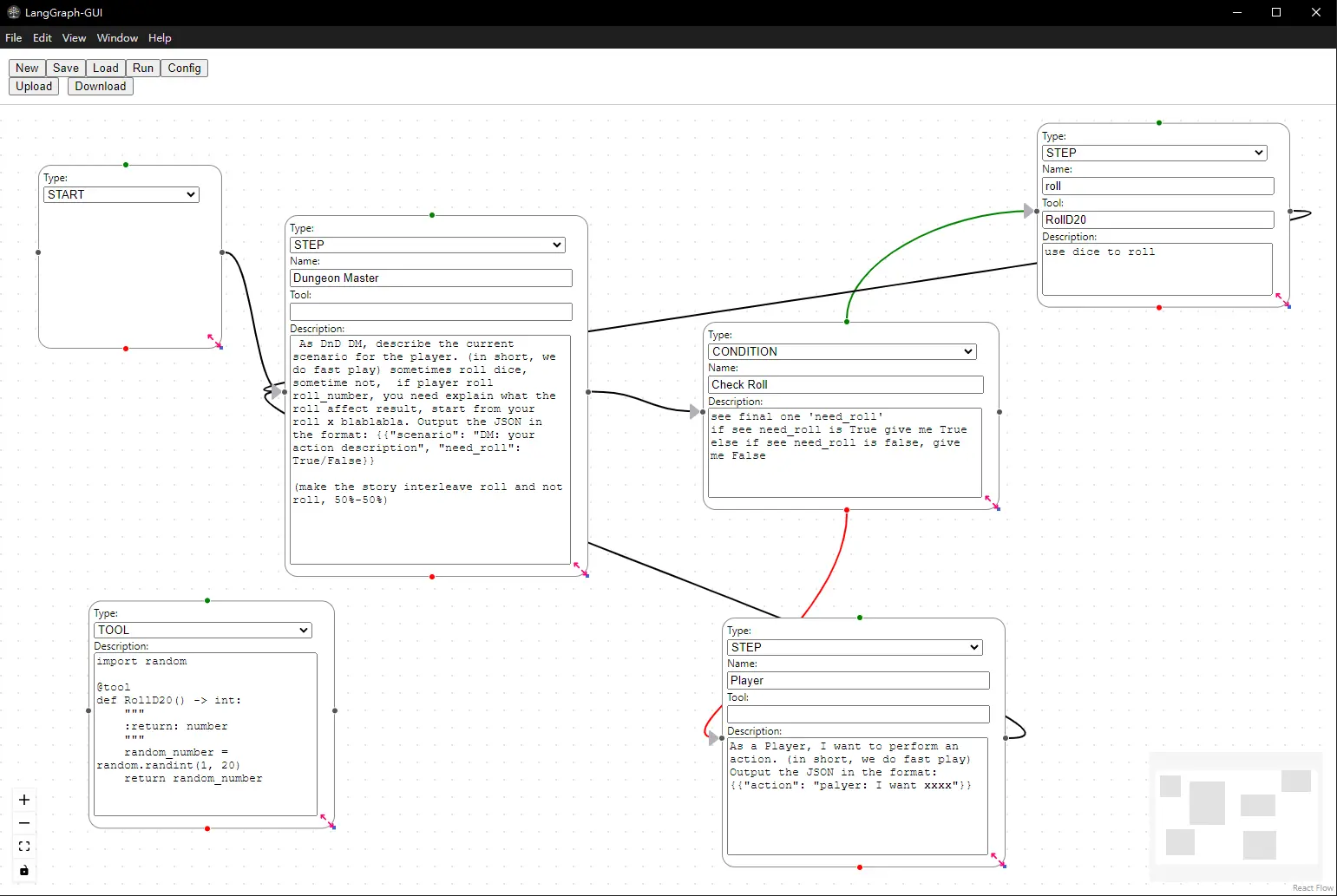
## Prerequisites
For Linux user, before you start, make sure you have the following software installed on your Linux:
- Docker Compose Environment
- nv-docker (optional for running ollama)
- (Optional for electron) npm
For Windows user, please see [LangGraph GUI Setup on Windows](https://langgraph-gui.github.io/Others/Windows)
## Getting Started
### Clone the Repository
First, clone the repository and its submodules:
```bash
git clone --recurse-submodules https://github.com/LangGraph-GUI/LangGraph-GUI.git
cd LangGraph-GUI
```
### Docker Compose Setup
Prepare: Build the Docker containers and pull ollama models :
```base
docker compose build
docker compose up ollama -d
docker compose exec ollama ollama pull xxxx
docker compose down
```
then start
```bash
docker compose up
```
Once the containers are up and running, you can access the application at [http://localhost:3000](http://localhost:3000).
### Hold with Kubernetes
see [/k8s](/k8s)
## Contact or Contributing
We welcome contributions to LangGraph-GUI-App! If you have any suggestions or find any bugs, or any questions, feedback, please use [discussion](https://github.com/LangGraph-GUI/LangGraph-GUI/discussions) or [issue](https://github.com/LangGraph-GUI/LangGraph-GUI/issues).
## License
This project is licensed under the MIT License. See the [LICENSE](LICENSE) file for details.
---
Thank you for using LangGraph-GUI!