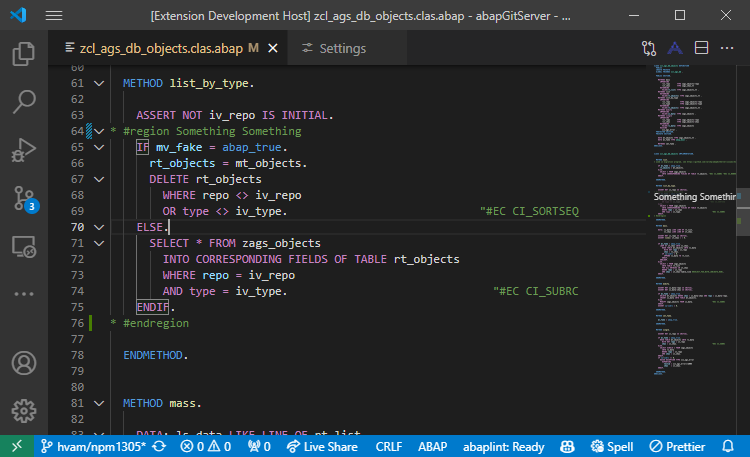https://github.com/larshp/vscode-abap
ABAP syntax highlighting for Visual Studio Code
https://github.com/larshp/vscode-abap
abap visual-studio-code vscode vscode-extension
Last synced: 9 months ago
JSON representation
ABAP syntax highlighting for Visual Studio Code
- Host: GitHub
- URL: https://github.com/larshp/vscode-abap
- Owner: larshp
- License: mit
- Created: 2016-01-22T11:21:10.000Z (about 10 years ago)
- Default Branch: main
- Last Pushed: 2024-07-17T11:10:47.000Z (over 1 year ago)
- Last Synced: 2025-01-30T22:51:30.622Z (about 1 year ago)
- Topics: abap, visual-studio-code, vscode, vscode-extension
- Homepage: https://marketplace.visualstudio.com/items?itemName=larshp.vscode-abap
- Size: 199 KB
- Stars: 28
- Watchers: 5
- Forks: 7
- Open Issues: 9
-
Metadata Files:
- Readme: README.md
- License: LICENSE
Awesome Lists containing this project
- abap-florilegium - vscode-abap
README
# vscode-abap
ABAP syntax highlighting for Visual Studio Code
Based on https://github.com/pvl/abap.tmbundle
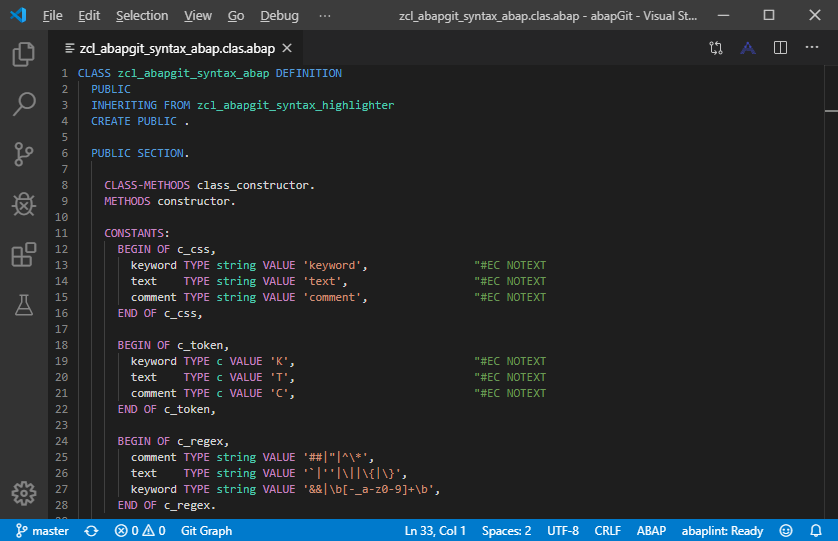
## Customization
If you want to customize the token colors, add an `editor.tokenColorCustomizations` section to your vscode `settings.json`. The following example will change the color of operators, which have no special highlighting by default:
```json
"editor.tokenColorCustomizations": {
"[Default Dark+]": {
"textMateRules": [
{
"scope": "keyword.operator.abap",
"settings": {
"foreground": "#d456b9"
}
}
]
}
}
```
## Folding / Regions
Example region,
```abap
* #region Hello
WRITE 'test'.
* #endregion
```
this will make a foldable region, plus show up in the minimap,