https://github.com/lawal-hash/blossomapp
This repository contains the final project for the Udacity Nano Degree program in AI programming with Python.
https://github.com/lawal-hash/blossomapp
Last synced: 3 months ago
JSON representation
This repository contains the final project for the Udacity Nano Degree program in AI programming with Python.
- Host: GitHub
- URL: https://github.com/lawal-hash/blossomapp
- Owner: lawal-hash
- Created: 2023-07-15T11:22:18.000Z (almost 2 years ago)
- Default Branch: master
- Last Pushed: 2023-08-01T19:19:28.000Z (almost 2 years ago)
- Last Synced: 2025-01-11T01:26:55.281Z (4 months ago)
- Language: Python
- Homepage:
- Size: 1.33 MB
- Stars: 1
- Watchers: 1
- Forks: 0
- Open Issues: 0
-
Metadata Files:
- Readme: README.md
Awesome Lists containing this project
README
# BlossomApp
AI algorithms are increasingly becoming integrated into various everyday applications. For instance, one might consider incorporating an image classifier into a smartphone app. To achieve this, a deep learning model, trained on a vast dataset of images, would be utilized as an essential component of the overall app architecture. In the future, a significant portion of software development will involve the incorporation of such models as standard elements in applications.
The current project involves training an image classifier designed to identify various species of flowers. This kind of classifier could be envisioned as a feature in a mobile app that provides the user with the name of the flower their camera captures. In practice, you would train this classifier and then export it for seamless integration into your application. We'll be using [this dataset](http://www.robots.ox.ac.uk/~vgg/data/flowers/102/index.html) of 102 flower categories.
## Run Locally
Clone the project
```bash
git clone https://github.com/lawal-hash/blossomApp.git
```
Go to the project directory
```bash
cd blossomApp
```
Install dependencies
```bash
pip download requirements.txt
```
## Usage/Examples
```bash
cd blossomApp
python train.py --dir flowers/ --arch ResNet
```
```bash
cd blossomApp
python train.py --dir flowers/ --learning_rate 0.01 --epochs 20 --device cpy
```
```bash
cd blossomApp
python predict.py --input test_images/desert-rose.jpeg --checkpoint_path checkpoint/checkpoint_resnet_all.pth --arch ResNet
```
## Contributing
Find any typos? Contributions are welcome!
First, fork this repository.
[]()
Next, clone this repository to your desktop to make changes.
```
$ git clone {YOUR_REPOSITORY_CLONE_URL}
```
Once you've pushed changes to your local repository, you can issue a pull request by clicking on the green pull request icon.
[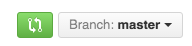]()
## Appendix
Any additional information goes here
[](https://twitter.com/Ayan_Yemi)