Ecosyste.ms: Awesome
An open API service indexing awesome lists of open source software.
https://github.com/ldab/arduino-u-blox-nina-b1
u-blox NINA-B1 Arduino example + SHT31 temperature and humidity + Bluetooth BLE
https://github.com/ldab/arduino-u-blox-nina-b1
arduino ble bluetooth bluetooth-low-energy iot nina-b1 nrf52 nrf52832 u-blox ublox
Last synced: 13 days ago
JSON representation
u-blox NINA-B1 Arduino example + SHT31 temperature and humidity + Bluetooth BLE
- Host: GitHub
- URL: https://github.com/ldab/arduino-u-blox-nina-b1
- Owner: ldab
- License: mit
- Created: 2019-03-26T13:59:47.000Z (almost 6 years ago)
- Default Branch: master
- Last Pushed: 2019-03-28T13:13:49.000Z (almost 6 years ago)
- Last Synced: 2024-12-29T15:06:39.185Z (18 days ago)
- Topics: arduino, ble, bluetooth, bluetooth-low-energy, iot, nina-b1, nrf52, nrf52832, u-blox, ublox
- Language: C++
- Size: 29.3 KB
- Stars: 3
- Watchers: 2
- Forks: 1
- Open Issues: 0
-
Metadata Files:
- Readme: README.md
- License: LICENSE
Awesome Lists containing this project
README
# Arduino-u-blox-NINA-B1
u-blox NINA-B1 Arduino example + SHT31 temperature and humidity + Bluetooth BLE
[](https://github.com/ldab/Arduino-u-blox-NINA-B1/releases/latest)
[](https://travis-ci.org/ldab/Arduino-u-blox-NINA-B1)
[](https://github.com/ldab/Arduino-u-blox-NINA-B1/blob/master/LICENSE)
[](https://github.com/ldab/Arduino-u-blox-NINA-B1)
[](https://www.u-blox.com/en/product/nina-b1-series)
## How to build PlatformIO based project
1. [Install PlatformIO Core](http://docs.platformio.org/page/core.html)
2. Download [development platform with examples](https://github.com/platformio/platform-nordicnrf52/archive/develop.zip)
3. Extract ZIP archive
4. Run these commands:
```
# Change directory to example
> cd platform-nordicnrf52/examples/Arduino-u-blox-NINA-B1
# Build project
> platformio run
# Upload firmware
> platformio run --target upload
# Build specific environment
> platformio run -e nina_b1
# Upload firmware for the specific environment
> platformio run -e nina_b1 --target upload
# Clean build files
> platformio run --target clean
```
## Why?
This example tries to implement some key functions and key PIN atributes in order to get you started with using Arduino and the NRF52832 BLE board u-blox NINA-B1.
Timer functionas are implemented intead of `delay()` and the PINs have been re-mapped on the `#define` section
## Bluetooth iOS and Android app
You can download the sample Bluetooth low energy app - BLE App straight from u-blox wesite: [https://www.u-blox.com/en/product/bluetooth-ios-and-android-app](https://www.u-blox.com/en/product/bluetooth-ios-and-android-app)
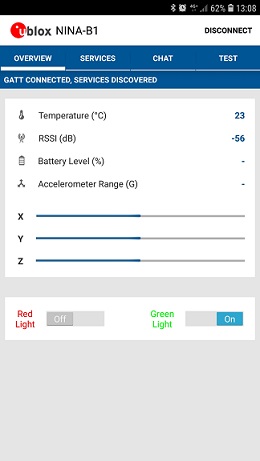
## fatal error: ble_gatts.h: No such file or directory
The arduino-nRF5x core **REQUIRES** a SoftDevice in order to successfully use this library. Please see [Flashing a SoftDevice](https://github.com/sandeepmistry/arduino-nRF5#selecting-a-softdevice).
On PlatformIO and when using this example you don't need to do anything special as the `build_flags = -DNRF52_S132` has already been included on `platform.ini` file.
SoftDevices contain the BLE stack and housekeeping, and must be downloaded once before a sketch using BLE can be loaded. The SD consumes ~5k of Ram + some extra based on actual BLE configuration.
* SoftDevice S132 v2.0.1 supports nRF52 in peripheral and central role. It is 112k in size.
## Credits
Github Shields and Badges created with [Shields.io](https://github.com/badges/shields/)
Sandeep Mistry's [Arduino BLE library](https://github.com/sandeepmistry/arduino-BLEPeripheral)
Adafruit [SHT31 Library](https://www.adafruit.com/product/2857)
u-blox NINA-B1 blueprint example [GitHub](https://github.com/u-blox/blueprint-B200-NINA-B1)
u-blox official mBed [library](https://os.mbed.com/platforms/u-blox-EVK-NINA-B1/)