Ecosyste.ms: Awesome
An open API service indexing awesome lists of open source software.
https://github.com/ldd/plugin-analyzer
RPG Maker MV plugin analyzer
https://github.com/ldd/plugin-analyzer
Last synced: 8 days ago
JSON representation
RPG Maker MV plugin analyzer
- Host: GitHub
- URL: https://github.com/ldd/plugin-analyzer
- Owner: ldd
- License: mit
- Created: 2017-08-23T05:21:47.000Z (over 7 years ago)
- Default Branch: master
- Last Pushed: 2017-08-23T06:00:55.000Z (over 7 years ago)
- Last Synced: 2024-10-27T15:51:23.117Z (about 2 months ago)
- Language: JavaScript
- Size: 13.7 KB
- Stars: 1
- Watchers: 2
- Forks: 0
- Open Issues: 0
-
Metadata Files:
- Readme: README.md
- License: LICENSE.md
Awesome Lists containing this project
README
Plugin Analyzer
===================
Uses ES6 Proxies to take a peek at the code used by the plugins.
At the moment, this plugin DOES NOT support the NW.js runtime included with RPG Maker MV 1.5.
In other words, **you must export to web to use this plugin**
Usage
-------------
1) Copy this plugin to your project's folder directory
2) Place this plugin at the top of your plugins. (DO NOT PLACE ANYTHING BEFORE IT)
3) If possible, disable all your plugins
4) Export to web, open using a browser that supports [ES6 Proxies](https://developer.mozilla.org/en/docs/Web/JavaScript/Reference/Global_Objects/Proxy#Browser_compatibility)
5) Start your game
> tip: If your game crashes, you can edit `game.js` in your output folder and comment out everything after `PluginLoader(...)`
API
-------------
`PluginAnalyzer.printLoggers()`
>output all the logged information to console
`PluginAnalyzer.printByPlugin(), printLoggers`
> output formatted logged information
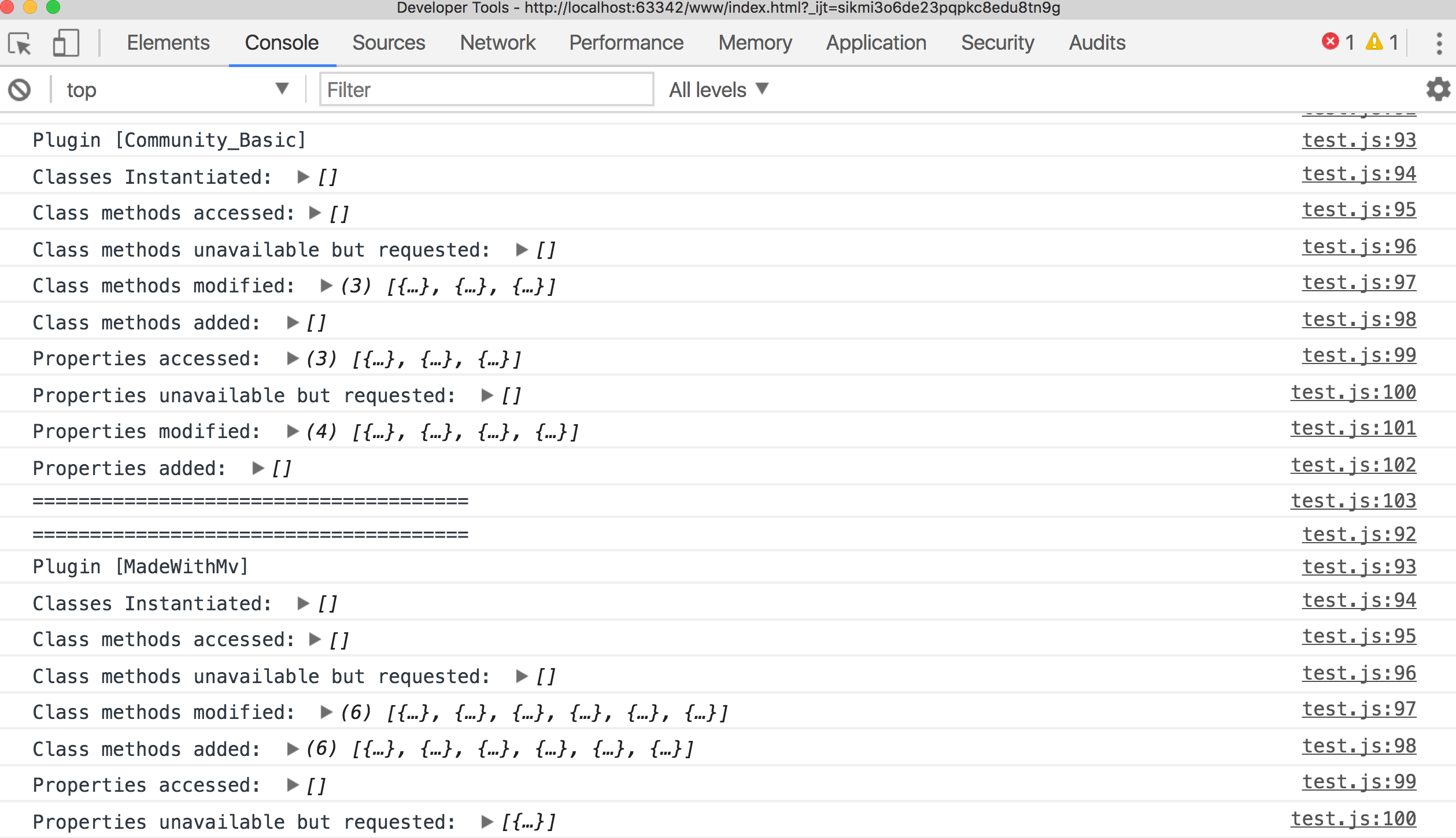
Usecase
--------------
Take a look at the following output

In that image, we can clearly see that `LoadSystemImages` was perhaps used incorrectly.
If we take a look at the source, we see that `Scene_Boot.loadSystemImages` is defined in `rpg_scenes`.
The plugin `MadeWithMv` attempts to access `Scene_boot.prototype.loadSystemImages` instead.
It is possible that the developer intended for this usage, but that seems unlikely:
*all* other managers set properties in their prototypes.
Changelog
-------------
v.0.1 initial release