https://github.com/learnwithfair/java-swing-documentation
java-swing-documentation with [learnwithfair, Learn with fair, Rahatul Rabbi, Md Rahatul Rabbi ,rahatulrabbi]
https://github.com/learnwithfair/java-swing-documentation
documentation java java-swing learn-with-fair learnwithfair oop rahatul-rabbi rahatulrabbi swing
Last synced: 20 days ago
JSON representation
java-swing-documentation with [learnwithfair, Learn with fair, Rahatul Rabbi, Md Rahatul Rabbi ,rahatulrabbi]
- Host: GitHub
- URL: https://github.com/learnwithfair/java-swing-documentation
- Owner: learnwithfair
- Created: 2024-05-02T17:53:28.000Z (over 1 year ago)
- Default Branch: main
- Last Pushed: 2024-05-02T17:59:06.000Z (over 1 year ago)
- Last Synced: 2025-01-09T09:24:23.444Z (10 months ago)
- Topics: documentation, java, java-swing, learn-with-fair, learnwithfair, oop, rahatul-rabbi, rahatulrabbi, swing
- Homepage:
- Size: 5.12 MB
- Stars: 1
- Watchers: 1
- Forks: 0
- Open Issues: 0
-
Metadata Files:
- Readme: README.md
Awesome Lists containing this project
README
# JAVA-SWING-DOCUMENTATION
Thanks for visiting my GitHub account!
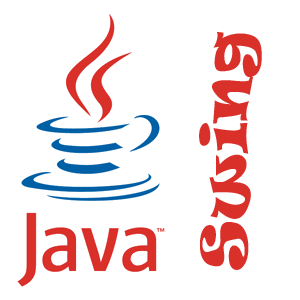 **Swing** in Java is a lightweight GUI toolkit that has a wide variety of widgets for building optimized window-based applications. It is a part of the JFC( Java Foundation Classes). It is built on top of the AWT API and entirely written in Java. It is platform-independent unlike AWT and has lightweight components. It is used for creating window-based applications. It includes components like button, scroll bar, text field etc.[See More](https://www.javatpoint.com/java-swing)
**Swing** in Java is a lightweight GUI toolkit that has a wide variety of widgets for building optimized window-based applications. It is a part of the JFC( Java Foundation Classes). It is built on top of the AWT API and entirely written in Java. It is platform-independent unlike AWT and has lightweight components. It is used for creating window-based applications. It includes components like button, scroll bar, text field etc.[See More](https://www.javatpoint.com/java-swing)
### [Code-Example](https://github.com/learnwithfair/java-swing)
### Swing Classes Hierarchy
| |
| :-------------------------------------------------------------------------------------------: |
|  |
## Source Code (Download)
- [Documentation](https://mega.nz/folder/RGFiUApD#PoKIVCwF8IkQhE2PHw1XxQ)
- [Source-code](https://mega.nz/folder/8KsSgRAD#Jp8oa1AgWxOyC4UPfsiPDg)
## Compiling and Running Swing Programs
This section explains how to compile and run a Swing application from the command line. For information on compiling and running a Swing application using NetBeans IDE, see Running Tutorial Examples in NetBeans IDE. The compilation instructions work for all Swing programs — applets, as well as applications. Here are the steps you need to follow:
- Install the latest release of the Java SE platform, if you haven't already done so (JDK).
- Setup Environment variable for JDk
- Install IDE such as NetBeans, Eclipse
- Create a program that uses Swing components.
- Compile the program.
- Run the program.
```diff
- Note: File name and class name must be the same.
```
## Environment variable Setup
--- To set java path ---
1. Right-click on "My computer" and click on properties
2. Click on "Advanced system settings"
3. Click on "Environment variables"
4. Click on the new tab of a user variable
5. Write the path in a variable name
6. Copy the path of the bin folder ( `C:\Program Files\Java\jdk-21\bin`)
7. Paste the path of the bin folder in the variable value
8. Click OK
9. For Check, write the command in the CMD `java -version` Or, `javac -version`
[See More](https://stackoverflow.com/questions/1672281/how-to-set-the-environment-variables-for-java-in-windows)
## Required Software (Download)
- JDK, Download-> https://www.oracle.com/java/technologies/downloads/#jdk21-windows
- NetBeans, Download-> https://netbeans.apache.org/front/main/download/nb122/nb122/
- Or, Eclipse, Download-> https://www.eclipse.org/downloads/download.php?file=/oomph/epp/2023-12/R/eclipse-inst-jre-win64.exe
## For Advance, Connect Database (JDBC)
- Connect MS Access database, visit-> https://www.youtube.com/watch?v=MbDoMexPcYc
## Required Software (Download)
- UCanAccess, Download-> https://sourceforge.net/projects/ucanaccess/
- WindowBuilder, Download-> https://download.eclipse.org/windowbuilder/updates/release/latest/
## Enable TCP_IP Error
1. Go to Manage by clicking on Desktop Computer
2. Go to Service and Applications
3. Go to SQL Server Configuration Manager
4. Go to SQL Server Network Configuration
5. Go to Protocol for MSSQLSERVER
6. Then TCP/IP Enable.
7. Go to SQL Server Services Restart All (Example...Sql server browser, SQL server(MSS..))
## Project Screenshot
| | |
| :------------------------------------------------------------------------------------------------------: | :-------------------------------------------------------------------------------------------------------: |
| Calculator | Vowel Counter |
|  |  |
| Multiplication Table | Slider |
|  |  |
| Form Fillup | Vitualization |
|  |  |
| Registration | Advance |
|  |  |
## Follow Me
 [Facebook](http://facebook.com/learnwithfair),
[Facebook](http://facebook.com/learnwithfair),  [Youtube](http://youtube.com/@learnwithfair),
[Youtube](http://youtube.com/@learnwithfair),  [Instagram](http://instagram.com/learnwithfair)
[Instagram](http://instagram.com/learnwithfair)