https://github.com/lebrunel/ollama-ex
A nifty little library for working with Ollama in Elixir.
https://github.com/lebrunel/ollama-ex
ai chatgpt-api elixir llms localllm ollama
Last synced: 8 months ago
JSON representation
A nifty little library for working with Ollama in Elixir.
- Host: GitHub
- URL: https://github.com/lebrunel/ollama-ex
- Owner: lebrunel
- License: apache-2.0
- Created: 2024-01-13T20:21:14.000Z (almost 2 years ago)
- Default Branch: main
- Last Pushed: 2025-01-08T14:13:31.000Z (11 months ago)
- Last Synced: 2025-04-03T22:07:11.825Z (8 months ago)
- Topics: ai, chatgpt-api, elixir, llms, localllm, ollama
- Language: Elixir
- Homepage: https://hexdocs.pm/ollama
- Size: 122 KB
- Stars: 105
- Watchers: 3
- Forks: 6
- Open Issues: 0
-
Metadata Files:
- Readme: README.md
- License: LICENSE
Awesome Lists containing this project
- awesome-elixir-ai - Ollama-ex - Elixir client for Ollama API with support for completions, chat, tools, and function calling. (LLM Clients & SDKs / How to Join)
- awesome-ml-gen-ai-elixir - Ollama-ex - Elixir client for Ollama API with support for completions, chat, tools, and function calling. (Generative AI / LLM Tools)
README
# Ollama
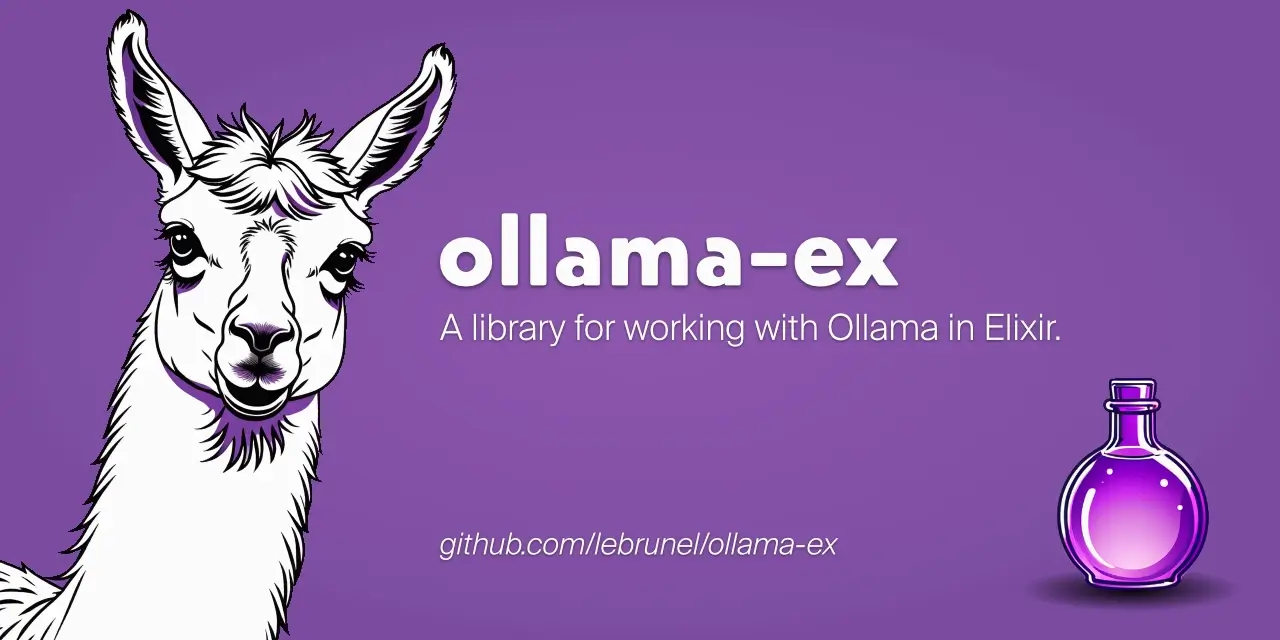



[Ollama](https://ollama.ai) is a powerful tool for running large language models locally or on your own infrastructure. This library provides an interface for working with Ollama in Elixir.
- 🦙 Full implementation of the Ollama API
- 🧰 Tool use (function calling)
- 🧱 Structured outputs
- 🛜 Streaming requests
- Stream to an Enumerable
- Or stream messages to any Elixir process
## Installation
The package can be installed by adding `ollama` to your list of dependencies in `mix.exs`.
```elixir
def deps do
[
{:ollama, "~> 0.8"}
]
end
```
## Quickstart
For more examples, refer to the [Ollama documentation](https://hexdocs.pm/ollama).
### 1. Generate a completion
```elixir
client = Ollama.init()
Ollama.completion(client, [
model: "llama2",
prompt: "Why is the sky blue?",
])
# {:ok, %{"response" => "The sky is blue because it is the color of the sky.", ...}}
```
### 2. Generate the next message in a chat
```elixir
Ollama.chat(client, [
model: "llama2",
messages: [
%{role: "system", content: "You are a helpful assistant."},
%{role: "user", content: "Why is the sky blue?"},
%{role: "assistant", content: "Due to rayleigh scattering."},
%{role: "user", content: "How is that different than mie scattering?"},
]
])
# {:ok, %{"message" => %{
# "role" => "assistant",
# "content" => "Mie scattering affects all wavelengths similarly, while Rayleigh favors shorter ones."
# }, ...}}
```
### 3. Generate structured data
The `:format` option can be used with both `completion/2` and `chat/2`.
```elixir
Ollama.completion(client, [
model: "llama3.1",
prompt: "Tell me about Canada",
format: %{
type: "object",
properties: %{
name: %{type: "string"},
capital: %{type: "string"},
languages: %{type: "array", items: %{type: "string"}},
},
required: ["name", "capital", "languages"]
}
])
# {:ok, %{"response" => "{ \"name\": \"Canada\" ,\"capital\": \"Ottawa\" ,\"languages\": [\"English\", \"French\"] }", ...}}
```
## Streaming
Streaming is supported on certain endpoints by setting the `:stream` option to `true` or a `t:pid/0`.
When `:stream` is set to `true`, a lazy `t:Enumerable.t/0` is returned, which can be used with any `Stream` functions.
```elixir
{:ok, stream} = Ollama.completion(client, [
model: "llama2",
prompt: "Why is the sky blue?",
stream: true,
])
stream
|> Stream.each(& Process.send(pid, &1, [])
|> Stream.run()
# :ok
```
This approach above builds the `t:Enumerable.t/0` by calling `receive`, which may cause issues in `GenServer` callbacks. As an alternative, you can set the `:stream` option to a `t:pid/0`. This returns a `t:Task.t/0` that sends messages to the specified process.
The following example demonstrates a streaming request in a LiveView event, sending each streaming message back to the same LiveView process:
```elixir
defmodule MyApp.ChatLive do
use Phoenix.LiveView
# When the client invokes the "prompt" event, create a streaming request and
# asynchronously send messages back to self.
def handle_event("prompt", %{"message" => prompt}, socket) do
{:ok, task} = Ollama.completion(Ollama.init(), [
model: "llama2",
prompt: prompt,
stream: self(),
])
{:noreply, assign(socket, current_request: task)}
end
# The streaming request sends messages back to the LiveView process.
def handle_info({_request_pid, {:data, _data}} = message, socket) do
pid = socket.assigns.current_request.pid
case message do
{^pid, {:data, %{"done" => false} = data}} ->
# handle each streaming chunk
{^pid, {:data, %{"done" => true} = data}} ->
# handle the final streaming chunk
{_pid, _data} ->
# this message was not expected!
end
end
# Tidy up when the request is finished
def handle_info({ref, {:ok, %Req.Response{status: 200}}}, socket) do
Process.demonitor(ref, [:flush])
{:noreply, assign(socket, current_request: nil)}
end
end
```
Regardless of the streaming approach used, each streaming message is a plain `t:map/0`. For the message schema, refer to the [Ollama API docs](https://github.com/ollama/ollama/blob/main/docs/api.md).
## Function calling
Ollama 0.3 and later versions support tool use and function calling on compatible models. Note that Ollama currently doesn't support tool use with streaming requests, so avoid setting `:stream` to `true`.
Using tools typically involves at least two round-trip requests to the model. Begin by defining one or more tools using a schema similar to ChatGPT's. Provide clear and concise descriptions for the tool and each argument.
```elixir
stock_price_tool = %{
type: "function",
function: %{
name: "get_stock_price",
description: "Fetches the live stock price for the given ticker.",
parameters: %{
type: "object",
properties: %{
ticker: %{
type: "string",
description: "The ticker symbol of a specific stock."
}
},
required: ["ticker"]
}
}
}
```
The first round-trip involves sending a prompt in a chat with the tool definitions. The model should respond with a message containing a list of tool calls.
```elixir
Ollama.chat(client, [
model: "mistral-nemo",
messages: [
%{role: "user", content: "What is the current stock price for Apple?"}
],
tools: [stock_price_tool],
])
# {:ok, %{"message" => %{
# "role" => "assistant",
# "content" => "",
# "tool_calls" => [
# %{"function" => %{
# "name" => "get_stock_price",
# "arguments" => %{"ticker" => "AAPL"}
# }}
# ]
# }, ...}}
```
Your implementation must intercept these tool calls and execute a corresponding function in your codebase with the specified arguments. The next round-trip involves passing the function's result back to the model as a message with a `:role` of `"tool"`.
```elixir
Ollama.chat(client, [
model: "mistral-nemo",
messages: [
%{role: "user", content: "What is the current stock price for Apple?"},
%{role: "assistant", content: "", tool_calls: [%{"function" => %{"name" => "get_stock_price", "arguments" => %{"ticker" => "AAPL"}}}]},
%{role: "tool", content: "$217.96"},
],
tools: [stock_price_tool],
])
# {:ok, %{"message" => %{
# "role" => "assistant",
# "content" => "The current stock price for Apple (AAPL) is approximately $217.96.",
# }, ...}}
```
After receiving the function tool's value, the model will respond to the user's original prompt, incorporating the function result into its response.
## License
This package is open source and released under the [Apache-2 License](https://github.com/lebrunel/ollama/blob/master/LICENSE).
© Copyright 2024 [Push Code Ltd](https://www.pushcode.com/).