https://github.com/legend80s/dolphin
🐬Chrome Extension - Auto Text Decoder. Apply `decodeURIComponent` to all the encoded content in the page.
https://github.com/legend80s/dolphin
chrome-extension decode decodeuricomponent
Last synced: 3 months ago
JSON representation
🐬Chrome Extension - Auto Text Decoder. Apply `decodeURIComponent` to all the encoded content in the page.
- Host: GitHub
- URL: https://github.com/legend80s/dolphin
- Owner: legend80s
- Created: 2019-11-29T15:14:17.000Z (over 5 years ago)
- Default Branch: master
- Last Pushed: 2022-04-29T04:38:24.000Z (about 3 years ago)
- Last Synced: 2025-01-17T11:26:18.896Z (4 months ago)
- Topics: chrome-extension, decode, decodeuricomponent
- Language: JavaScript
- Homepage:
- Size: 836 KB
- Stars: 0
- Watchers: 3
- Forks: 0
- Open Issues: 0
-
Metadata Files:
- Readme: README.md
Awesome Lists containing this project
README
# Dolphin
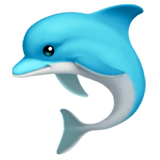
#### **
Auto Text Decoder. A niche Chrome extension just for decoding.
**
## How
Apply `decodeURIComponent` to all the encoded content in the page.
The decoded content will be highlighted by surrounding it with a pair of 🐬s.
## Install
The extension is currently hosted only in github. To install
1. Open https://github.com/legend80s/dolphin/blob/master/dist/dolphin.crx
2. Click download button.
3. Drag the downloaded **dolphin.crx** to [chrome://extensions](chrome://extensions).
Or click [download](https://raw.githubusercontent.com/legend80s/dolphin/master/dist/dolphin.crx) directly.
## Use
### Auto decode
There are two decode result modes, **overwrite mode** (the default one) and **append mode**. Both translate inlinely.
You can switch off the inline or somewhat intrusive modes in the options page by setting `disabled: true` and decode by menu.
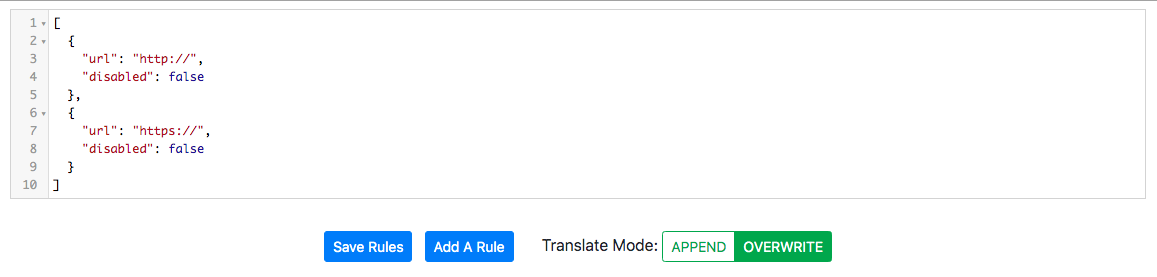
Translate modes and which websites to decode is configurable in the options page.
#### Overwrite Mode
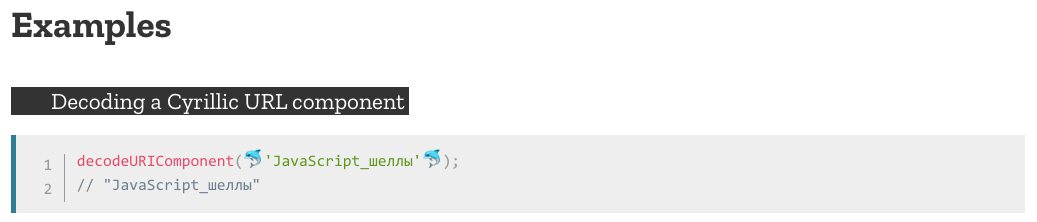
#### Append Mode
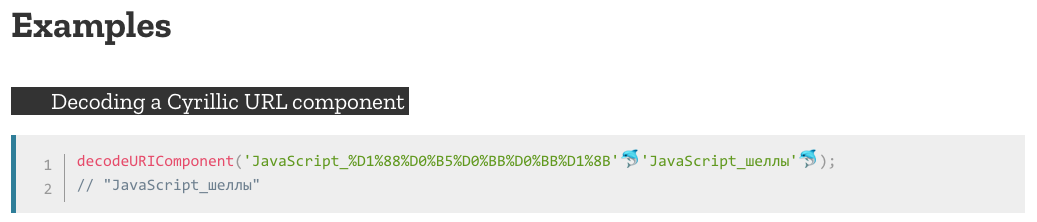
### Decode By Menu
1. Select the content you want to decode. Right click to invoke the menu.
2. Click **🐬 Dolphin** in the menu.
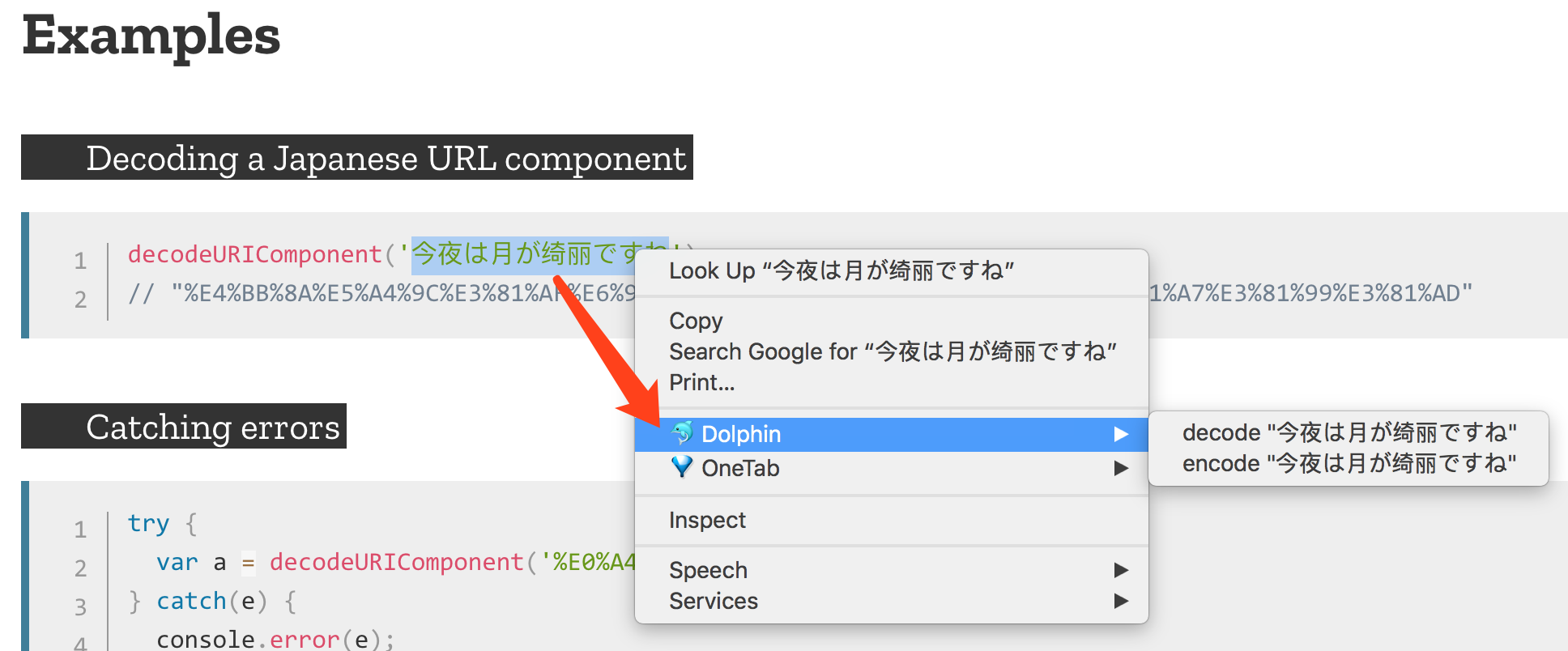
3. And the translated content will reveal itself in the alert.
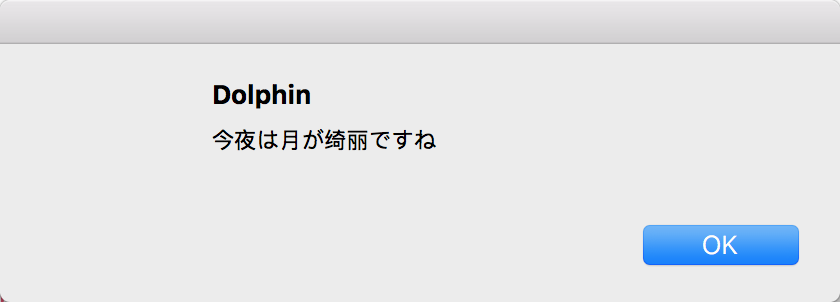
Decode
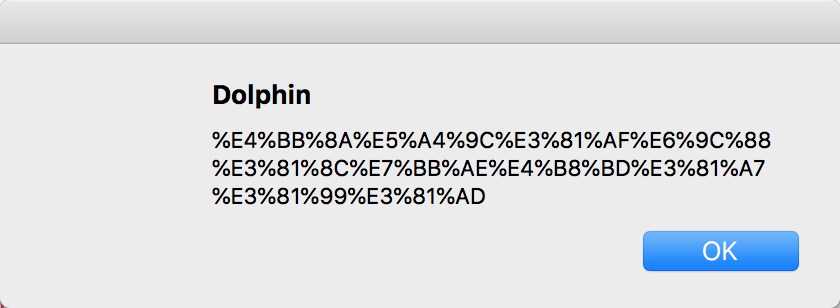
Encode